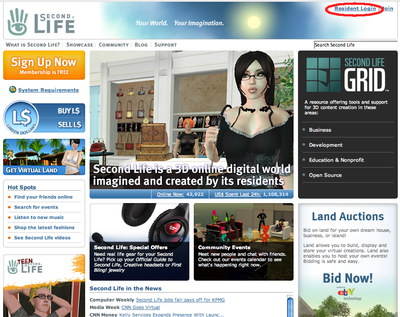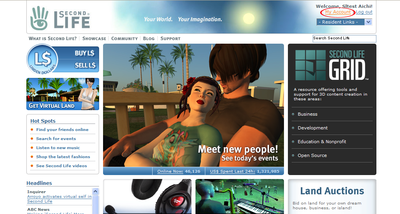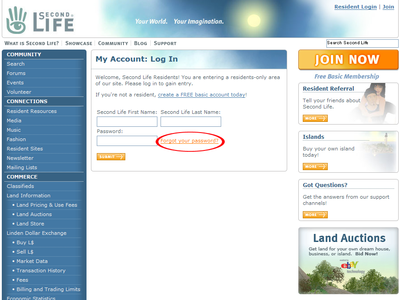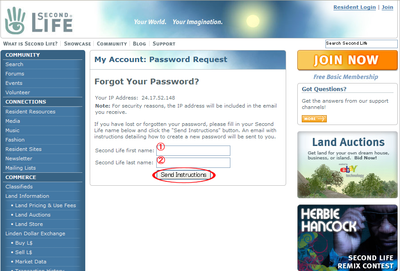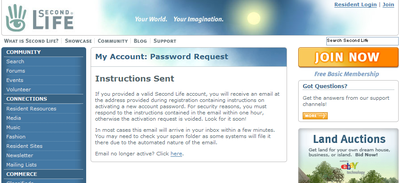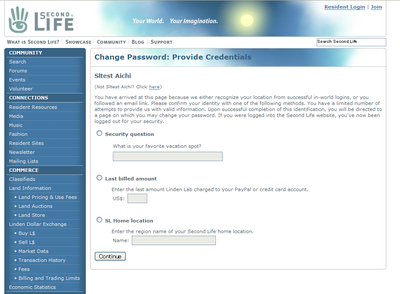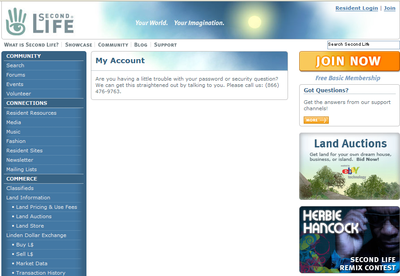Difference between revisions of "How do I retrieve my password/ja"
Jump to navigation
Jump to search
Rika Linden (talk | contribs) |
Rika Linden (talk | contribs) |
||
| Line 6: | Line 6: | ||
|- | |- | ||
||[[image:login_1.png|400px]]|| | ||[[image:login_1.png|400px]]|| | ||
* | * 英語公式サイト(secondlife.com)へ | ||
* | * トップページ右上にある "Resident Login(ログイン)" リンクをクリックしてください | ||
|- | |- | ||
||[[image:updatepayment1.png|400px]]|| | ||[[image:updatepayment1.png|400px]]|| | ||
* | * 既にログイン済みでしたら、ページ右上の "My Account(マイアカウント)" をクリックしてください | ||
|- | |- | ||
||[[image:Fogotpass1.png|400px]]|| | ||[[image:Fogotpass1.png|400px]]|| | ||
* | * "Fogot your password? (パスワードリカバリー)" をクリックしてください | ||
|- | |- | ||
||[[image:Fogotpass2.png|400px]]|| | ||[[image:Fogotpass2.png|400px]]|| | ||
* | * パスワードリカバリー画面 (My Account: Password request)にでます | ||
|- | |- | ||
||[[image:Fogotpass4.png|400px]]|| | ||[[image:Fogotpass4.png|400px]]|| | ||
* | * セカンドライフアカウントの(1)ファーストネーム、それから(2)ラストネームをそれぞれ入力してください | ||
* | * "Send Instructions" (リカバリー手順のリクエスト)ボタンをクリックしてください | ||
|- | |- | ||
||[[image:Fogotpass7.png|400px]]|| | ||[[image:Fogotpass7.png|400px]]|| | ||
* Instructions sent | * "Instructions sent" という画面がでます。リカバリーの手順についてのメールが送信されましたので、受信ボックスをご確認ください。届いていない場合は迷惑メールフォルダもご確認ください。"Second Life: Password Assistance"という件名で、no-reply@secondlife.com から届いている英文のメールが、パスワードリカバリーメールとなります。 | ||
|- | |- | ||
||[[image:Fogotpass8.png|400px]]|| | ||[[image:Fogotpass8.png|400px]]|| | ||
* | * 英文メール内にリンクがありますので、クリックするとこのような画面のところにでます。いくつか質問事項が並んでいますので、そのうちの一つだけ選択しチェックを入れ、そのこたえを入力してください。何度も入力に失敗するとロックがかかってしまいますのでご注意ください。入力したら、"Continue" (続ける)のボタンをクリックしてください。こたえがあっていればパスワード変更ページに案内されます。 | ||
|- | |- | ||
||[[image:Fogotpass5.png|400px]]|| | ||[[image:Fogotpass5.png|400px]]|| | ||
* | * このページが表示されたら、日本語サポート jpsupport@secondlife.com までアカウントのフルネームとご登録メールアドレスを記載のうえお問い合わせください。 | ||
|} | |} | ||
== | == アカウント管理の基礎 == | ||
以下の項目のリンク先から、それぞれのページへ飛んでください。 | |||
* パスワードをお忘れですか? [[How do I retrieve my password? (Japanese)]] | * パスワードをお忘れですか? [[How do I retrieve my password? (Japanese)]] | ||
| Line 41: | Line 41: | ||
* 取引履歴の確認 [[How do I read my Transactions History? (Japanese)]] | * 取引履歴の確認 [[How do I read my Transactions History? (Japanese)]] | ||
== | == その他のリンク == | ||
* | * 日本語サポート [http://jp.secondlife.com/support| Japan Support Page] | ||
* | * 日本語でのアカウント登録 [http://jp.secondlife.com/| Japan Second Life Registration] | ||
* | * 日本語のヘルプページ [http://help.secondlife.com/jp/index.php| F1 Help] | ||
Revision as of 14:32, 11 December 2007
アカウント情報の管理 Basic_Account_Management:_Japanese > This page
パスワードをお忘れですか?
アカウント管理の基礎
以下の項目のリンク先から、それぞれのページへ飛んでください。
- パスワードをお忘れですか? How do I retrieve my password? (Japanese)
- 支払い方法の変更、または追加 How do I update/enter my payment info? (Japanese)
- アカウントのキャンセル How do I cancel my account? (Japanese)
- アカウント履歴の確認 How do I read my Account History? (Japanese)
- 取引履歴の確認 How do I read my Transactions History? (Japanese)
その他のリンク
- 日本語サポート Japan Support Page
- 日本語でのアカウント登録 Japan Second Life Registration
- 日本語のヘルプページ F1 Help