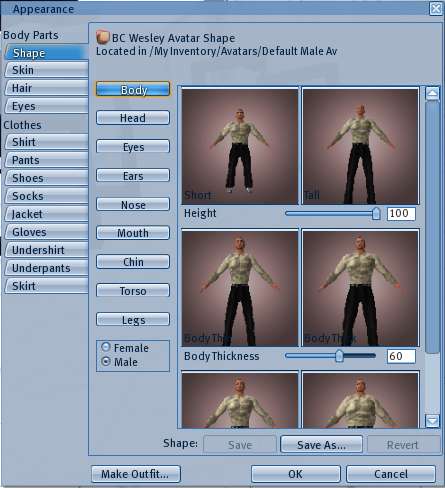Appearance
This page is part of the Second Life User's Manual, describing how the Viewer software works. Please see the main User's Manual page as a starting point.
The "Appearance" floating window allows you to edit how your avatar body looks. It is activated by the top menu Edit > Appearance... item, or by pointing at your avatar in the 3D view area, right-click for context menu, and choosing Appearance.
There are four body parts and nine clothes tabs, each with individual controls. These all affect your core avatar body. In addition to these, you can "Attach" up to 30 3D objects to different parts of your avatar. For example, a backpack, hat, and walking stick if you want to look like a mountain hiker. Between the Appearance settings and attachments, you have great flexibility in what you look like.