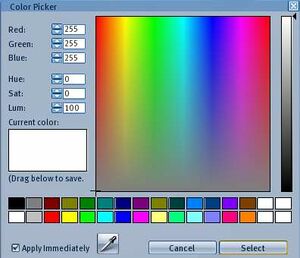Category:LSL Color
Revision as of 19:19, 21 January 2015 by ObviousAltIsObvious Resident (talk | contribs) (syntaxhighlight)
| LSL Portal | Functions | Events | Types | Operators | Constants | Flow Control | Script Library | Categorized Library | Tutorials |
Color in LSL
Color in LSLLSL has its own special format for color. LSL uses a vector to store color. Unlike traditional RGB where each channel is 0 -> 255, LSL's color channels are 0 -> 1.
Format: <R, G, B>
| • float | x | – | Red value | [0, 1] |
| • float | y | – | Green value | [0, 1] |
| • float | z | – | Blue value | [0, 1] |
Examples
| Color | Code |
|---|---|
| NAVY | <0.000, 0.122, 0.247>
|
| BLUE | <0.000, 0.455, 0.851>
|
| AQUA | <0.498, 0.859, 1.000>
|
| TEAL | <0.224, 0.800, 0.800>
|
| OLIVE | <0.239, 0.600, 0.439>
|
| GREEN | <0.180, 0.800, 0.251>
|
| LIME | <0.004, 1.000, 0.439>
|
| YELLOW | <1.000, 0.863, 0.000>
|
| ORANGE | <1.000, 0.522, 0.106>
|
| RED | <1.000, 0.255, 0.212>
|
| MAROON | <0.522, 0.078, 0.294>
|
| FUCHSIA | <0.941, 0.071, 0.745>
|
| PURPLE | <0.694, 0.051, 0.788>
|
| WHITE | <1.000, 1.000, 1.000>
|
| SILVER | <0.867, 0.867, 0.867>
|
| GRAY | <0.667, 0.667, 0.667>
|
| BLACK | <0.000, 0.000, 0.000>
|
Equivalent color vectors to the default color picker palette. These are defined in the viewer program directory's skins/default/colors.xml while custom user-saved palette entries will be in user_settings/colors.xml.
vector black = <0, 0, 0>; //ColorPaletteEntry01, "Black"
vector white_A = <1, 1, 1>; //ColorPaletteEntry17, "White"
vector gray = <0.5, 0.5, 0.5>; //ColorPaletteEntry02, "Gray"
vector light_gray = <0.75, 0.75, 0.75>; //ColorPaletteEntry18, "LtGray"
vector dark_red = <0.5, 0, 0>; //ColorPaletteEntry03
vector red = <1, 0, 0>; //ColorPaletteEntry19, "Red"
vector dark_yellow = <0.5, 0.5, 0>; //ColorPaletteEntry04
vector yellow = <1, 1, 0>; //ColorPaletteEntry20, "Yellow"
vector dark_green = <0, 0.5, 0>; //ColorPaletteEntry05
vector green = <0, 1, 0>; //ColorPaletteEntry21, "Green"
vector dark_cyan = <0, 0.5, 0.5>; //ColorPaletteEntry06
vector cyan = <0, 1, 1>; //ColorPaletteEntry22
vector dark_blue = <0, 0, 0.5>; //ColorPaletteEntry07
vector blue = <0, 0, 1>; //ColorPaletteEntry23, "Blue"
vector dark_magenta = <0.5, 0, 0.5>; //ColorPaletteEntry08
vector magenta = <1, 0, 1>; //ColorPaletteEntry24, "Purple"
vector dirty_yellow = <0.5, 0.5, 0>; //ColorPaletteEntry09
vector light_yellow = <1, 1, 0.5>; //ColorPaletteEntry25
vector dark_green_to_blue = <0, 0.25, 0.25>; //ColorPaletteEntry10
vector green_to_blue = <0, 1, 0.5>; //ColorPaletteEntry26
vector light_green_to_blue = <0, 0.5, 1>; //ColorPaletteEntry11
vector light_blue_to_green = <0.5, 1, 1>; //ColorPaletteEntry27
vector dark_blue_to_cyan = <0, 0.25, 0.5>; //ColorPaletteEntry12
vector cyan_to_pink = <0.5, 0.5, 1>; //ColorPaletteEntry28
vector indigo = <0.5, 0, 1>; //ColorPaletteEntry13
vector violet = <1, 1, 0.5>; //ColorPaletteEntry29
vector dark_brown = <0.5, 0.25, 0>; //ColorPaletteEntry14
vector brown = <1, 0.5, 0>; //ColorPaletteEntry30
vector white_B = <1, 1, 1>; //ColorPaletteEntry15, "White"
vector white_C = <1, 1, 1>; //ColorPaletteEntry31
vector pale_yellow = <1, 1, 0.79>; //ColorPaletteEntry16, "LtYellow"
vector white_D = <1, 1, 1>; //ColorPaletteEntry32, "White"
// Floating point conversions, ambient inworld light and color profile variances
// can show up as small differences in stored settings and externally picked samples
Useful Snippets
Useful functions for storing/retrieving color and alpha values to/from integers
integer ColorAlphatoRGBA(vector color, float alpha) {
return (((integer)(alpha * 255.0) & 0xFF) << 24) |
(((integer)(color.x * 255.0) & 0xFF) << 16) |
(((integer)(color.y * 255.0) & 0xFF) << 8) |
((integer)(color.z * 255.0) & 0xFF);
}
vector RGBAtoColor(integer rgba) {
return < (rgba >> 16) & 0xFF, (rgba >> 8) & 0xFF, (rgba & 0xFF) > / 255.0;
}
float RGBAtoAlpha(integer rgba) {
return ((rgba >> 24) & 0xFF) / 255.0;
}
Pages in category "LSL Color"
The following 27 pages are in this category, out of 27 total.