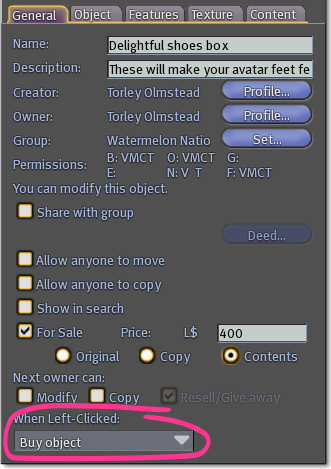Difference between revisions of "Click actions"
Jump to navigation
Jump to search
| Line 2: | Line 2: | ||
A '''click action allows you to interact with an object with a single left click'''. In addition, each click action has a special cursor indicating what it does. This makes using objects easier, especially for new Residents. For example, if you set a box to the '''Buy object''' click action, a customer will see a "$" cursor as they hover it. They can then purchase it by clicking once, then clicking again to confirm the purchase. | A '''click action allows you to interact with an object with a single left click'''. In addition, each click action has a special cursor indicating what it does. This makes using objects easier, especially for new Residents. For example, if you set a box to the '''Buy object''' click action, a customer will see a "$" cursor as they hover it. They can then purchase it by clicking once, then clicking again to confirm the purchase. | ||
[[File:For_Sale_-_Contents_-_Buy_object_CLICK_ACTION.png]] | |||
You can easily see all the available click actions in a few, well, clicks: | You can easily see all the available click actions in a few, well, clicks: | ||
# Right-click an object and select '''Edit''' from the pie menu. | # Right-click an object and select '''Edit''' from the pie menu. | ||
# Click the '''General''' tab, if it isn't already selected. | # Click the '''General''' tab, if it isn't already selected. | ||
# Look under '''When Left-Clicked'''. | # Look under '''When Left-Clicked'''. | ||
== Click action types == | |||
=== Touch/grab (default) === | |||
* No special click action is used. | |||
* If the object is scripted, it responds to what it's programmed to do when touched (clicked on). | |||
* "Grab" means if you hold down Ctrl (PC) or Cmd (Mac), the cursor changes to a hand, and you can drag objects you have permission to. | |||
=== Sit on object === | |||
* The cursor changes to a chair when you hover over the object. | |||
* If clicked, your avatar sits on it (or tries to). | |||
* The same result as right-clicking the object and selecting '''Sit Here'''. | |||
=== Buy object === | |||
* The cursor changes to a "$" when you hover over the object. | |||
* If clicked, a Buy dialog appears, then you can purchase | |||
* The same result as right-clicking the object and selecting '''Buy'''. | |||
* This requires the object to be set for sale. | |||
=== Pay object === | |||
* The cursor changes to a stack of coins when you hover over the object. If clicked, a pay dialog is shown. | |||
* The same result as right-clicking the object and selecting '''Pay...'''. | |||
* This requires a script in the contents to work, and is a common alternative to '''Buy object''' when choose-your-own-price flexibility, stats tracking, and other options are needed. | |||
=== Open === | |||
* This is very useful if you ''do''' | |||
* You must own the object and it must have contents to open it. | |||
=== Play parcel media === | |||
=== Open parcel media === | |||
Learn more about click actions | == Video tutorials == | ||
Learn more about click actions in... ''action!'' | |||
== See also == | == See also == | ||
* '''[[LlSetClickAction]]''' - Scripting help. | * '''[[LlSetClickAction]]''' - Scripting help. | ||
Revision as of 12:44, 15 October 2009
A click action allows you to interact with an object with a single left click. In addition, each click action has a special cursor indicating what it does. This makes using objects easier, especially for new Residents. For example, if you set a box to the Buy object click action, a customer will see a "$" cursor as they hover it. They can then purchase it by clicking once, then clicking again to confirm the purchase.
You can easily see all the available click actions in a few, well, clicks:
- Right-click an object and select Edit from the pie menu.
- Click the General tab, if it isn't already selected.
- Look under When Left-Clicked.
Click action types
Touch/grab (default)
- No special click action is used.
- If the object is scripted, it responds to what it's programmed to do when touched (clicked on).
- "Grab" means if you hold down Ctrl (PC) or Cmd (Mac), the cursor changes to a hand, and you can drag objects you have permission to.
Sit on object
- The cursor changes to a chair when you hover over the object.
- If clicked, your avatar sits on it (or tries to).
- The same result as right-clicking the object and selecting Sit Here.
Buy object
- The cursor changes to a "$" when you hover over the object.
- If clicked, a Buy dialog appears, then you can purchase
- The same result as right-clicking the object and selecting Buy.
- This requires the object to be set for sale.
Pay object
- The cursor changes to a stack of coins when you hover over the object. If clicked, a pay dialog is shown.
- The same result as right-clicking the object and selecting Pay....
- This requires a script in the contents to work, and is a common alternative to Buy object when choose-your-own-price flexibility, stats tracking, and other options are needed.
Open
- This is very useful if you do'
- You must own the object and it must have contents to open it.
Play parcel media
Open parcel media
Video tutorials
Learn more about click actions in... action!
See also
- LlSetClickAction - Scripting help.