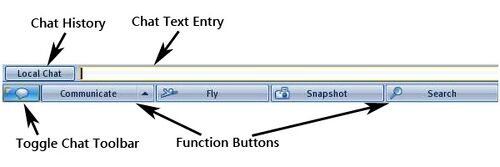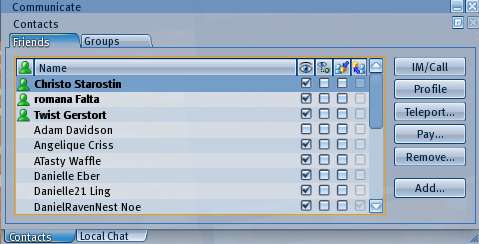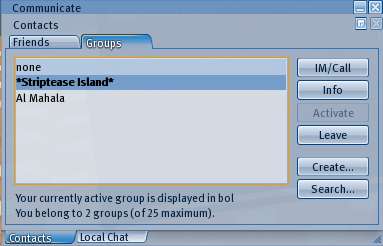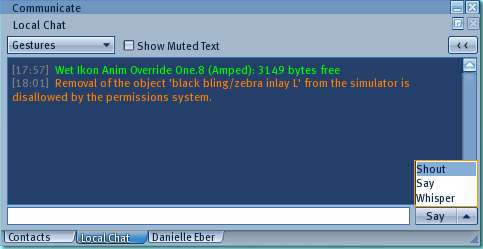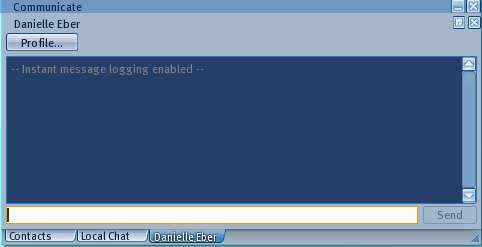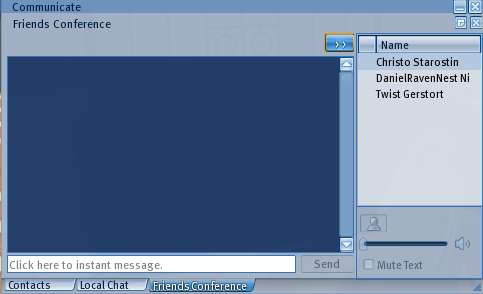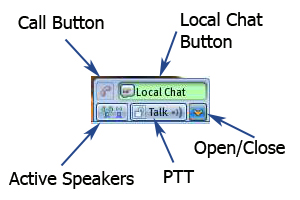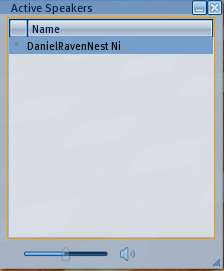Difference between revisions of "Communication"
Jump to navigation
Jump to search
(Created page with '{{Help|Viewer=*}} {{GettingStartedNav}} {{LeftToc}} This Page is part of the User's Manual, discussing the communication features of the Second Life Viewer. ===Chat Bar=== ...') |
(Added outline and images) |
||
| Line 6: | Line 6: | ||
===Chat Bar=== | ===Chat Bar=== | ||
[[File:v1.23 Bottom Toolbar Left.jpg|thumb|right|500px|'''Bottom Toolbar Chat and Communicate Buttons''']] | |||
====Mute List==== | ====Mute List==== | ||
[[File:V1.23 Communicate Mute.jpg|thumb|right|482px|'''Muted Residents and Objects Window''']] | |||
===Communicate Window=== | ===Communicate Window=== | ||
====Contacts Tab: Friends==== | ====Contacts Tab: Friends==== | ||
[[File:V1.23 Communicate Friends.jpg|thumb|right|483px|'''Friends Tab''']] | |||
====Contacts Tab: Groups==== | ====Contacts Tab: Groups==== | ||
[[File:V1.23 Communicate Groups.jpg|thumb|right|383px|'''Groups Tab''']] | |||
====Local Chat Tab==== | ====Local Chat Tab==== | ||
[[File:V1.23 Communicate Chat.jpg|thumb|right|483px|'''Local Tab''']] | |||
====Instant Message==== | ====Instant Message==== | ||
[[File:V1.23 Communicate IM.jpg|thumb|right|482px|'''Instant Message Tab''']] | |||
====Friends Conference==== | ====Friends Conference==== | ||
[[File:V1.23 Communicate Conference.jpg|thumb|right|483px|'''Friends Conference Tab''']] | |||
===Media Console=== | ===Media Console=== | ||
[[File:V1.23 Media Console.jpg|thumb|right|482px|'''Media Console''']] | |||
===Voice Chat=== | ===Voice Chat=== | ||
====Voice Console==== | ====Voice Console==== | ||
[[File:V1.23 Voice Console.jpg|thumb|right|300px|'''Voice COnsole''']] | |||
====Active Speakers Window==== | ====Active Speakers Window==== | ||
[[File:V1.23 Active Speakers.jpg|thumb|right|224px|'''Active Speakers Window''']] | |||
Revision as of 19:40, 14 September 2009
| Help Portal: |
Avatar | Bug Fixes | Communication | Community | Glossary | Land & Sim | Multimedia | Navigation | Object | Video Tutorials | Viewer | Wiki | Misc |
This Page is part of the User's Manual, discussing the communication features of the Second Life Viewer.