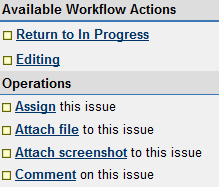Difference between revisions of "Danish Viewer Localization Project"
Lexie Linden (talk | contribs) m |
Ramzi Linden (talk | contribs) m (add current status section) |
||
| (13 intermediate revisions by 4 users not shown) | |||
| Line 1: | Line 1: | ||
__NOTOC__ | __NOTOC__ | ||
*'''Please | <div style="background:#FFD1D1"> | ||
==CURRENT STATUS:== | |||
</div> | |||
:* 2009-June-30: We have finished all submissions for '''Viewer 1.23.''' The next time we make changes/updates for translations in the viewer will be August 2009. | |||
<div style="border:1px solid #A3BFB1;"> | |||
:* BUT, we are still keeping track of any bad translations or language bugs that you find! | |||
:** '''Please report any translation bugs of the viewer [http://spreadsheets.google.com/ccc?key=ryfGor6FLAvf-pgXBENEBKQ in this document]'''. | |||
:** For more information , please contact: Ramzi Linden | |||
</div> | |||
<div style="background-color: #F9f9f7; padding: 6px; border: 2px ridge #ABCDEF;"> | <div style="background-color: #F9f9f7; padding: 6px; border: 2px ridge #ABCDEF;"> | ||
| Line 20: | Line 31: | ||
<div style="padding:10px; text-align: justify;"> | <div style="padding:10px; text-align: justify;"> | ||
In viewer 1.22 and viewer 1.23, we added and expanded the Danish translation of the Second Life Viewer. This is a great resident-driven project started by Tue Torok. Feel free to use the contact email below for any questions! | |||
The work is being posted and shared in the Public Issue Tracker here: | |||
http://jira.secondlife.com/browse/CT/component/10240 | |||
If you would like to participate as a community translator, please sign up for project access [http://www.surveymonkey.com/s.aspx?sm=rCz4oYbrdLslUgEv2ENO1A_3d_3d HERE] | |||
</div> | </div> | ||
|- | |- | ||
| Line 42: | Line 59: | ||
| rowspan="1" width="100%" colspan="2" valign="top" style="background:#FFF; border:2px solid #A3BFB1; border-bottom:0; border-top:0; padding:0; margin:0" | | | rowspan="1" width="100%" colspan="2" valign="top" style="background:#FFF; border:2px solid #A3BFB1; border-bottom:0; border-top:0; padding:0; margin:0" | | ||
<div style="padding:10px; text-align: justify;"> | <div style="padding:10px; text-align: justify;"> | ||
'''*NOTE: Translators on this project will be doing some edits as needed but mainly proofreading.''' | |||
'''WHERE TO GET FILES TO WORK ON?''' Please do NOT use the files on your hard drive. We have already posted a set of files that we want to work from, a consistent set of files. These are posted as an attachment here: http://jira.secondlife.com/browse/CT-68 . | |||
'''1.''' Click the subtask link of the segment you would like to edit/proofread. | '''1.''' Click the subtask link of the segment you would like to edit/proofread. | ||
'''2.''' On the left side of the page under "Available Workflow Actions" you will see '''Assign this issue''' > Click on '''to me'''. Now that subtask is in your name. | '''2.''' On the left side of the page under "Available Workflow Actions" you will see '''Assign this issue''' > Click on '''to me'''. Now that subtask is in your name. | ||
'''3.''' On the left side of the page where it says '''Translated" - Click that link'''. You will see the Status at the top change to: Editing | '''3.''' On the left side of the page where it says '''Translated" - Click that link'''. You will see the Status at the top change to: Editing | ||
'''4.''' Near the top part of the subtask page you will see an attachment. This is the Danish document available for proofing. '''Download this attachment by clicking the download link.''' | '''4.''' Near the top part of the subtask page you will see an attachment. This is the Danish XML document available for proofing. '''Download this attachment by clicking the download link.''' | ||
*This program is free and and recommended for working with this type document: [http://www.activestate.com/Products/komodo_ide/komodo_edit.mhtml Komodo Edit] | |||
'''5.''' Text in the document will be available to you in XML files. Text that need proofing will be pretty easy to spot in between the = and ".." marks.''' | |||
</div> | |||
===Here is a sample of a string=== | ===Here is a sample of a string=== | ||
<pre> | |||
<delta id="forgot_password_text"> | |||
< | <p1> | ||
Forgot your name or password? | |||
</p1> | |||
</delta> | |||
</file> | |||
<file name="floater_hud.xml"> | |||
</ | <delta id=".[title]"> | ||
</pre> | |||
< | *You guessed it: you will need to input your translation '''between <p1> and above </p1>''' and the only translatable text is: "Forgot your name or password?" | ||
''' | '''6.''' Please, '''proofread/edit inside the XML file'''. | ||
'''7.''' '''Please, DO NOT touch the markup (xml) language.''' When you are finished with proofing, make sure to '''save the file with the same name but add DA at the end.''' Before attaching it to the JIRA ticket, you may want to zip it. | |||
'''7.''' '''Please, DO NOT touch the markup (xml) language.''' When you are finished with proofing, make sure to '''save the file with the same name but add DA at the end.''' Before attaching it to the JIRA ticket, you may want to zip it | |||
'''8.''' What to look for when you are editing: precision of the translation; terminology selection particularly as it needs to be matched to the translations in the client and any issues with moved xml markings. | '''8.''' What to look for when you are editing: precision of the translation; terminology selection particularly as it needs to be matched to the translations in the client and any issues with moved xml markings. | ||
'''9.''' After making edits | '''9.''' After making edits/proofreading the translation, '''upload the edited translation''' to the PJIRA subtask, click on '''Editing''' and then '''leave a comment''' on the subtask that reads: "Edits Done." This comment should include any pertinent information, if applicable. Please, do not remove the original translation attachment. | ||
[[Image:Pjira2.png]] | [[Image:Pjira2.png]] | ||
| Line 126: | Line 133: | ||
<div style="padding:10px; text-align: justify;"> | <div style="padding:10px; text-align: justify;"> | ||
If you have questions or need help on this project please send an email to: | If you have questions or need help on this project please send an email to: ctproject@lists.secondlife.com | ||
*Please include the tag [DANISH] in the subject line of the email | *Please include the tag [DANISH] in the subject line of the email | ||
</div> | </div> | ||
| Line 132: | Line 139: | ||
| colspan="2" class="radius_bottom" style="background:#CFF; border:2px solid #ABCDEF" | <div style="font-size:0">[[image:pix.gif|6px]]</div> | | colspan="2" class="radius_bottom" style="background:#CFF; border:2px solid #ABCDEF" | <div style="font-size:0">[[image:pix.gif|6px]]</div> | ||
|} | |} | ||
|} | |}</div> | ||
[[Category:Localization]] | |||
Latest revision as of 11:33, 6 July 2009
CURRENT STATUS:
- 2009-June-30: We have finished all submissions for Viewer 1.23. The next time we make changes/updates for translations in the viewer will be August 2009.
- BUT, we are still keeping track of any bad translations or language bugs that you find!
- Please report any translation bugs of the viewer in this document.
- For more information , please contact: Ramzi Linden
- BUT, we are still keeping track of any bad translations or language bugs that you find!
| |||||||||
| |||||||||
| |||||||||