1. Click the subtask link of the segment you would like to edit/proofread.
2. On the left side of the page under "Available Workflow Actions" you will see Assign this issue > Click on to me. Now that subtask is in your name.
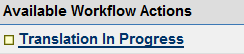
3. On the left side of the page where it says Translated" - Click that link. You will see the Status at the top change to: Editing
4. Near the top part of the subtask page you will see an attachment. This is the Danish document available for proofing. Download this attachment by clicking the download link.
5. Text in the document will be available to you in .rtf files. Strings that need proofing will be well highlighted and hard to miss (the text which needs proofing will be in black font, while the markups and old strings will be in gray font).
Here is a sample of a string
</string><string><a_file>alerts.xml</a_file>
<b_path>//ConnectTimeout/message</b_path>
<c_attribute></c_attribute>
<d_old></d_old>
<e_new>
Unable to connect to [SECOND_LIFE].
The system may be down.
Please try again in a few minutes, or click Help for advice and a link to the system status web page.
</e_new>
<f_old_trans></f_old_trans>
<f_translation>
Unable to connect to [SECOND_LIFE]
The system may be down.
Please try again in a few minutes, or click Help for advice and a link to the system status web page.
</f_translation>
- You guessed it: you will proofread/edit between <f_translation> and above </f_translation>
6. Please, proofread/edit inside the .rtf file. Please open the file in MS Word. Also note that if you save it as .txt file, you will lose the formatting and it will be infinitely harder to do it. (you'll be more prone to make a mistake). Please, don't do it! :)
7. Please, DO NOT touch the markup (xml) language. When you are finished with proofing, make sure to save the file with the same name but add DA at the end. Before attaching it to the JIRA ticket, you may want to zip it (JIRA is sometimes known to corrupt high ascii encodings).
8. What to look for when you are editing: precision of the translation; terminology selection particularly as it needs to be matched to the translations in the client and any issues with moved xml markings.
9. After making edits to the translation, the editor will upload the edited translation to the PJIRA subtask, click on Edited and leave a comment on the subtask that reads: "Edits Done." This comment should include any pertinent information, if applicable. Please, do not remove the original translation attachment.
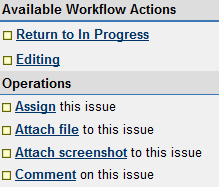
You are done and have helped in the Second Life localization process! Thank You! Feel free to take another subtask and start the process again.
|