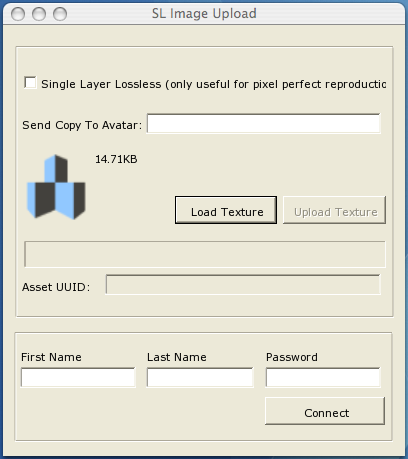GridImageUpload
Revision as of 08:55, 6 December 2009 by Mackseem Dejavu (talk | contribs) (→Source: http://openmv.org/svn/libsl/libopenmetaverse/branches/modularized/Programs/GridImageUpload/)
Download
Windows: 1.0.4
OSX: Not available yet
Source
GridImageUpload:
- http://openmv.org/svn/libsl/libopenmetaverse/branches/simd/Programs/GridImageUpload/
- http://openmv.org/svn/libsl/libopenmetaverse/branches/modularized/Programs/GridImageUpload/
Latest version under SLImageUpload name: http://openmv.org/svn/libsl/libopenmetaverse/tags/0.5.0/SLImageUpload/
Requirements
On Windows you will need the .NET 2.0 framework installed. On OSX you will need a recent copy of Mono and X11 installed (instructions for installing X11 on Tiger here). On Windows, simply run the installer. On OSX, open the DMG and drag GridImageUpload to Applications (or anywhere you wish to install it) and double-click the GridImageUpload application. It will only run if X11 and Mono (preferably Mono-2.4 or newer, but older versions should work) have been installed.
Usage
Load an image to see what the final (JPEG2000 compressed) file size will be before uploading. You can experiment by checking and unchecking lossless encoding. Often times small images will compress to a smaller size with lossless encoding as it only uses a single quality level instead of the multiple quality levels created with lossy encoding. Once the image is uploaded you have three ways of retrieving it: using the resulting texture UUID in a script, logging in to SL with the same account you uploaded with and finding the filename of the uploaded image in your inventory, or using the send copy to avatar function to send a copy of the image to another account.
LSL Instructions
For a regular texture: <lsl>llSetTexture( "UUID_KEY_GOES_HERE", ALL_SIDES );</lsl>
For a sculpt map texture: <lsl>llSetPrimitiveParams( [ PRIM_TYPE, PRIM_TYPE_SCULPT, "UUID_KEY_GOES_HERE", PRIM_SCULPT_TYPE_SPHERE ] ); </lsl>
Release Notes
1.0.4
- Renamed to GridImageUpload to avoid potential copyright issues and to signify the support for open source virtual worlds such as OpenSim
- Added a login URL box to allow logging in to the beta grid or alternative grids such as OpenSim
- Added a Save Image button to save JPEG2000 compressed textures to the hard drive without having to login to a grid
- Regression: The upload progress bar no longer works. This is due to a technical issue in the way libOpenMetaverse works; the tradeoff is better reliability, performance, and faster shutdown times
1.0.3
- Uploads are working yet again. Switched from WebClient class to a homebrewed version that is working on Mono and .NET alike
- Progress bar should be working in this release
- First release of the OSX version
- New OpenJPEG release with speed and image quality improvements
1.0.2
- Uploads are working again. Using the new CAPS system which should (and seems to) give faster, more reliable uploads
- Progress bar is broken in this release
- Uploaded images are added to inventory, permissions are set to full
- A copy is sent to another avatar if requested
- Fixed bug with lossless not being turned on or off when the checkbox was clicked sometimes