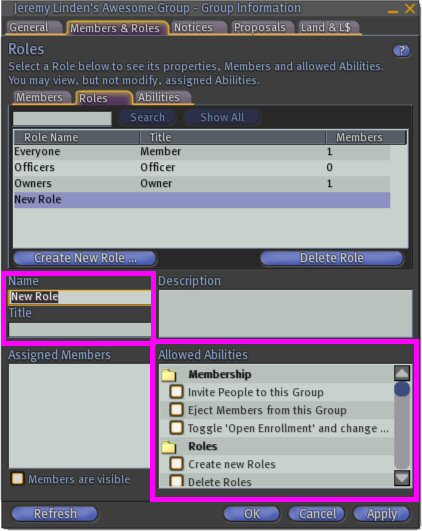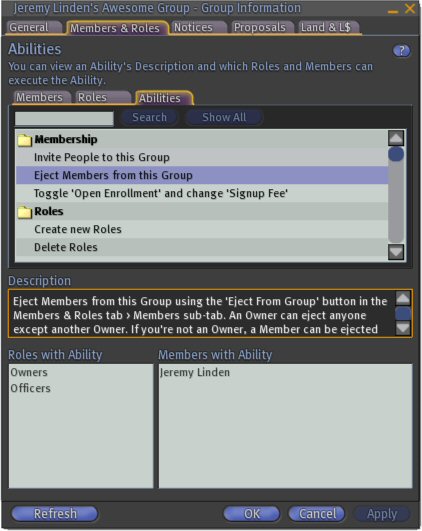Group Roles

This article is part of the Extended Second Life Knowledge Base that includes advanced and specialized information. This information was originally provided by Linden Lab, but is not actively maintained nor guaranteed to be accurate. Linden Lab does not certify nor assume any responsibility for this information.
See the official Second Life Knowledge Base for the most current information.
Group Roles give group owners a fine degree of control over their members' access to group Abilities. Using group Roles, a group owner may assign different levels of privileges to groups of members. Additionally, each group role can be assigned its own title for members to wear. Each group can contain up to 10 roles, including Owners and Everyone.
By default, all groups start with three Roles:
- Owners: Group owners have full control over their group, and have access to all group Abilities. The Owners role can't be deleted, edited, or hidden because it's always required.
- Officers: Officers have broad, but not unlimited powers within the group. The Officers role can be deleted or edited by group members with the appropriate abilities.
- Everyone: Everyone in the group, regardless of other assigned Roles, falls into the Everyone role. This special role defines baseline abilities for everyone in the group.
Creating New Roles
To create a new group role:
- Go to Edit > Groups
- Highlight the group you want to edit, and press the Info button.
- Go to the Members & Roles tab on the Group Information window.
- Click the Roles tab under the Members & Roles tab.
- Press the Create New Role button.
- Enter a Name for the new role.
- Enter a Title (tag) for your new role. When a group role is active, the title appears inworld above your avatar name.
- Assign abilities to the new role under the Allowed Abilities frame.
| Note: Note: Group members with the ability to create new roles can only assign abilities they have within their own active role. |
| Tip: Tip: Groups are a limited commodity; if you find yourself close to your limit, you may consider using group roles to create "groups-within-groups" to save space! |
Abilities
Abilities define a role's level of control over group matters- land, Linden dollars, membership, titles, and more. For a complete listing of group abilities and their descriptions inworld: Go to Edit > Groups
- Highlight the group you want to edit, and press the Info button.
- Go to the Members & Roles tab on the Group Information window.
- Click the Abilities tab under the Members & Roles tab.
| Note: Note: When Create Objects is set only to Group in the About Land Options tab, it is necessary to wear the group title from the same group the land is set or deeded to in order to rez objects. |
For information, see, What is a group tag or title?