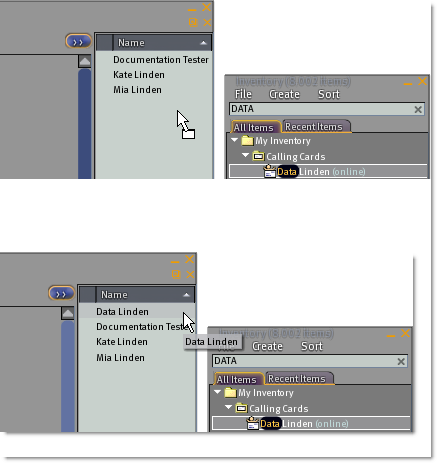How do I Instant Message (IM) a group of people at once?
Revision as of 13:58, 7 January 2011 by Jeremy Linden (talk | contribs)
Group IM sessions
As a member of a group in Second Life®, you can double-click your group's name in the Communicate window to open an IM session with all online group members. You can open the Communicate window by clicking the Communicate button at the bottom of your screen, then click the Groups tab to view a list of groups you belong to.
Friends Conference IM sessions
Start a Conference IM from the Contacts List
For an impromptu conference IM:
- Click the People tab on the sidebar.
- Click the MY FRIENDS section.
- Use Shift-click or Ctrl-Click to select friends for your IM conference.
- Click the IM or Call button.
- Type something in the IM chat box to start your IM conference.
- Press your Enter key or click the Say button.
| Note: There is a limit of 20 contacts that can be selected to join a Conference IM. |
Can I add someone to my Conference IM once it's started?
If you have an open Conference IM, you can add friends into the IM session by dragging their Calling Cards into the list of participants.
- In the Conference IM window, click the << button to show the list of friends in your IM session.
- Find the Calling Cards folder in your Inventory.
- Drag the calling cards for the friends you want to add to the Conference IM into the particpants window.