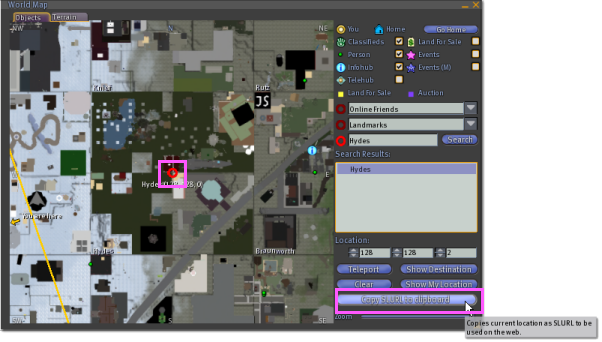How do I invite someone who isn't currently inworld to a specific location?
What is a SLURL? (Second Life Uniform Resource Locator)
SLURLs are direct teleport links to locations in Second Lifeî. When you use one it shows a web version of the World Map and the exact destination of the SLURL you can teleport (TP) to. Similar to the way a URL is used to find specific sites on the web, a SLURL typically consists of:
- The Region name
- Three-dimensional coordinates within that Region
For additional information watch Torley's Video: Using SLURLs for Easy Travel.
How do I create a SLURL?
To create a SLURL with a few clicks in Second Life:
- Open the World Map by clicking Map at the bottom of the Second Life viewer.
- Search for the Region's name.
- Select a destination on the map.
- Click the button in the lower-right corner labeled Copy SLURL to Clipboard.
Your SLURL is now created and ready to share by pasting it into IMs, chat, email, your blog or website!
I'm standing on the location where I want to create a SLURL.
Open the World Map and click Copy SLURL to Clipboard. Your SLURL is ready to share!
Get creative sending SLURLs! For example, you can send an image to go with a SLURL and let someone preview the location they will travel to.
How do I send a photo with a SLURL?
From the web:
- Go to slurl.com.
- Click the Build your own SLURLs link.
- Aside from the Region name and coordinates, you can also customize your SLURL with a title, image, and message.
From inworld:
- Click Snapshot at the bottom of the Second Life viewer.
- Select Send a Postcard.
- If desired, reposition your avatar or camera and click Refresh Snapshot to get the image you would like in your SLURL invitation.
- Click Send.
- Complete the fields in the Send Postcard window, including the recipient's email, your name, a subject for the postcard, and a message inviting someone to join you at that location in the Second Life virtual world.
How is a SLURL useful?
Providing a SLURL allows Residents to teleport directly to the destination you specify. This includes new registrants to Second Life!
If you're holding an inworld music event, business meeting, educational session, or just want to show Second Life to a friend, they'll land at your SLURL location directly after registration!
I've received a SLURL and I'd like to try Second Life. How do I use the SLURL?
Using SLURLs is an easy way to visit specific locations in the Second Life world! Watch this video or read the procedure below to see how SLURLs work:
To use a SLURL you've been given:
- Paste your SLURL into your browser address bar.
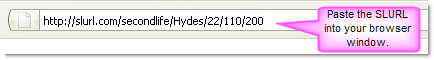 slurl.com will load in your browser window.
slurl.com will load in your browser window. - Click the orange Sign Up button in the upper-right corner.
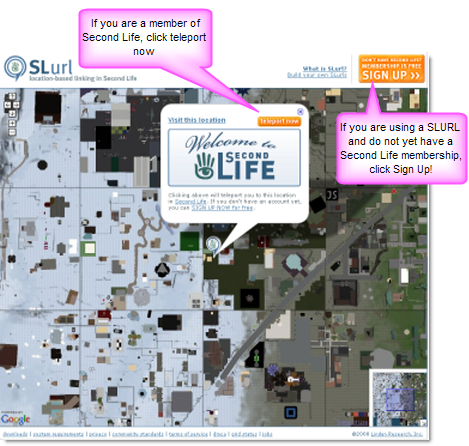
- Complete the registration process.
- Once you've downloaded the viewer, log into Second Life. You will arrive at your SLURL destination.
| Tip: Tip: If you're already a Resident of Second Life, click the Teleport Now button to use your SLURL. |
More ideas for using SLURLs
You can use a SLURL in many contexts.
SLURLs are frequently used by Residents on their own sites. For example, you may have a fashion blog with hot picks for inworld styles. SLURLs can easily be used to link to stores, or even specific sections in shops.
Social websites like Snapzilla and SLBuzz even take the snapshots you email out of Second Life (taken with the Snapshot button at the bottom of the Second Life viewer) and post them on the web with SLURLs. If you want, they even have cross-posting options to popular photo-sharing websites such as Flickr, spreading your SLURLs further in the process.
| Note: Note: The precision of teleporting to a given location depends on the Telehub and Teleport Routing settings. See below for additional information. |
Teleport routing, Telehubs, and SLURLs
Landowners can configure settings for their land that can affect how a SLURL works.
Are there Region/Parcel settings that affect the precision of my SLURL destination?
Yes. Region Telehub and parcel Teleport Routing settings have an affect on where someone arrives on your Region or parcel.
Teleport Routing
There are some settings in the Options tab of the About Land window that you can use to control how Residents arrive on Mainland parcels that you own.
- Landing Point - Set this option to create a specific landing point on your parcel. When used in conjunction with the Teleport Routing dropdown's Landing Point option, this will override the specific coordinates of a SLURL.
- Teleport Routing - This dropdown lets you choose how incoming Residents teleport onto your land.
- Blocked - This prevents Residents from teleporting to your parcel.
- Landing Point - Select this setting to use with your LandingPoint coordinates.
- Anywhere - Allows teleport to the exact coordinates of a SLURL.
Telehub
If you own a Private Region, you can create Telehubs that override the Teleport Routing settings on any parcel of land within your Region. You can configure your Telehub settings from the Region/Estate window's Region tab (click Manage Telehub); this article explains how to configure your telehub to work with SLURLs and teleport routing.
Frequently Asked Questions
What follows are some frequently asked questions about using and building SLURLs.
What is the difference between a Landmark and a SLURL?
Both Landmarks and SLURLs have the same purpose: to help you pinpoint and arrive at a particular destination quickly. Some people think of them as "3D bookmarks".
However, Landmarks are an item in your Inventory and cannot be used outside of Second Life. If you want to share a specific location with friends on the web, you'll need to use a SLURL. The required information within them, at least a region name, and most likely coordinates also, are interchangeable. For example, here's the same destination written in three different formats:
- A Landmark to Ambleside (58,108,27)
- A SLURL to Ambleside: http://slurl.com/secondlife/Ambleside/58/108/27
- Secondlife [URL scheme|URL scheme] to Ambleside: secondlife://Ambleside/58/108/27
Why not just use the "secondlife://" URL scheme? It's shorter!
Using a "http://slurl.com" address is more useful because you need to have Second Life installed to use the URL scheme. By contrast, a SLURL will allow for customization, and provides a link for new users to join Second Life and then arrive at the SLURL destination from login after registration.
If I give a SLURL to someone who has never used Second Life, will they first go to an Orientation location on login?
Nope. New registrants who use a SLURL from the slurl.com Sign Up button will go to your SLURL destination directly upon login!
I made a custom SLURL with a photo, description, etc. It's so long and sometimes breaks when I use it on my website. What can I do?
Great companions for SLURLs (since they tend to be lengthy) are URL shortening tools. They create an alias (redirect) which leads to your SLURL. Since long URLs are more prone to break due to various causes like human error or bugs, it's a good idea to be brief.
Some URL shortening sites, such as tinyURL, snurl.com and DwarfURL are mentioned in the video in this article: "Using SLURLs for Easy Travel". Check it out if you haven't already!
Another option is to check to see if your browser offers an add-on button for your toolbar that transforms a long URL into a short one.
I've used a SLURL and arrived at a destination that seems different than was indicated in the SLURL or advertised. What should I do?
Click here for information about incorrect SLURLs. You can also click Map at the bottom of the Second Life viewer and search for Help Island. Select one of the many Help Islands and click Teleport. A mentor can assist you.
How do I use the slurl.com website?
Go to slurl.com, read "What is SLurl?", then use the Build your own SLURLs link at the top. Enter the information requested, then test it out (when entering information, be sure to double-check spelling and coordinates)!