Difference between revisions of "How do I log chat and instant messages?"
m (1 revision) |
Fritz Linden (talk | contribs) (Revised Parature import) |
(No difference)
| |
Revision as of 18:33, 6 October 2009
Have you ever wanted to go back and re-read an old conversation? Setting up your logging options is essential for those who enjoy the ability to recall every detail from past conversations. You can find your Logging Options in the Communication tab of your Preferences window. To open your Preferences window, go to Edit > Preferences or press Ctrl+P
Here is a brief description of each logging option:Log Instant Messages: This checkbox enables logging of all IMs you receive.Show timestamps in IM Log: Appends timestamps to each line of your logged IMs.Show end of last IM conversation: Uses your saved logs to show the end of your last IM conversation with another Resident when you open his IM window.Log Chat: This checkbox enables logging of all public chat your avatar receives.Show timestamps in Chat Log: Appends timestamps to each line of your chat log.Show incoming IM in Chat Log: Includes incoming IM chat (but not your IM responses) in the public chat log.Include Date with Timestamp: Includes the date in all timestamps.Change Path: This button allows you to change the location where your chat and IM logs are stored. For more information on how to change the location of your logs, see Where are chat and IM logs stored?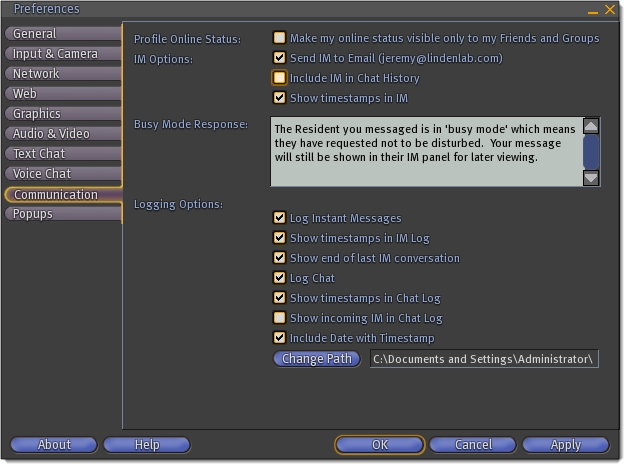 For information on how to find your chat logs, see:
For information on how to find your chat logs, see: