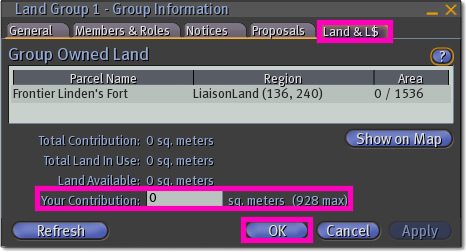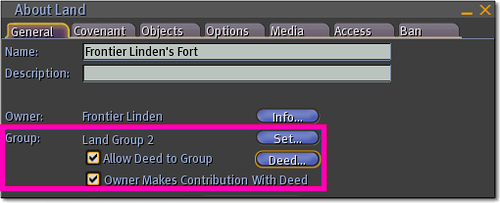How do I reclaim land that is deeded to a group?

This article is part of the Extended Second Life Knowledge Base that includes advanced and specialized information. This information was originally provided by Linden Lab, but is not actively maintained nor guaranteed to be accurate. Linden Lab does not certify nor assume any responsibility for this information.
See the official Second Life Knowledge Base for the most current information.
This article shows you how to change your land contribution from one group to another.
To avoid an unnecessary increase of land tier, remove your existing land contribution to group.
- Go to Edit > Groups.
- Select the group the land is deeded to from the Groups window.
- Click the Info button.
- Click the Land & L$ tab.
- Set Your Contribution to 0 sq meters.
- Click the OK button.
Sell the land to yourself for L$1. Be sure to specify you want to sell the land only to yourself.
- Right-click the land and select About Land.
- Click the Options tab.
- Set Autoreturn other resident's objects to 0 This is very important. Failure to turn off Autoreturn may result in the return of all objects on the land!
- Click the General tab
- Click the Sell Land button.
- Set Set a price to L$1.
- For the Sell the land to option, choose Specific user.
- Click the Select button.
- Enter your name into the Choose Person window.
- Click the Find button and select your name.
- Click the Select button.
- For the Sell the objects with the land? option, choose No, keep ownership of objects.
- Click the Set Land For Sale button.
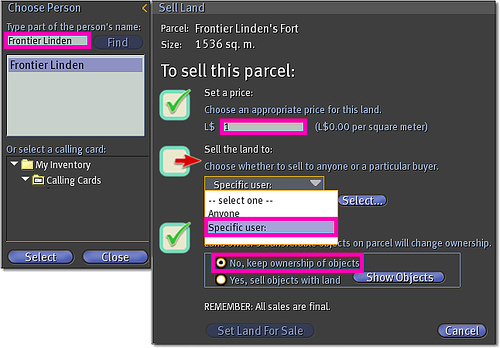
- Right-click the land and select Buy Land.
- Click the Purchase button.
If desired, deed the land to a new group.
- Right-click the land and select About Land.
- Click the Set button.
- Select a new group for the land from the Groups window.
- Select the Allow Deed to Group checkbox.
- Select the Owner Makes Contribution With Deed checkbox.
- Click the Deed button.