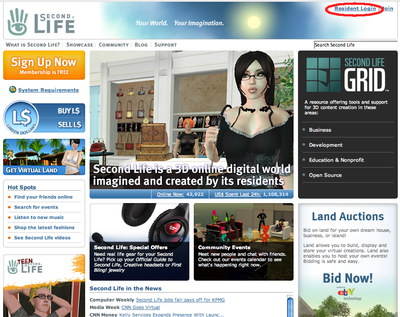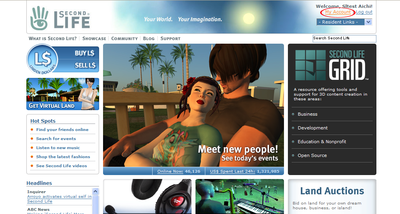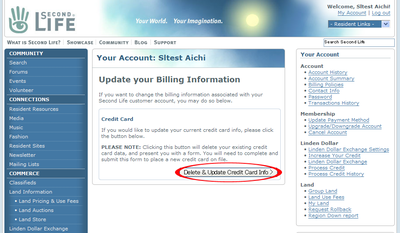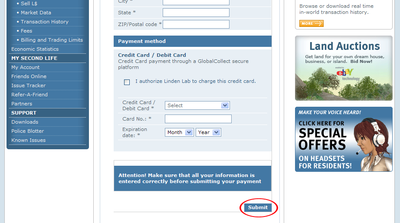How do I update/enter my payment info/ko
< How do I update/enter my payment info
Jump to navigation
Jump to search
Revision as of 12:10, 10 January 2008 by Jaime Linden (talk | contribs) (New page: How do I update/enter my payment info? 베이직 계정 관리 Basic_Account_Management:_Korean > This page = 支払い方法の変更、または追加方法 = {| border="0" cellpad...)
How do I update/enter my payment info?
베이직 계정 관리 Basic_Account_Management:_Korean > This page
支払い方法の変更、または追加方法
Basic Account Questions
You will find screenshots with Korean translations for these questions:
- 비밀번호 분실 시, 비밀번호 찾기 How do I retrieve my password? (Korean)
- 결제수단 등록과 수정 How do I update/enter my payment info? (Korean)
- 계정 취소 How do I cancel my account? (Korean)
- 계정 기록 보기 How do I read my Account History? (Korean)
- 환전 기록 보기 How do I read my Transactions History? (Korean)
Other Resources
- Visit the Korea Support Page for support contact information.
- Visit the Korea Second Life Registration to sign up for SL
- Visit the F1 Help for support articles.