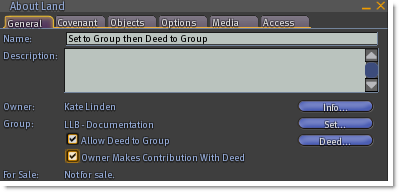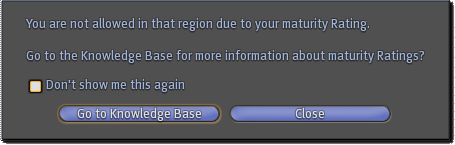Difference between revisions of "How does group-owned land work?"
(changes for viewer 2; still a couple of diagrams to change) |
|||
| Line 9: | Line 9: | ||
To set your land contribution to a group: | To set your land contribution to a group: | ||
# From your Viewer menu go to ''' | # From your Viewer menu go to '''Communicate''' > '''My Groups'''. | ||
# Select the group from the group list. | # Select the group from the group list. | ||
# Click the ''' | # Click the '''Group Profile''' button. | ||
# Click the '''Land | # Click the '''Land/Assets''' tab. Enter the contribution amount in the '''Your Contribution''' field. It can be set to '''0''' if you want to completely remove your contribution. | ||
'''Total Contribution''' must be equal to or more than '''Total Land In Use''', or your group risks losing some of its land. | '''Total Contribution''' must be equal to or more than '''Total Land In Use''', or your group risks losing some of its land. | ||
| Line 26: | Line 26: | ||
====Adam==== | ====Adam==== | ||
Adam is a Premium subscriber. He doesn't own land, but as a premium member, he can own or contribute | Adam is a Premium subscriber. He doesn't own land, but as a premium member, he can own or contribute 512m² without additional land use fees. | ||
''Adam's Current Tier: 0(+512) = 512''''Adam's Land Owned: 0''''Adam's Group Contribution: 0''''Adam's Total Land Usage: 0'''''Adam's Remaining Allocation: 512 - 0 = 512''' | ''Adam's Current Tier: 0(+512) = 512''''Adam's Land Owned: 0''''Adam's Group Contribution: 0''''Adam's Total Land Usage: 0'''''Adam's Remaining Allocation: 512 - 0 = 512''' | ||
He decides to donate his | He decides to donate his 512m² allocation to the group. He doesn't own land, but his 512m² is now in use by the group. He can't buy any more land without going to the next land tier (and paying higher land use fees.) | ||
''Adam's Current Tier: 0(+512) = 512''''Adam's Land Owned: 0'''''Adam's Group Contribution: 512'''''Adam's Total Land Usage: 512''''Adam's Remaining Allocation: 0'''''Group Total Contribution: 512''' | ''Adam's Current Tier: 0(+512) = 512''''Adam's Land Owned: 0'''''Adam's Group Contribution: 512'''''Adam's Total Land Usage: 512''''Adam's Remaining Allocation: 0'''''Group Total Contribution: 512''' | ||
| Line 36: | Line 36: | ||
====Bob==== | ====Bob==== | ||
Bob is also a Premium member, and owns | Bob is also a Premium member, and owns 3584m² of land already (which puts him in the 4096(''+512'') land tier). | ||
''Bob's Current Tier: 4096(+512) = 4608''''Bob's Land Owned: 3584''''Bob's Group Contribution: 0''''Bob's Total Land Usage: 3584'''''Bob's Remaining Allocation: 4608 - 3584 = 1024''' | ''Bob's Current Tier: 4096(+512) = 4608''''Bob's Land Owned: 3584''''Bob's Group Contribution: 0''''Bob's Total Land Usage: 3584'''''Bob's Remaining Allocation: 4608 - 3584 = 1024''' | ||
Since his maximum allocation is | Since his maximum allocation is 4608m², and he currently owns 3584m², he has 1024m² to spare. He contributes this 1024m² to the group. Since his total usage is now 4608m² he will be unable to buy any more land without moving up a land tier (and paying higher land-use fees). | ||
''Bob's Current Tier: 4096(+512) = 4608''''Bob's Land Owned: 3584'''''Bob's Group Contribution: 1024'''''Bob's Total Land Usage: 4608''''Bob's Remaining Allocation: 0'''''Group Total Contribution: (512 + 1024) = 1536''' | ''Bob's Current Tier: 4096(+512) = 4608''''Bob's Land Owned: 3584'''''Bob's Group Contribution: 1024'''''Bob's Total Land Usage: 4608''''Bob's Remaining Allocation: 0'''''Group Total Contribution: (512 + 1024) = 1536''' | ||
| Line 56: | Line 56: | ||
====The Group==== | ====The Group==== | ||
The group now has | The group now has 4096m² of contributions from its members. Groups get a bonus allocation, equal to 10% of the total group contributions members give. As a result, the group can actually own 10% more than its individual members could. | ||
Total Contribution in Group: | Total Contribution in Group: 4096m² Total Amount Group Can Own: 4096m²*1.1 = 4505m² | ||
All that remains is for one of the group officers to go to their future home, right-click the land, select '''About Land''', and click on '''Buy For Group'''. ('''Buy For Group''' allows an officer or other [[Group Roles|appropriately powered group member]] to send the land directly to the group without owning it themselves. Use this when you've already made group contributions ahead of time, like We Love Pretzels has.) | All that remains is for one of the group officers to go to their future home, right-click the land, select '''About Land''', and click on '''Buy For Group'''. ('''Buy For Group''' allows an officer or other [[Group Roles|appropriately powered group member]] to send the land directly to the group without owning it themselves. Use this when you've already made group contributions ahead of time, like We Love Pretzels has.) | ||
| Line 68: | Line 68: | ||
If you are deeding land to a group and plan to make all of the contributions for the land yourself, you can use the '''Owner Makes Contribution With Deed''' option. To use this option, follow the steps below: | If you are deeding land to a group and plan to make all of the contributions for the land yourself, you can use the '''Owner Makes Contribution With Deed''' option. To use this option, follow the steps below: | ||
# Go to '''About Land''' > '''General tab''' and click the | # Go to '''About Land''' > '''General tab''' and click the {{Icon_Edit_Wrench|Edit Wrench}} button. | ||
# Select the group you want to Set the land to. | # Select the group you want to Set the land to. | ||
# Check the '''Allow Deed to Group''' box. | # Check the '''Allow Deed to Group''' box. | ||
| Line 78: | Line 78: | ||
====Example==== | ====Example==== | ||
Diane is a Premium member, and owns | Diane is a Premium member, and owns 4096m² of land. (which puts her in the 4096(+512) land tier). Since her maximum allocation is 4608 and she currently owns 4096, Diane has 512 m² available without increasing her tier level. | ||
''Diane's Current Tier: 4096(+512) = 4608 Diane's Land Owned: 4096 Diane's Group Contribution: 0 Diane's Peak Usage: 4096'''''Diane's Remaining Allocation: 4608 - 4096 = 512''' | ''Diane's Current Tier: 4096(+512) = 4608 Diane's Land Owned: 4096 Diane's Group Contribution: 0 Diane's Peak Usage: 4096'''''Diane's Remaining Allocation: 4608 - 4096 = 512''' | ||
| Line 86: | Line 86: | ||
''Diane's Current Tier: 4096(+512) = 4608 Diane's Land Owned: 0 Diane's Group Contribution: 4096 Diane's Peak Usage: 4096'''''Diane's Remaining Allocation: 4608 - 4096 = 512''' | ''Diane's Current Tier: 4096(+512) = 4608 Diane's Land Owned: 0 Diane's Group Contribution: 4096 Diane's Peak Usage: 4096'''''Diane's Remaining Allocation: 4608 - 4096 = 512''' | ||
While the group now owns the land, the tier level does not change for Diane and she still has | While the group now owns the land, the tier level does not change for Diane and she still has 512m² remaining allocation. Peak Usage does not change since Land Owned and Group Contributions determine Peak Usage. | ||
===Additional information on group land allocation=== | ===Additional information on group land allocation=== | ||
| Line 96: | Line 96: | ||
If a parcel of land is owned by (or set to) a group, the landowner (who may also be the group owner) or another group member with the right abilities can set it so only group members can enter that land. This is useful for private events. Here's how: | If a parcel of land is owned by (or set to) a group, the landowner (who may also be the group owner) or another group member with the right abilities can set it so only group members can enter that land. This is useful for private events. Here's how: | ||
# Go to '''World''' > '''About Land'''. | # Go to '''World''' > '''Place Profile''' > '''About Land'''. | ||
# If it isn't already selected, click '''General''' tab. Verify the desired group is shown next to "Group:". | # If it isn't already selected, click '''General''' tab. Verify the desired group is shown next to "Group:". | ||
# Click '''Access''' tab. | # Click '''Access''' tab. | ||
Revision as of 18:29, 8 November 2010
Second Life groups can unify their projects and vision through group-owned land.
Group-owned land is always held collectively by a group, not by any one group member. In order for the group to own land, its members must submit land contributions, which are donations that members make from their own personal land allowance. The group can own a total amount of land whose size in square meters equals 110% or less of the sum of all group contributions.
| Warning: Remember that even after your group has sold some or all of its land holdings you will not be able to "tier down" to a lower payment level until you remove your land contributions from the group by setting it to zero. |
To set your land contribution to a group:
- From your Viewer menu go to Communicate > My Groups.
- Select the group from the group list.
- Click the Group Profile button.
- Click the Land/Assets tab. Enter the contribution amount in the Your Contribution field. It can be set to 0 if you want to completely remove your contribution.
Total Contribution must be equal to or more than Total Land In Use, or your group risks losing some of its land.
See "How do I change or remove group land contributions?" for more information on setting group contributions.
Example
Adam, Bob, and Carol are all members of the "We Love Pretzels" group. They wish to purchase 4096 square meters to build their ultimate pretzel paradise, Pretzeltopia. Since no one person has enough land allocation to buy that much land without paying a higher tier for land use fees, the plan is to have the group own the land, with group land contributions from the group members.
| Tip: The Land Use Fees calculator shows your Current Fees and has the option to calculate your Estimated Fees for square meters owned or donated to group. |
Adam
Adam is a Premium subscriber. He doesn't own land, but as a premium member, he can own or contribute 512m² without additional land use fees.
Adam's Current Tier: 0(+512) = 512'Adam's Land Owned: 0'Adam's Group Contribution: 0'Adam's Total Land Usage: 0Adam's Remaining Allocation: 512 - 0 = 512
He decides to donate his 512m² allocation to the group. He doesn't own land, but his 512m² is now in use by the group. He can't buy any more land without going to the next land tier (and paying higher land use fees.)
Adam's Current Tier: 0(+512) = 512'Adam's Land Owned: 0Adam's Group Contribution: 512Adam's Total Land Usage: 512'Adam's Remaining Allocation: 0Group Total Contribution: 512
Bob
Bob is also a Premium member, and owns 3584m² of land already (which puts him in the 4096(+512) land tier).
Bob's Current Tier: 4096(+512) = 4608'Bob's Land Owned: 3584'Bob's Group Contribution: 0'Bob's Total Land Usage: 3584Bob's Remaining Allocation: 4608 - 3584 = 1024
Since his maximum allocation is 4608m², and he currently owns 3584m², he has 1024m² to spare. He contributes this 1024m² to the group. Since his total usage is now 4608m² he will be unable to buy any more land without moving up a land tier (and paying higher land-use fees).
Bob's Current Tier: 4096(+512) = 4608'Bob's Land Owned: 3584Bob's Group Contribution: 1024Bob's Total Land Usage: 4608'Bob's Remaining Allocation: 0Group Total Contribution: (512 + 1024) = 1536
Carol
Carol is a Premium subscriber, but doesn't own land. However, she's willing to increase her tier to help the group meet its doughy desires.
Carol's Current Tier: 0(+512) = 512'Carol's Land Owned: 0'Carol's Group Contribution: 0'Carol's Total Land Usage: 0Carol's Remaining Allocation: 512 - 0 = 512
Doing a little kitchen math, Carol figures she needs to go to the 2048(+512) tier to support Pretzeltopia's planned land purchase. She confirms the tier change (to 2048), and contributes all her allocation to the group's land contributions.
Carol's New Current Tier: 2048(+ 512) = 2560'Carol's Land Owned: 0Carol's Group Contribution: 2560Carol's Total Land Usage: 2560'Carol's Remaining Allocation: 0Group Total Contribution: (512 + 1024 + 2560) = 4096
The Group
The group now has 4096m² of contributions from its members. Groups get a bonus allocation, equal to 10% of the total group contributions members give. As a result, the group can actually own 10% more than its individual members could.
Total Contribution in Group: 4096m² Total Amount Group Can Own: 4096m²*1.1 = 4505m²
All that remains is for one of the group officers to go to their future home, right-click the land, select About Land, and click on Buy For Group. (Buy For Group allows an officer or other appropriately powered group member to send the land directly to the group without owning it themselves. Use this when you've already made group contributions ahead of time, like We Love Pretzels has.)
| Important: If using the About Land > Buy for Group option and the objects on the land are included in the sale, any transferable objects are automatically deeded to group as well. You have the option to buy the land individually (this may affect your tier level) then deed the land to the group. |
Owner Makes Contribution With Deed
If you are deeding land to a group and plan to make all of the contributions for the land yourself, you can use the Owner Makes Contribution With Deed option. To use this option, follow the steps below:
- Go to About Land > General tab and click the
 Edit Wrench button.
Edit Wrench button. - Select the group you want to Set the land to.
- Check the Allow Deed to Group box.
- Check Owner Makes Contribution With Deed box.
- Click the Deed button.
Example
Diane is a Premium member, and owns 4096m² of land. (which puts her in the 4096(+512) land tier). Since her maximum allocation is 4608 and she currently owns 4096, Diane has 512 m² available without increasing her tier level.
Diane's Current Tier: 4096(+512) = 4608 Diane's Land Owned: 4096 Diane's Group Contribution: 0 Diane's Peak Usage: 4096Diane's Remaining Allocation: 4608 - 4096 = 512
Diane decides to deed her land to a group. Rather than other group members contributing tier for this land, Diane wants to contribute tier allocations herself. She checks the box next to Owner Makes Contribution With Deed.
Diane's Current Tier: 4096(+512) = 4608 Diane's Land Owned: 0 Diane's Group Contribution: 4096 Diane's Peak Usage: 4096Diane's Remaining Allocation: 4608 - 4096 = 512
While the group now owns the land, the tier level does not change for Diane and she still has 512m² remaining allocation. Peak Usage does not change since Land Owned and Group Contributions determine Peak Usage.
Additional information on group land allocation
If at any time a group owns more land than they have land contributions for, Linden Lab contacts the founder of the group to let them know they need to either contribute more land allocation or release land within 72 hours, or else risk losing some of their land.
Group land and restricting access
If a parcel of land is owned by (or set to) a group, the landowner (who may also be the group owner) or another group member with the right abilities can set it so only group members can enter that land. This is useful for private events. Here's how:
- Go to World > Place Profile > About Land.
- If it isn't already selected, click General tab. Verify the desired group is shown next to "Group:".
- Click Access tab.
- Uncheck Allow Public Access.
- Check Allow Group Access. Note you can't change the name of the group here; it must be changed in the General tab.
However, Region-wide maturity ratings always take precedence over land parcel group access within a Region. You can't visit group-owned land in a Region that exceeds your maximum maturity rating. Let's say that Adam from the earlier example wants to visit Pretzeltopia, which for the purposes of this example is in an Adult-rated Region. Even though he's certainly a group member, Adam hasn't age-verified with Linden Lab. Upon trying to enter the Region, he'll be blocked and see this message:
Related, if you're age-verified but your Preferences are set to not access Adult content, you'll see a dialog asking if you want to change your Preferences. Learn more in "Setting your Maturity Preferences".
| Tip: If your group is buying land in an Adult Region, you may want to check beforehand that all the intended group members will be able to access it. |
Notes:
- Group-owned land refers to the group for all aspects of ownership.
- Like Linden Dollars (L$) paid to a group, parcel directory fees are divided evenly among all group members who have the ability Pay group liabilities and receive group dividends (in the Accounting category of group abilities) associated with their group role. If nobody in the group has this ability, the fees are paid by the group owner, who always has all abilities.
- Object return tools consider objects along the following lines:
- Owned by parcel owner are group-owned objects
- Set to group are objects set to the group but owned by group members
- Owned by others are all objects not owned or set to group (including objects owned by group members but not set to group)
- If group-owned land is sold, the L$ received is distributed evenly the next day to everyone in the group who has the ability Pay group liabilities and receive group dividends (in the Accounting category of group abilities) associated with their group role. If nobody in the group has this ability, the L$ go to the group owner, who always has all abilities.
- If you own land that you've deeded to a group and subsequently abandon it, the land is returned to Governor Linden and is lost to the group. After abandoning your land, you still need to adjust the amount of land you've donated to the group in order to be billed accurately.
- Land tier donated to a group is always considered active, whether or not it's currently being used to hold land; in other words, land tier donated to a group always counts toward your own peak usage, and you are responsible for paying the associated fees.
- If you're a group owner and you're about to shut a group down, you should immediately withdraw donations from the group in order to avoid unexpected tier charges during the shutdown waiting period.
- Wondering what happens to group-owned land when the group is disbanded? Read "Why was my group disbanded?" to find out.