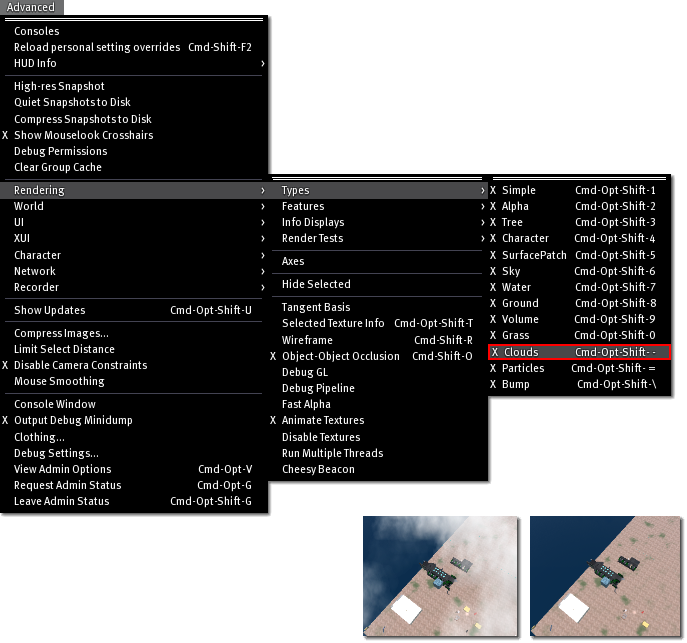How to turn off display of clouds

This article is part of the Extended Second Life Knowledge Base that includes advanced and specialized information. This information was originally provided by Linden Lab, but is not actively maintained nor guaranteed to be accurate. Linden Lab does not certify nor assume any responsibility for this information.
See the official Second Life Knowledge Base for the most current information.
You can hide them by opening the Advanced menu. Deselect Advanced > Rendering > Types> Clouds.
- For Windows users, the keyboard shortcut is Alt+Ctrl+Shift+- (minus)
- For Mac OS X, the keyboard shortcut is Command+Option-Shift+-
On a related note, you can uncheck other options in this sub-menu to hide parts of the Second Life world and make things run faster. This may come in handy if you're trying to chat in a crowded space and find it slow. Feel free to experiment! To turn options back on, just select them again; nothing's lost permanently. Relogging will also bring the items back.