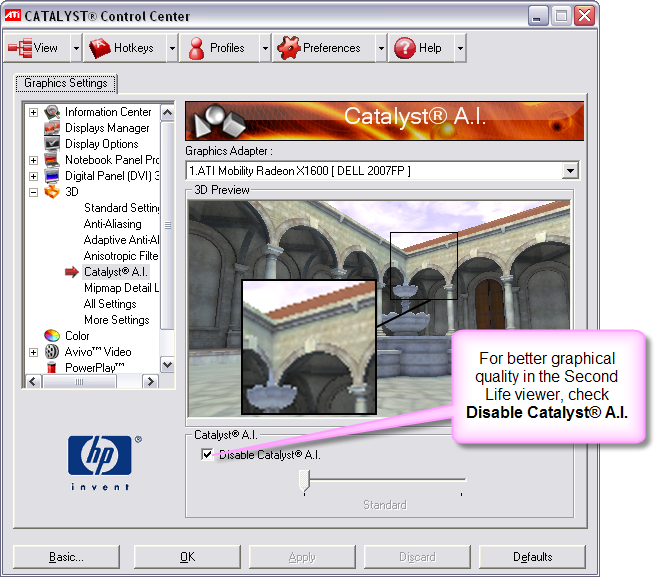Difference between revisions of "I see Second Life in only 256 colors!"
Fritz Linden (talk | contribs) (Initial Parature import) |
Fritz Linden (talk | contribs) (Initial Parature import) |
||
| Line 1: | Line 1: | ||
{{Seal}} | {{Seal}} | ||
If you experience low color depth (you see the world in only 256 colors), or "color banding" while using Second Life®, your computer may be using a feature called Catalyst A.I., found on some [http://ati.amd.com/products/index.html ATI] video cards. Under some conditions, Catalyst A.I. may choose to show Second Life in 256 colors in an attempt to improve graphical performance; for the best graphical quality (not performance!) you should ''disable'' Catalyst A.I. in your [http://ati.amd.com/products/catalystcontrolcenter/index.html Catalyst Control Center]. | |||
If you experience low color depth (you see the world in only 256 colors), or "color banding" while using Second Life®, your computer may be using a feature called Catalyst A.I., found on some ATI video cards. Under some conditions, Catalyst A.I. may choose to show Second Life in 256 colors in an attempt to improve graphical performance; for the best graphical quality (not performance!) you should ''disable'' Catalyst A.I. in your Catalyst Control Center. | |||
[[Image:kb_disable_catalyst_ai.png]] | [[Image:kb_disable_catalyst_ai.png]] | ||
{{KBnote| | {{KBnote| | ||
'''Note:''' For more information about ATI and the Catalyst Control Center, please see ATI's website at http://ati.amd.com | '''Note:''' For more information about ATI and the Catalyst Control Center, please see ATI's website at [http://ati.amd.com/products/catalyst/index.html http://ati.amd.com] | ||
}} | }} | ||
[[Category:Performance]] | [[Category:Performance]] | ||
[[Category:Knowledge Base]] | [[Category:Knowledge Base]] | ||
Revision as of 13:03, 5 October 2009

This article is part of the Extended Second Life Knowledge Base that includes advanced and specialized information. This information was originally provided by Linden Lab, but is not actively maintained nor guaranteed to be accurate. Linden Lab does not certify nor assume any responsibility for this information.
See the official Second Life Knowledge Base for the most current information.
If you experience low color depth (you see the world in only 256 colors), or "color banding" while using Second Life®, your computer may be using a feature called Catalyst A.I., found on some ATI video cards. Under some conditions, Catalyst A.I. may choose to show Second Life in 256 colors in an attempt to improve graphical performance; for the best graphical quality (not performance!) you should disable Catalyst A.I. in your Catalyst Control Center.
| Note:
Note: For more information about ATI and the Catalyst Control Center, please see ATI's website at http://ati.amd.com |