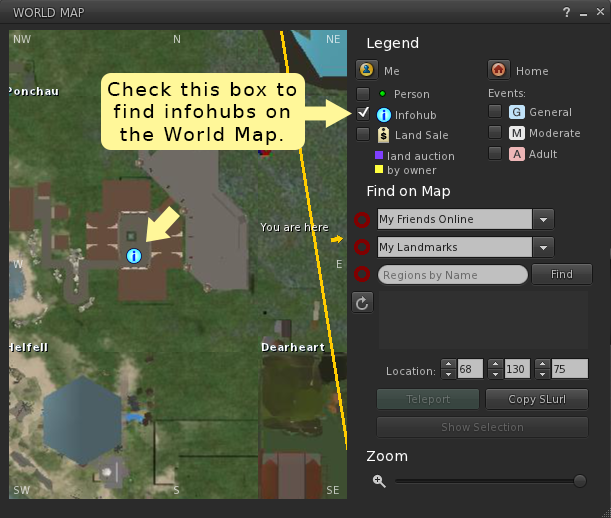Inworld Locations for Volunteers
Recommended Locations
An in-world Landmark giver is located in the Buddy Bungalow🖈 at SLVEC. You can drop notecards/landmarks, or touch it to receive copies.
Infohubs
What's an Infohub?
An Infohub, also known as a Welcome Area, is a place where Residents congregate and socialize, and there are usually kiosks providing Second Life information. Infohubs can be fun places to hang out and learn about the world if you're new, although silly stuff happens on occasion.
Note that there are special rules that apply to these locations.
Official Infohubs are owned by Linden Lab and many were built by Residents, but some Residents run their own, unofficial social spaces which they also call Infohubs.
Infohubs are represented on the World Map with blue i's, like this:
To show them, make sure that Infohub on the right-hand legend is checked.
| Tip: Sometimes you may see Infohub dots in other places, usually off the Mainland. These are really telehubs, special landing points for regions or estates. You cannot normally set your home location at these points. (In ancient times, there were telehubs on the mainland too.) |
What are all the official Infohubs?
- Ahern Welcome Area: Ahern🖈, Bonifacio🖈, Dore🖈, Morris🖈
- Hanja Welcome Area: Gukyeol🖈, Hangeul🖈, Hanja🖈, Idu🖈
- Teen Welcome Area: Card🖈, Lewis🖈, Nix🖈, Pullman🖈
- Clementina🖈 Governor Linden's Mansion by Steller Sunshine
- Mahulu🖈 volcano hub by Karsten Rutledge, operated by NCI
- Mauve🖈 emOt(i)Con by Chip Poutine
- Miramare Infohub🖈 by Nova Albion City Slickers
- Wengen🖈 Chalet Linden snow lodge
- Ambat Infohub🖈 by Osprey Therian
- Barbarossa Infohub🖈 Blake Sea Ferry Terminal by LDPW
- Bear🖈 Dream Lodge by Stella Costello and Ravenelle Zugzwang
- Boardroom🖈 by LDPW
- Braunworth Infohub🖈 by Cottonteil Muromachi
- Castle Valeria Infohub🖈 by LDPW
- Degrand Infohub🖈 by LDPW
- Hau Koda🖈 Bay City Municipal Aeroport by LDPW
- Helfell Infohub🖈 and Fuerte de San Phillipe, by LDPW
- Hyannisport Infohub🖈 by LDPW
- Hyles🖈 Swamp Infohub by Kim Anubis & Friends
- Iris Infohub🖈 Heterocera Moth Temple
- Isabel Infohub🖈 by the Shelter
- Moose Beach Infohub🖈 by LDPW
- Pooley Infohub🖈 preserved Pooley Stage area for early Linden-resident meetings
- Waterhead Infohub🖈 preserved Hidden Lakes Telehub
- Zebrasil🖈 volcano Infohhub by LDPW
Former or inactive hubs
While you can no longer set these locations as your home, some older accounts may still have home set there, and they are sometimes are used as hangouts.
- Anzere Infohub🖈 by the Confederation of Democratic Simulators
- Calleta🖈 Hobo Railroad Infohub by Orhalla Zander
- Hanson🖈 converted to parkland
- Murray🖈 rebuilt in 2010
- Plum🖈 preserved early welcome area
- Ross Infohub🖈 Memory Bazaar by Jessica Ornitz and Prokofy Neva
- Violet Infohub🖈 experimental welcome area developed ca. 2008
- Warmouth Infohub🖈 The Nerditorium by Lewis Nerd
- Korea Welcome Area: Korea1🖈, Korea2🖈, Korea3🖈, Korea4🖈
- Olive🖈 GSLR railroad station
- Periwinkle🖈 GSLR railroad station
Linden Homes hubs
These were never activated as home points (Governor Linden keeps them in the Linden Homes estate, separate from the mainland). They contain information kiosks, sample textures to match the Linden Homes housing, and sometimes model homes.
- Elderglen🖈 and clones Elderdale🖈, Eldervale🖈
- Meadowbrook🖈 and clones Meadowcreek🖈, Ravenbrook🖈, Bucksnort🖈
- Shareta Osumai🖈 and clones Kita🖈, Shareta Heights🖈
- Tahoe Springs🖈 and clones Tahoe Fields🖈, Valle Grande🖈, Miss Muffet🖈
Can I find Infohubs through Search?
You can try!
- Choose World>Search and pick "Places" from the menu beside the "Search" button.
- Try search terms like "infohub", "hub", "welcome" or "governor".
- On the left column, change All Categories to Linden Location.
This shows most of the Infohubs, although some are listed using other keywords.
Is there anything else special I need to know?
You can set your home location at any mainland Infohub. If you don't have a home location set, World>Teleport Home will send you to a random infohub matching your maturity rating.
Welcome Areas
- Korea Welcome Area
- Ahern Welcome Area ( In Memory of Waterfalzz Extraordinaire)
- Hanja Welcome Area:
- Violet Welcome Area🖈
- Waterhead Welcome Area🖈
Linden Meeting Spaces
Volunteer Resources
- SL Volunteer Island🖈
- Volunteer HQ🖈
- Second Life Helper's Lyceum🖈
- The Mental House🖈: Access restricted to SL Volunteers. Just a peacefull full sim for (spam) stressed volunteers :D. Feel free to build anything cool, if you can find some free space (Sim hosted and paid by "kerunix Flan")
Orientation Islands
Help Islands
(See Help Island for Volunteers)
Please note that only Volunteers can access Help Islands. However, "Help Island Public" and "Help Island Public2" are accessible by anyone. Please also note that "Help Island Public2" is an overflow for the busy "Help Island Public," not a load-balanced location. As such, it is sparsely populated. While "Help Island Public" is restarting after a crash, there will be no traffic diverted to "Help Island Public2."
- Help Island Public🖈
- Help Island Public2🖈
- Help Island🖈
- Help Island 2🖈
- Help Island 3🖈
- Help Island 4🖈
- Help Island 5🖈
- Help Island 6🖈
- Help Island 7🖈
- Help Island 8🖈
- Help Island 9🖈
International Areas
French
Resident owned
- Area 51🖈: The oldest French sim. Usually full and laggy, but with useful resources, classes and sandbox. (it's just next to the French School)
- France Pittoresque - French island🖈: French Island home, chat, support and relaxation on Second Life since March 2007 with its beach, sand and palms. Area for your first steps (tutorials, sandbox, free clothing, etc.). A group of several thousand members www.France-Pittoresque.net
- France3D Sentu Novio🖈:proposes to follow an orientation path for newbies and intermediate avatars. It explains clearly the different functions and possibilities in Second Life, through friendly games (camera control, funny objects, giant zip line...). At any time, the visitors can meet French-speaking helpers (easy to identify with their tag over the head). They are always available to answer any question.
- Gaia France - French school🖈: a full sim with dedicated French mentor, classes, and translated notecards. (kerunix Flan)
- ©Liberta - French Home🖈: Realistic virtual state with more 30 sims www.LibertaSL.com. (cities, forest, village, sea, airports, train, boat, sandbox... (Saddam Triskaidekaphobia)
French speaking groups
See Also
These sims are not dedicated to SL Education, but you'll usually find French mentor.
German
Resident owned
Korean
Linden Lab owned
Spanish
Resident owned
- Centro de Ayuda en Castellano (Quantum Fields)🖈: Center of welcome and orientation for all who speak Spanish. A place where newbies can find help, notecards, gifts, friends, and clear doubts.
- SecondLifeSpain.com (Quest II)🖈: Headquarters of the community of Spanish-speaking residents secondlifespain.com. Newbies can find help, classes, and translated notecards.
- Spanish Orientation🖈: The first Spanish Orientation Island with regapi and listed in secondlife.com spanishorientation.com. SL News, forum, community...
Spanish speaking groups
There are many groups where Spanish speaking residents can find help and make friends. Some of the more significant groups are (in no special order):
- Segunda Vida (founded by long term Resident, Greeter and Mentor Blueman Steele).
- Spanish From Spain=SpaniardS in SL
- Secondlifespain.com
- Aventura y Viajes (founded by Mentor Irene Muni)
See Also
- La Isla🖈: Great place to take Spanish speakers. Active community and Spanish speaking DJ's.
- Mirando al Mar (Cycnia)🖈: A place to make new friends, speak in Spanish and have fun. Free help, Spanish notecards, etc.
- Ibiza The Island (Spain)🖈
Portuguese
There are no "permanent" help structures for either Brazilian or Portuguese users, but you can join their respective major groups for more help: Brasileiros no SL (for Brazil) and Tugas no SL (for Portugal). People there will usually point new users to the most recently built areas with Portuguese content.
There is an island for Brazilian users run by residents called, very appropriately, Brasil🖈. Another place is listed as having information for Brazilian users: PSDB - Diretorio SL🖈.
Sandboxes
These locations are for the technically advanced - those who are familiar with building and scripting. There are very experienced people in the sandboxes as well, but are often too preoccupied to help the Newbies who arrive interested in finding out what they can do.
Unmanaged sandboxes have no one in particular overseeing the operations of the area. They often rely on auto-returns and may have scripts disabled to prevent griefer attacks.
Managed Sandboxes have administrators or sandbox guardians who oversee the activities on the sandboxes. They are often reachable by a paging system or group chat, if they are not physically present.
Unmanaged Sandboxes
- Help Island Public🖈
- Help Island Public2🖈
- Pi Park & Sandbox🖈
- Plum🖈
- Sandbox Cordova🖈
- Sandbox Goguen🖈
- Sandbox Island🖈
- Sandbox Newcomb🖈
- Sandbox Wanderton🖈
- Linden Weapons Testing Sandbox🖈
- Theta Sandbox & Park🖈
- Newbie Convenience Center and Rest Station🖈
- Mauve Public Sandbox (PG) near Infohub Mauve🖈
- Columbia Public Sandbox (Mature) with Weapon Testing Sandbox, Dressing Room, Mature Content Skybox🖈
- Hyboria Public Sandbox (Mature)🖈
- Special Vehicle Sandbox🖈
- Public Furry Sandbox (Mature)🖈