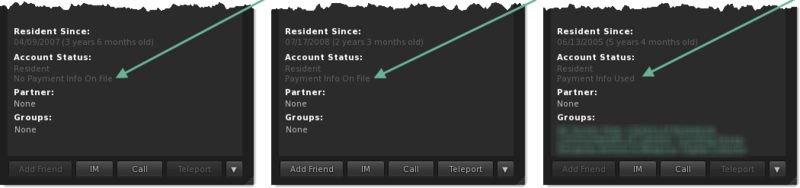Difference between revisions of "Linden Lab Official:How to become verified as an adult"
(→FAQs) |
|||
| Line 17: | Line 17: | ||
Linden Lab has implemented maturity ratings in the Second Life<sup>®</sup> virtual world that are used to indicate the type of content that can be found and created in various locations inworld. For more information about maturity ratings, see [[Linden Lab Official:Maturity ratings: an overview|Maturity ratings: an overview]]. | Linden Lab has implemented maturity ratings in the Second Life<sup>®</sup> virtual world that are used to indicate the type of content that can be found and created in various locations inworld. For more information about maturity ratings, see [[Linden Lab Official:Maturity ratings: an overview|Maturity ratings: an overview]]. | ||
Most Residents are already Adult-verified. Your account should already be verified as Adult if you have ever: | Most Residents are already Account or Adult-verified. Your account should already be verified as Adult if you have ever: | ||
* Had a payment relationship with Linden Lab. | * Had a payment relationship with Linden Lab. | ||
Revision as of 15:07, 6 December 2010
| Tip: Confused about the different types of Account Verification? Click here for help! |
If you would like to access Adult search results and Adult Regions, you need to do the following things:
- Your account needs to be verified.
- You need to opt in to view Adult content by changing a setting in the preferences window.
This article explains more.
If you followed a link from search results and are interested in verifying your account and viewing Adult content, read and follow the instructions below.
Validate your account as Adult
Linden Lab has implemented maturity ratings in the Second Life® virtual world that are used to indicate the type of content that can be found and created in various locations inworld. For more information about maturity ratings, see Maturity ratings: an overview.
Most Residents are already Account or Adult-verified. Your account should already be verified as Adult if you have ever:
- Had a payment relationship with Linden Lab.
- Added US$ to your XStreet/Marketplace account using a verified PayPal account.
- Gone through the Age Verification process.
If you have participated in one of the above account options, your account is verified as Adult and you can now opt in to view Adult content.
If you are having trouble verifying your account, refer to the support instructions at the bottom of the article.
| Note: You may find that some search terms relating to activities that are against our Terms of Service won't appear even after you have verified your account. These activities primarily relate to gambling and casinos. |
If you have not participated in one of the above options and would like to verify your account, there are two easy ways to do this:
- Add payment info on file for your account with Linden Lab.
- Go through the Age Verification process.
Set up a payment relationship with Linden Lab
- Login to your My Account page.
- Select Billing Information under the Account Settings section on the left hand side.
- Select Update Credit Card Info or Continue to PayPal.
- Enter either a credit card number or a verified PayPal account.
Allow a few moments for your account information to update. If your account information does not update within a few minutes:
- Delete and re-enter your payment information.
- Check status updates for any service disruptions.
- See I can't update my payment information.
- Check out Support for assistance.
| Note: Linden Lab only accepts PayPal payments through Verified PayPal accounts. Please check your PayPal Account Overview page or review the PayPal support documentation to ensure your account is a Verified PayPal account. |
Check your inworld profile
Before establishing a payment relationship with Linden Lab, your inworld profile will show "No Payment Info on File" under the Account Status heading. Generally, within an hour after payment information is added to your account, this information changes to "Payment Info on File". It may be necessary to log out of your account, then log back in to view this change in your Profile. The duration between adding payment information to your account and your Profile update is dependent upon processing time from payment providers. If you elect to use your payment information on file, such as buying Linden Dollars, or paying account or land tier fees, your profile will reflect "Payment Info Used". It is not necessary to use your payment information for account verification.
Age Verification
Information you provide will be used by our verification partner Aristotle to determine if you are an adult and will not be retained by either Linden Lab or Aristotle. For more information about the Age Verification process, see the Age Verification FAQ.
| Important: Aristotle does not store or retain your private data. Your data is used for verification only. |
How to opt in to view Adult content
Learn how to set your maturity preference so you can see Adult content.
FAQs
I am in the process of verifying my account and would like additional help. Which ticket type should I use?
When submitting a ticket on the Support Portal, all available ticket types for your account are shown in the dropdown. Select a ticket type to learn about what it's for.
I have questions about using my PayPal account as my payment relationship with Linden Lab. Where can I find more information about setting up my PayPal account?
The Knowledge Base contains several articles pertaining to PayPal account use with your Second Life account. Use the search box on the left and search for "PayPal".