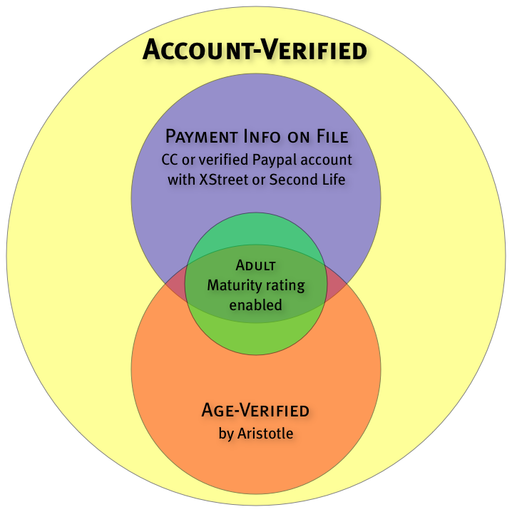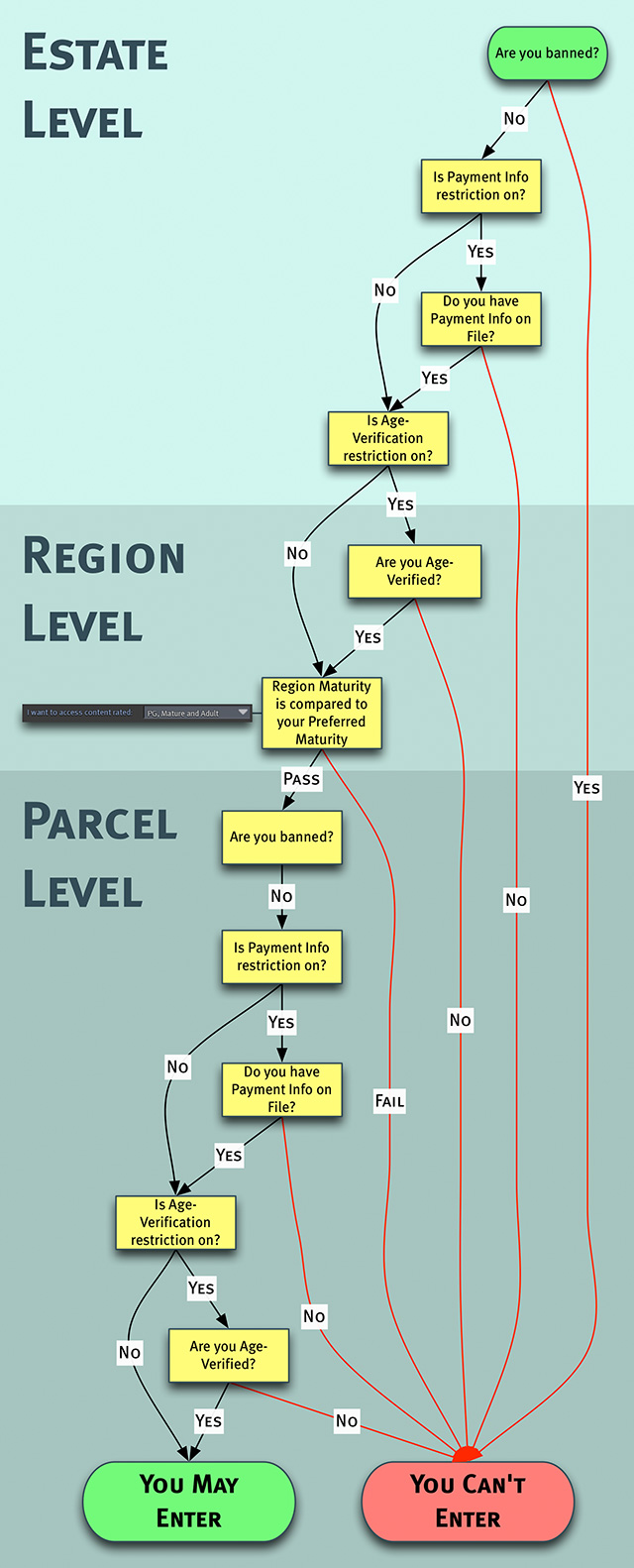Difference between revisions of "Linden Lab Official:What are the different types of Account Verification?"
| Line 10: | Line 10: | ||
* Account Verification is an umbrella term which contains ''different'' ways of being Account-Verified. | * Account Verification is an umbrella term which contains ''different'' ways of being Account-Verified. | ||
* Having "Payment Info on File" means you're "Account-Verified" , but ''not'' necessarily "Age-Verified". '''You can be neither, either, or both.''' For example, if you purchase goods from Xstreet with a credit card, you have Payment Info on File status, and are "Account-Verified". But, <font color="red">you're ''not'' Age-Verified unless you ''explicitly'' go through the [[Linden_Lab_Official:Age_Verification_FAQ|Age Verification process]]</font>. | * Having "Payment Info on File" means you're "Account-Verified" , but ''not'' necessarily "Age-Verified". '''You can be neither, either, or both.''' For example, if you purchase goods from Xstreet with a credit card, you have Payment Info on File status, and are "Account-Verified". But, <font color="red">you're ''not'' Age-Verified unless you ''explicitly'' go through the [[Linden_Lab_Official:Age_Verification_FAQ|Age Verification process]]</font>. | ||
* Furthermore, even if you have ''both'' Payment Info on File ''and'' are Age-Verified, to access a Region, your Preferred Maturity ''must'' be the same or greater than that Region. For example, to access an Adult-rated Region, you ''need'' to set your Preferred Maturity rating to ''' | * Furthermore, even if you have ''both'' Payment Info on File ''and'' are Age-Verified, to access a Region, your Preferred Maturity ''must'' be the same or greater than that Region. For example, to access an Adult-rated Region, you ''need'' to set your Preferred Maturity rating to '''General, Moderate, Adult'''. Similarly, to access a {{mrm}}-rated Region, you ''need'' to set your Preferred Maturity to '''General and Moderate''' ''or'' '''General, Moderate, Adult'''. This diagram explains: | ||
*: [[Image:Account_Verification_Venn_diagram.png|512px]] | *: [[Image:Account_Verification_Venn_diagram.png|512px]] | ||
{{KBtip|1=If you need to change your Preferred Maturity setting, you can find it in '''Edit''' > '''Preferences''', then click '''General''' tab. Look for the dropdown next to '''I want to access content rated'''. The highest level is | {{KBtip|1=If you need to change your Preferred Maturity setting, you can find it in '''Edit''' > '''Preferences''', then click '''General''' tab. Look for the dropdown next to '''I want to access content rated'''. The highest level is '''General, Moderate, Adult'''.}} | ||
=== Land access levels === | === Land access levels === | ||
| Line 29: | Line 29: | ||
Use this flowchart to figure out why you may be able or unable to access a Parcel of land within a Region (which in turn belongs to an Estate). | Use this flowchart to figure out why you may be able or unable to access a Parcel of land within a Region (which in turn belongs to an Estate). | ||
Remember, '''your Preferred Maturity rating ''must'' be the same or greater than the Region you're trying to access'''. Even if you meet all other qualifiers, you won't be able to access an Adult-rated Region — and will be informed of such — if your Preferred Maturity rating is lower than | Remember, '''your Preferred Maturity rating ''must'' be the same or greater than the Region you're trying to access'''. Even if you meet all other qualifiers, you won't be able to access an Adult-rated Region — and will be informed of such — if your Preferred Maturity rating is lower than '''General, Moderate, Adult'''. | ||
[[File:Land_entry_flowchart.jpg]] | [[File:Land_entry_flowchart.jpg]] | ||
Revision as of 11:54, 9 December 2010
| Warning: Parts of this page don't reflect user interface changes in the new Viewer 2. We hope to update it soon. |
In order to access Adult Content in Second Life, your account needs to be verified.
You may have heard the terms "Account Verification" and "Age Verification". While related, they are in fact different! Here's what you must know:
- Account Verification is an umbrella term which contains different ways of being Account-Verified.
- Having "Payment Info on File" means you're "Account-Verified" , but not necessarily "Age-Verified". You can be neither, either, or both. For example, if you purchase goods from Xstreet with a credit card, you have Payment Info on File status, and are "Account-Verified". But, you're not Age-Verified unless you explicitly go through the Age Verification process.
- Furthermore, even if you have both Payment Info on File and are Age-Verified, to access a Region, your Preferred Maturity must be the same or greater than that Region. For example, to access an Adult-rated Region, you need to set your Preferred Maturity rating to General, Moderate, Adult. Similarly, to access a
 Moderate-rated Region, you need to set your Preferred Maturity to General and Moderate or General, Moderate, Adult. This diagram explains:
Moderate-rated Region, you need to set your Preferred Maturity to General and Moderate or General, Moderate, Adult. This diagram explains:
| Tip: If you need to change your Preferred Maturity setting, you can find it in Edit > Preferences, then click General tab. Look for the dropdown next to I want to access content rated. The highest level is General, Moderate, Adult. |
Land access levels
Land can be set to restrict access at three different levels. In order of highest to lowest order and capitalized for ease of understanding, they are:
- Estate - Found in World >Place Prolife > Region/Estate under the Estate tab:
- Parcel - Found in World >Place Prolife> About Land under the Access tab:
Note the related controls.
Access at a higher land level always overrides a lower level. For example, even if you allow someone who's not Age-Verified to enter at the Parcel level, they can't enter if non-Age-Verified accounts are banned at the Estate level.
| Important: Unfortunately, due to limitations in the Viewer user interface, Estate control settings (found within World > Region/Estate) can't be seen if you only own a Parcel in a Region. The next best thing to do is ask the Estate Owner or Manager what the permissions are. |
Use this flowchart to figure out why you may be able or unable to access a Parcel of land within a Region (which in turn belongs to an Estate).
Remember, your Preferred Maturity rating must be the same or greater than the Region you're trying to access. Even if you meet all other qualifiers, you won't be able to access an Adult-rated Region — and will be informed of such — if your Preferred Maturity rating is lower than General, Moderate, Adult.
See also
Category:Adult - More details on the above terms.