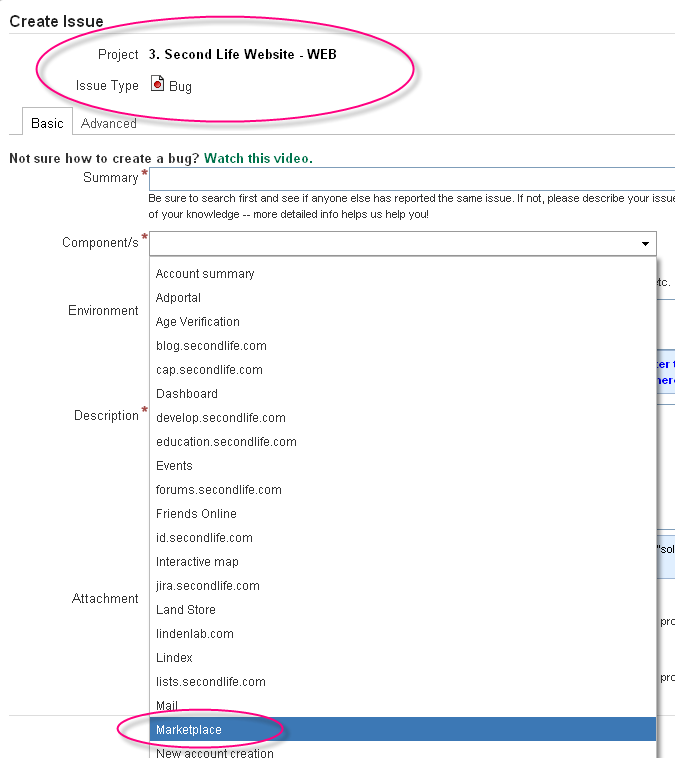Marketplace/Bugs
< Marketplace
Jump to navigation
Jump to search
Revision as of 03:49, 13 July 2010 by Torley Linden (talk | contribs) (Configured stable versioning for Marketplace/Bugs: [Precedence: Quality, Default: Stable])
Found a bug on the Second Life Marketplace Beta? Help us make stuff better, report the bug on the Issue Tracker!
- Go to the Issue Tracker.
- In the upper-right hand, click Log In. (This site is owned by Linden Lab, so your Second Life name and password are safe.)
- Search to see if the bug you found has already been reported. If not...
- Click CREATE AN ISSUE.
- On the Create Issue page next to the Project dropdown, choose 3. Second Life Website - WEB.
- Leave Issue Type as Bug unless you're requesting a New Feature.
- Click Next>>.
- Next to Component, choose Marketplace.
- Fill in the rest of the details to the best of your knowledge and click Create at the bottom.