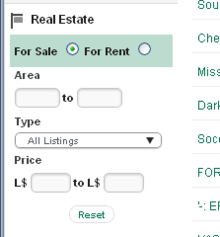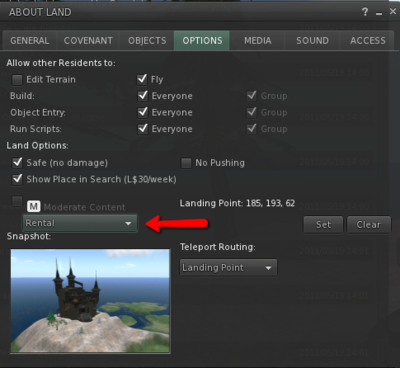Difference between revisions of "New search system FAQ"
| Line 69: | Line 69: | ||
=== Search results saved === | === Search results saved === | ||
Your search results are saved for 15 minutes after you run a search. | Your search results are saved for 15 minutes after you run a search. If you teleport somewhere and want to reopen search, you do ''not'' need to run your search query again. | ||
=== More results on a single scrollable page === | === More results on a single scrollable page === | ||
Revision as of 18:31, 14 June 2011
Current search system
Knowledge Base articles:
- Search FAQ (old system)
- Guidelines for creating search listings (old system)
- Maturity ratings and search
Overview
The new Second Life search system, announced recently on the Second Life blog, improves both the relevance of search results and usability. During the beta test period, the Second Life search team will be listening to your feedback, fixing issues you discover, and adding new features on a regular basis.
The new system:
- Uses a different search engine technology to provide more relevant search results for Second Life.
- Has a completely redesigned user interface that addresses Resident feedback and implements requested features.
This article answers some frequently asked questions about the new search system. For general information on the SL Viewer search system, see the current Search FAQ.
How to try it
To try out the new search system during this test period, you must download and install Viewer 2.7.1 or later. The new search system will be available in future SL Viewer versions and in third-party viewers that use the Viewer 2 code base. After the test period, the new search system will also be available through a web page.
Download links can be found at http://secondlife.com/support/downloads.
General questions
What Viewers does this work with?
The new search system is now available through the 2.7.1 Release of the Second Life Viewer. Soon, the new search system will also be integrated into any third-party viewers that use the Viewer 2 code base.
What will happen to old search?
The new search system replaces the current SL Viewer search. Viewer 1.23 search will not be affected until the new search system test period is completed. At that time, Viewer 1.23's search functionality will be impaired; specifically, All and Group search will no longer work in Viewer 1.23.
Will new search be available on the web?
For the test period, new search will only be available through the Viewer. It will eventually be available on the website after the test period ends. The current search functionality on the website will still be available for the public to use through the test period.
Will it be available in other languages?
New Search will only be available in English for the initial test. However, it will be available in the SL supported languages before we finish the test process.
Is it stable?
We have set up redundant servers in multiple locations, so the search results in the Search Viewer should be stable. However, it is a new service and you may see a few bumps as we work out any unexpected issues.
How often will there be changes?
We are improving the relevance constantly and will be adding new features throughout the test period. We expect to see fewer changes as we reach the end of the test period, but in the beginning you may expect to see updates as often as once per week.
Improvements
Faster results
The new search technology generates results faster, even though it provides more results per page than before. The search homepage loads faster, too.
Better real estate section
The new real estate section enables you to search for either land for sale or land for rent.
Also, you can:
- Sort results based on any of the columns in the results (for example, L$ price, area, L$ per m2)
- Choose the type of land you are searching for (Private Island, Mainland, Full Region, Homestead, and so on).
- Set land price and size limits.
Search results saved
Your search results are saved for 15 minutes after you run a search. If you teleport somewhere and want to reopen search, you do not need to run your search query again.
More results on a single scrollable page
Instead of clicking through several pages of search results, search results now display on one screen where you can easily scroll through all of them
Events happening now
You can now search events by either the exact start time or ongoing through the selected time (but started earlier). There is also an easy way to see all events that are in progress right now - use the Happening Now checkbox.
Troubleshooting and other questions
Why doesn't the Everything tab show what I searched for?
Everything search finds items listed in People, Places, and Groups, depending on relevance. When searching for people in Everything, you must enter their full name. If you do not know the full name, then use the People category.
| Note: A person's full info will only appear in search results only if they have checked Show me in Search results in Me > Preferences > Privacy. |
How do I list my land as a rental?
You have three options to list a land rental that appears in search:
- Classified ad
- Set land category in About Land window
- Set the parcel description
In addition, if you are listing a rental on a private estate, you need to set the parcel for sale. We recommend that you set the price as the weekly rental price, and disclose any other setup fees or deposits in the description.
| Warning: Do not set your parcel for sale if you are on the mainland if you want it to be shown as a rental. Any mainland parcel that is set for sale will show up in the Sale section and can be purchased by another Resident. |
Classified ad
Create a classified ad on the parcel in the Land Rental category. Either:
- Click "Create a Classified" in the search page
Or:
- Choose My Profile > MY PICKS.
- Click the "+" near the bottom of the panel.
- Choose New Classified.
Then:
- For Category, select Land Rental.
- Fill in other information.
- Click Publish.
Set land category
In the SL Viewer:
- Choose World > Place Profile > About Land.
- Click the OPTIONS tab.
- Set the Category dropdown to Rental.
- Be sure Show Place in Search is also checked.
Set parcel description
- Choose World > Place Profile > About Land.
- Click the GENERAL tab.
- Use any one of the following phrases (case insensitive) in the parcel's Name or Description:
- Parcel for Rent
- Mainland Rental
- Estate Rental
- Homestead Rental
- Land Rental
- Private Estate Rental
Why is my listing lower (or higher) than it was before?
The new search engine determines relevance of items differently. In comparison tests, Residents indicate the new search engine results are more relevant three out of four times. If your listing is lower than you expect, then make sure that your description is human-readable: avoid keyword stuffing. Refer to the Guidelines for creating search listings for more tips on how to affect your search ranking.
Why isn't my listing shown?
There are several reasons your listing may not be showing up:
- It may take up to six hours for new items to show in search.
- The "Everything" tab is a much more strict search than the other tabs, otherwise there would be too many results. When looking for Residents or places on the "Everything" tab, try searching for the full name.
- If your listing isn't shown in the expected category, verify that the Show In Search check box has been checked.
- Parcels for sale or rent show only if they are at least 512m2 in size.
Why isn't my event or Destination Guide listing on the homepage?
The Events and Destination Guide listings on the homepage only show if they are currently active.
Where did Wiki and Sorting go?
These options will be coming back. We are polishing the current features we have and then we will start adding the rest. We will include all the features from current SL Search and more before we finish the testing process.
Why isn't (your favorite search issue) fixed yet?
We are continually improving search and fixing issues as quickly as we can. There are many things on our list to address, and during the test period you'll notice regular updates. So, keep watching for improvements that will be delivered at a more rapid pace than ever before.
Why isn't my last search showing?
- My last search doesn't show up every time I reopen the search window—It only shows sometimes. Why?
Your last search is shown if you reopen the search window within 15 minutes of running your last search query, otherwise the homepage is shown.
Where do I send feedback?
Click the Give us your feedback link at the top of the new Search homepage to provide immediate feedback.
Alternatively, file bugs using the Second Life Bug Tracker in the WEB project. NOTE: Set the component to Search.