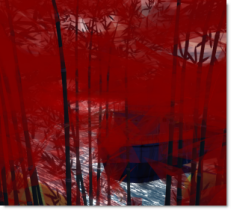Not a bug
_TOC_
What's not a bug?
A non-bug issue is something unique to your setup, and may relate to misunderstanding how a feature is supposed to work.
Features
Issues which pertain to the design of the Viewer or Simulator in how it looks and interacts are often design choices made by developers. If you feel there is something which can be changed, upgraded, or added you will want to file a New Feature issue. Be sure to search to make sure someone hasn't already filed the same issue.
Technical Issues
You can often correct such issues by adjusting your Viewer settings, connection type, or components. If you're experiencing a non-bug issue, go to the Knowledge Base to find information about the expected behavior of the feature you're using. Self-help articles might get you back on track quickly.
You can also ask help from fellow residents using the Second Life Answers program. Residents who may have had the same problem as you or can direct you to helpful suggestions on how to fix the problem can be found here. You can ask a new question here by clicking the Ask a Question button on the right. Note: you must be logged in.
If you're unable to resolve your issue based on information in the Knowledge Base and Second Life Answers, head to the Support Portal. The Knowledge Base contains articles about Support Ticket types to help get your ticket in front of the Support Team that specializes in your issue type. Decentralized support helps get your issue addressed quickly.
Example:
- "Regardless of the Region I go to, many objects on my screen are red."
This is an example of the Highlight Transparent feature found in your View menu. Highlight Transparent provides the ability to show transparent objects in red on your Viewer screen. This feature can be toggled using the keyboard shortcut Ctrl+Alt+T or going to View > Highlight Transparent. The feature acts as intended, revealing transparent objects when active. Turning off this feature by adjusting your Viewer setting corrects the issue.
Land Issues
Some features and settings for land you might think are bugs could actually be otherwise. To double check if something is a land issue you first should check [About Land] tab, then if the issue isn't resolved you should look threw your own settings.
Example: "Someones object on my land is not showing in the Objects tab in About Land." Before posting a bug report, check to see if its Temporary. Objects that are temporary do not show in the Objects Tab, this feature is to provide convenience on use of bullets and other things alike. If it is set to temporary and it hasn't gone away in the respected time chances are they are using a Anti-Return script, with the object on temporary, now its up to the land owner to get rid of it.
| Tip: Learn more about bug reporting to make Second Life better! |