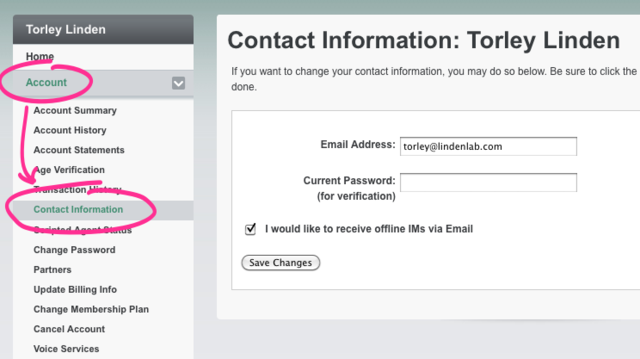Difference between revisions of "Offline Instant Messages"
Jump to navigation
Jump to search
m (Protected "Offline Instant Messages" ([edit=sysop] (indefinite) [move=sysop] (indefinite))) |
|||
| Line 25: | Line 25: | ||
* '''[[Instant_Messaging_(IM)_FAQ]]''' | * '''[[Instant_Messaging_(IM)_FAQ]]''' | ||
* '''[[Limits]]''' - Technical limitations of instant messages. | * '''[[Limits]]''' - Technical limitations of instant messages. | ||
* '''["Opt-out email links DO NOT work unless you're logged into secondlife.com, and instructions are broken" - WEB-3096]''' - Bug that prevents you from toggling offline IMs easier. | |||
Revision as of 06:56, 14 October 2010
Instant messages (IMs) can optionally be emailed to you offline, which means they get delivered to the email address you have in your Second Life contact information.
Whether you want to receive or not receive instant messages (IMs) via email, you can easily toggle your preference:
Web
Useful if you'd rather not login with the Viewer, or are in a place where you can't.
- Login to your Dashboard.
- On the left, click Account, then click Contact Information.
- Enter your current password for verification purposes. (You can also change your email address here.)
- Check or uncheck I would like to receive offline IMs via Email.
- Click Save Changes.
In-Viewer
- Login. (This preference is account-specific, so it'll be grayed out otherwise.)
- Go to Me menu > Preferences.
- Click Chat tab.
- Check or uncheck Email me IMs when I'm offline.
See also
- Instant_Messaging_(IM)_FAQ
- Limits - Technical limitations of instant messages.
- ["Opt-out email links DO NOT work unless you're logged into secondlife.com, and instructions are broken" - WEB-3096] - Bug that prevents you from toggling offline IMs easier.