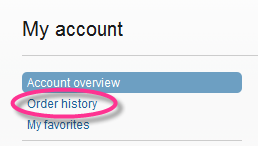Order history for shoppers
Revision as of 19:03, 15 February 2011 by Bea Linden (talk | contribs) (Created page with "As a shopper, you can see what you've bought in your order history: # Login to the '''Marketplace'''. # Click '''My Marketplace''' and click '''[https://marketplace.secondlife.co…")
As a shopper, you can see what you've bought in your order history:
- Login to the Marketplace.
- Click My Marketplace and click My Account.
- On the left, click Order history. You can also check other account-specific information here.
| Tip: You won't have an order history unless you've made one or more purchases. |
At this time, there isn't a standard format export for shoppers like there is for sellers.