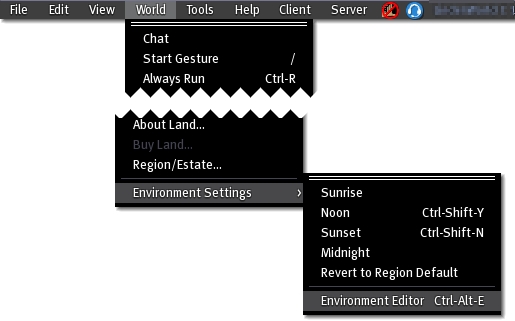The Environment Editor
To edit the sky and water, you must first open the Environment Editor. You can do this by selecting World > Environment Settings > Environment Editor.
The Environment Editor
The basic Environment Editor gives you control over your perceived time of day, cloud cover, water color, and water clarity:
Time of Day: Sets the time of day as defined by the Day Cycle Editor. The default Day Cycle parallels a day/night cycle in the real world.
Cloud Cover: Sets the amount of cloud cover visible in the sky. Move the slider left to reduce the number of clouds, and right to increase the number of clouds.
Water Color: Sets the color of all water in the Region.
Water Fog: Sets the amount of "fog" in the water, making it more opaque with simulated particulate matter.