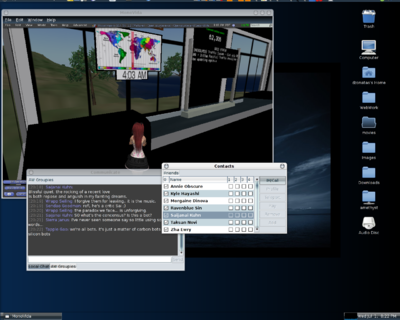Difference between revisions of "User:Dzonatas Sol/Icesphere"
Dzonatas Sol (talk | contribs) (Created page with '400px|right Please feel free to update this page as needed. Notes related to {{JIRA|SNOW-375}} on how to download, compile, install, and run the...') |
Dzonatas Sol (talk | contribs) |
||
| Line 17: | Line 17: | ||
Note: the project formerly known as MonoVida Studio and MonoVida Communicator is now known as Icesphere. | Note: the project formerly known as MonoVida Studio and MonoVida Communicator is now known as Icesphere. | ||
== See Also == | |||
* {{JIRA|SNOW-375}} REST/HTTP interface | |||
* [[../Communicator|Documentation & Issues]] | |||
* [[/SNOW-375_WGET|Use WGET]] to access viewer data (with just the SNOW-375 patch) | |||
* [[/SNOW-375_Resources|SNOW-375 Resources]] : list of available REST/HTTP nodes | |||
Revision as of 10:49, 3 April 2010
Please feel free to update this page as needed.
Notes related to SNOW-375 on how to download, compile, install, and run the viewer with detached windows.
Overview
Icesphere combines the base functionality of the the Snowglobe viewer with the power of C#/Mono/.NET. It accomplishes this task with an independent REST/HTTP interface patched into the viewer, see SNOW-375. Client-side scripts and programs can then add features like accessibility functions, automated regression tests, detached editors, separate chat windows, inventory organizers, and more.
Linux binary: http://mono.dzonux.net/file/Snowglobe375/Snowglobe-i686-1.4-375.tar.bz2
Snowglobe SNOW-375 Source: http://gitweb.dzonux.net/?p=snowglobe-1.4-375.git
Icesphere binary: http://mono.dzonux.net/file/Snowglobe375/communicator.zip
To see the features in action, simple start Snowglobe-375 first and the start Icesphere.
Note: the project formerly known as MonoVida Studio and MonoVida Communicator is now known as Icesphere.
See Also
- SNOW-375 REST/HTTP interface
- Documentation & Issues
- Use WGET to access viewer data (with just the SNOW-375 patch)
- SNOW-375 Resources : list of available REST/HTTP nodes