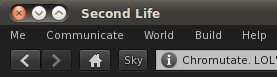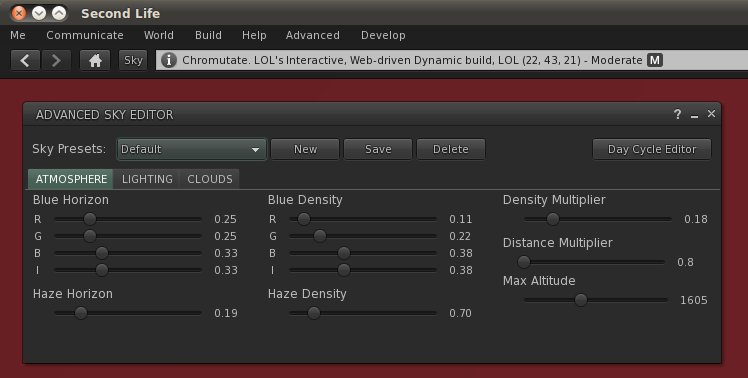Difference between revisions of "User:Opensource Obscure/Panel Navigation Bar 2.1"
m (templatizationingsx) |
|||
| (5 intermediate revisions by 2 users not shown) | |||
| Line 1: | Line 1: | ||
{{User:Opensource_Obscure/Backlink}} | |||
== THIS PAGE IS OBSOLETE - PLEASE SEE... == | |||
...THESE PAGES: | |||
* [[User:Opensource_Obscure/Viewer2_UI_Mods]] (English) | |||
* [[User:Opensource_Obscure/Viewer2_UI_Mods/it]] (Italiano) | |||
[[File:Panel_Navigation_Bar_2.1-detail.jpg]] | [[File:Panel_Navigation_Bar_2.1-detail.jpg]] | ||
== Panel_Navigation_Bar_2.1 == | |||
The following instructions will let you '''add a ''Sky'' button to the Location Bar'''. | The following instructions will let you '''add a ''Sky'' button to the Location Bar'''. | ||
| Line 38: | Line 48: | ||
<button follows="left|top" height="23" layout="topleft" left_pad="7" name="Windlight" label="Sky" tool_tip="Open Sky Settings" top_delta="0" width="30"> <button.init_callback function="Button.SetFloaterToggle" parameter="env_windlight" /> </button> | <button follows="left|top" height="23" layout="topleft" left_pad="7" name="Windlight" label="Sky" tool_tip="Open Sky Settings" top_delta="0" width="30"> <button.init_callback function="Button.SetFloaterToggle" parameter="env_windlight" /> </button> | ||
* Save and quit | * Save and quit | ||
(Starlight+Sky added by [https://wiki.secondlife.com/wiki/User:Sunn_Thunders Sunn Thunders]) | |||
== Italiano == | == Italiano == | ||
| Line 44: | Line 56: | ||
[http://pastebin.ca/raw/1909500 Clicca qui] e scegli ''Salva Link come...'' - salva il file nella cartella '''skins/default/xui/en/''', dandogli nome '''panel_navigation_bar.xml''' e sovrascrivendo il file originale. | [http://pastebin.ca/raw/1909500 Clicca qui] e scegli ''Salva Link come...'' - salva il file nella cartella '''skins/default/xui/en/''', dandogli nome '''panel_navigation_bar.xml''' e sovrascrivendo il file originale. | ||
== Notes == | |||
This button would make more sense as an optional button in the lower bar. According to a developer I got in touch with, this is doable. More precisely, a limited number of buttons can be optionally added to the bottom bar (limited because they're stored in a bitfield, most of which is already used).<BR> | |||
However, I couldn't find a way to do this. Suggestions welcome! --[[User:Opensource Obscure|oobscure]] 14:40, 11 August 2010 (UTC) | |||
Latest revision as of 04:16, 22 April 2011
![]() Go back to Opensource Obscure's userpage
Go back to Opensource Obscure's userpage
THIS PAGE IS OBSOLETE - PLEASE SEE...
...THESE PAGES:
- User:Opensource_Obscure/Viewer2_UI_Mods (English)
- User:Opensource_Obscure/Viewer2_UI_Mods/it (Italiano)
The following instructions will let you add a Sky button to the Location Bar.
When you press the Sky button, the Advanced Sky Editor window opens and you can easily change the Sky Presets by using the drop-down menu in the upper-left corner of the window.
See the WindLight_settings page for many additional presets.
Add a Sky button to your viewer - the easy way
- Open the skins/default/xui/en/ folder inside your Second Life installation folder. Make a backup copy of the panel_navigation_bar.xml file.
- Right click this link and save the file to the skins/default/xui/en/ folder, overwriting the original panel_navigation_bar.xml file.
You can usually do the last step in a single action: in the Save as... window of your browser, select the original panel_navigation_bar.xml file, then press OK and confirm to overwrite it.
By hand
It may take more time, but this way you can see what the change is about.
- Make a backup copy, then edit this file: skins/default/xui/en/panel_navigation_bar.xml
- Use the Search/Find feature of your text editor and search this string: *TODO
- In the line above, change 266 to 230
- A dozen of lines above, look for this string: <location_input
- Above that line, add a new line with the following code
<button follows="left|top" height="23" layout="topleft" left_pad="7" name="Windlight" label="Sky" tool_tip="Open Sky Settings" top_delta="0" width="30"> <button.init_callback function="Button.SetFloaterToggle" parameter="env_windlight" /> </button>
- Save and quit
PLEASE CONTACT OPENSOURCE OBSCURE IF THESE INSTRUCTIONS DON'T WORK FOR YOU OR IF SOMETHING IS ..OBSCURE
StarLight + Sky button
You can also add the Sky button if you are using the StarLight skin for Viewer 2.1. The process is similar to what is outlined above.
- Make a backup copy of the "panel_navigation_bar.xml" file found in the StarLight folder (StarLight-->xui-->en-->skins)
- Find the line in that file that starts with "<search_combo_box"
- Two lines above that change width="180" to width="144"
- Find the line that contains "About Land Button here"
- Above that line, add a new line with the following code
<button follows="left|top" height="23" layout="topleft" left_pad="7" name="Windlight" label="Sky" tool_tip="Open Sky Settings" top_delta="0" width="30"> <button.init_callback function="Button.SetFloaterToggle" parameter="env_windlight" /> </button>
- Save and quit
(Starlight+Sky added by Sunn Thunders)
Italiano
Apri la cartella skins/default/xui/en/ dentro la cartella di Second Life. Fai una copia del file panel_navigation_bar.xml.
Clicca qui e scegli Salva Link come... - salva il file nella cartella skins/default/xui/en/, dandogli nome panel_navigation_bar.xml e sovrascrivendo il file originale.
Notes
This button would make more sense as an optional button in the lower bar. According to a developer I got in touch with, this is doable. More precisely, a limited number of buttons can be optionally added to the bottom bar (limited because they're stored in a bitfield, most of which is already used).
However, I couldn't find a way to do this. Suggestions welcome! --oobscure 14:40, 11 August 2010 (UTC)