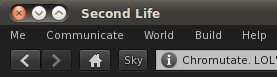User:Opensource Obscure/Viewer2 UI Mods/it
Ecco un paio di modifiche che si possono apportare al Viewer 2.x per renderlo più comodo.
- shortcut aggiuntive per alcune funzionalità (Set Busy/Not Busy, About Place, Region/Estate, Hide/Show UI and Shadows)
- un nuovo bottone Sky nella Location Bar: premendolo, si apre l'Advanced Sky Editor che permette di scegliere facilmente tra decine di cieli differenti (v. anche WindLight_settings per altri cieli)
Per iniziare chiudete il viewer di Second Life. Poi cercate la cartella dove è installato il programma, la cui posizione precisa dipende dal vostro sistema operativo.
Se qualcosa andasse storto dovrete reinstallare Second Life. Niente di grave, ma per evitarlo potete fare una copia di sicurezza dei 2 file che modificherete, in modo da poterli ripristinare se necessario. Partendo dalla cartella in cui è installata Second Life installation directory, entrate e navigate fino alla cartella skins/default/xui/en/. Infine create una copia dei due file panel_navigation_bar.xml e menu_viewer.xml.
Additional Shortcuts
Download this file into the skins/default/xui/en/ directory and overwrite the original menu_viewer.xml file.
The new shortcuts are:
- Set Busy: B
- About Place: P
- Region/Estate: R
- Hide/Show UI: CTRL F2
- Shadows (if available): F9
If you'd rather use different shortcuts, it's not hard to do - just get in touch with me.
Additional Sky button in Location Bar
Download this file into the skins/default/xui/en/ directory, overwriting the original panel_navigation_bar.xml file.
Liked this?
- Visit my place. I own a quarter of LOL sim, a full SL region, where you can play with the interactive installations I build and take free copies of them
- Read me on Twitter, where I share news, tips and thoughts about Second Life
- Watch the videos I make in Second Life
- Se capisci l'italiano leggi il mio blog o seguimi sull'altro account Twitter