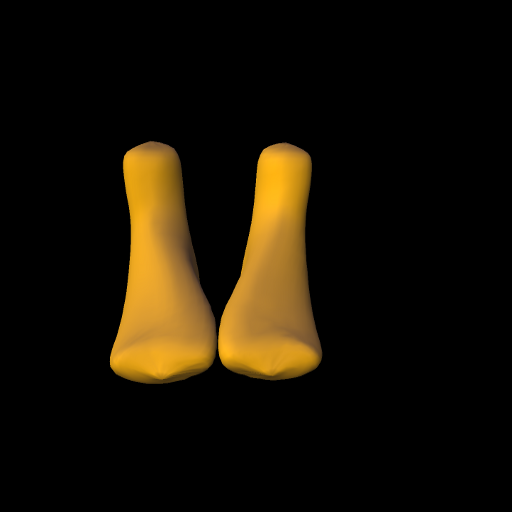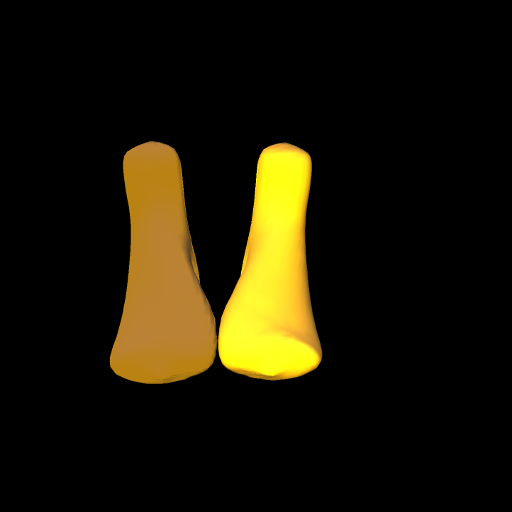Difference between revisions of "User:Qie Niangao/Basic Shaders Local Lights and Why We Dont Match"
Jump to navigation
Jump to search
Qie Niangao (talk | contribs) m |
Qie Niangao (talk | contribs) m |
||
| Line 2: | Line 2: | ||
1. Create a prim with local light set to fully saturated yellow | 1. Create a prim with local light set to fully saturated yellow | ||
2. Create two prims, side by side, lit by the prim created in step 1 | 2. Create two prims, side by side, lit by the prim created in step 1 | ||
3. Paint one of the prims with a blank texture and color it to RGB settings of 186, 130, 86 | 3. Paint one of the prims with a blank texture and color it to RGB settings of 186, 130, 86 | ||
4. Paint the other prim white and llSetTexture("c0f5f0f0-2f88-02fa-e70f-c4d153e5853d", ALL_SIDES); | 4. Paint the other prim white and llSetTexture("c0f5f0f0-2f88-02fa-e70f-c4d153e5853d", ALL_SIDES); | ||
Latest revision as of 12:50, 1 October 2009
Observed with Second Life 1.23.4 (123908).
1. Create a prim with local light set to fully saturated yellow
2. Create two prims, side by side, lit by the prim created in step 1
3. Paint one of the prims with a blank texture and color it to RGB settings of 186, 130, 86
4. Paint the other prim white and llSetTexture("c0f5f0f0-2f88-02fa-e70f-c4d153e5853d", ALL_SIDES);
Edit/Preferences/Graphics : Custom, with Nearby Local Lights selected
a.) with Basic Shaders, it looks like this:
b.) without Basic Shaders, it looks like this: