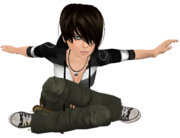Difference between revisions of "User:Zai Lynch/Mentoring At OIs"
m (User:Zai Lynch/Sandbox/Mentoring At OIs moved to User:Zai Lynch/Mentoring At OIs: unsandboxed) |
m (distinguished FAQ types) |
||
| Line 49: | Line 49: | ||
===How to explain=== | ===How to explain=== | ||
New Residents are not familiar with the language of Second Life yet. Instead of telling a New Resident to 'Open your inventory,' try saying instead, 'Please open your INVENTORY by clicking the blue Inventory button at the bottom right corner of your screen." Some people are not even familiar with key strokes. Telling them to "CTRL-R" might suffice for some nerdy types, but most likely they might need to be told to "Press and hold the CTRL button on your keyboard and tap the R key once. Then let both of them go." Don't treat them like idiots, but make no assumptions -- they might not be as adept as you. | New Residents are not familiar with the [[Glossary|language of Second Life]] yet. Instead of telling a New Resident to 'Open your inventory,' try saying instead, 'Please open your INVENTORY by clicking the blue Inventory button at the bottom right corner of your screen." Some people are not even familiar with key strokes. Telling them to "CTRL-R" might suffice for some nerdy types, but most likely they might need to be told to "Press and hold the CTRL button on your keyboard and tap the R key once. Then let both of them go." Don't treat them like idiots, but make no assumptions -- they might not be as adept as you. | ||
===Prepare for basic FAQ=== | ===Prepare for basic FAQ from new Residents=== | ||
Prepare yourself for basic FAQ like "''How can I make money?''" and "''Where to find a job?''". Try to provide a variaty of possibilities so the Residents are able to choose the answer which fits best for their needs. The "''How can I make money?''" answer for example could be answered with (using keywords here, would need further explanation for the Resident) | Prepare yourself for basic FAQ like "''How can I make money?''" and "''Where to find a job?''". Try to provide a variaty of possibilities so the Residents are able to choose the answer which fits best for their needs. The "''How can I make money?''" answer for example could be answered with (using keywords here, would need further explanation for the Resident) | ||
*Sign up for a premium account to receive a weekly stipend | *Sign up for a premium account to receive a weekly stipend | ||
| Line 64: | Line 64: | ||
<div id="box"> | <div id="box"> | ||
== OI related FAQ == | ==OI related FAQ from Mentors== | ||
<div style="padding: 0.5em"> | <div style="padding: 0.5em"> | ||
=====When I leave an OI or HI, my ''Home'' destination is the first place I TP from there. Any chance to avoid that?===== | =====When I leave an OI or HI, my ''Home'' destination is the first place I TP from there. Any chance to avoid that?===== | ||
Revision as of 01:30, 13 July 2008
InfoThis page is a collection of topics, suggested for the Mentoring at OIs part of a proposed Mentoring Basics Class. Because of the similar topic, the content has an overlap with my Mentoring 101. While every Mentor will find a unique way of mentoring, none of the stated suggestions are really required to adhere. They are just thought to be proposals and it's up to every Mentor decide what's best. PreparationIn order to become familiar with the surrounding and with the tutorials new Residents are asked to take, we ask new mentors to do at least one of the following:
KnowledgeThe regular Orientation Islands are restricted in many ways. Mentors need to know about these restrictions, to be able to provide the best help for new Residents. These restrictions are:
Best PracticesHow to raise attention on an OINew Residents are often quiet. Some are shy and welcome a topic to chat about. Many Mentors reported that some special gimmick, a weird pet, some exciting appearance (furry, robot, flowerpot, hamburger-avatar,...) can draw attention and help to break the ice. Others might not be able to figure out how to chat at all. So a hint on how it works might be helpful. In case the OI isn't to busy, there is time to greet new Residents by name. You can also invite them to ask you in case they need help. There are even tools available like changing titlers which might be used to explain the tasks of a Mentor. Greeting guestures in different languages can help too. About leaving the OIWhile there are lots of exit doors and the Help Island LM giver at the OI, many Residents still can't find the way out. Some are stuck for days, weeks and even month. In case a Resident asks about how to leave an OI, please inform them that there is no way back and ask them if they'd like to finish the tutorials first (in case they didn't do so already) and offer help in case they need it. However, it is not a Mentors duty to glue anyone to an OI. Whoever wants to leave should get the opportunity to leave. Tell them about alternative OIs (e.g. the Orientation Station in Scholar) where they can still finish tutorials in case they want to. So in a nutshell: Tell them about the consequences of leaving without scaring them about it and then help them to get wherever they want. Welcoming other HelpersWhile you're standing at an OI, it might happen that another Mentor drops by. Please remember that we're Mentors, not Highlanders, so there can be more then one! In fact, Mentoring as a team can be a fun and functional thing. You'll have someone at your side to chat to in case it's becoming boring and you'll also have someone to assist in case it's becoming busy. Glitches with some new AvatarsSome of the new default avatars might cause problems for new Residents. The prim based avatars will make it hard for them to alter their appearance, since they can't just click on their body and choose "appearance..." like the tutorial suggests.<sup class="TablePager_nav" style="font-size:75%;" id="fn_5" title="Please consider voting on VWR-808 in order to change it.">[5] They will have to click their name instead. Please explain to them how to easily switch outfits via drag and drop from the library. Dropping FreebiesWe all know and love freebies, but bombing new Resindents with free items isn't really helpful. Please select carefully what you would like to hand out and vary it depending on the Residents needs and favour. If the Resident would like to be a feary for example, you'd most probably make her/him very happy with some wings and a particle poofer. While just randomly dropping boxes with "500 free dresses" and "7 million wings" has a good intention but might just overwhelm the Resident. Btw: Dropping boxed items at OIs should be avoided anyway since there isn't any spot to unbox. Please drop freebies either one by one or in folders. In case you would like to drop single landmarks, make sure to instruct the Resident not to click the teleport button. Since the landmarks are popping up by default when received, the Resident will otherwise most likely poof within the blink of an eye and not be able to finish the tutorials. How to explainNew Residents are not familiar with the language of Second Life yet. Instead of telling a New Resident to 'Open your inventory,' try saying instead, 'Please open your INVENTORY by clicking the blue Inventory button at the bottom right corner of your screen." Some people are not even familiar with key strokes. Telling them to "CTRL-R" might suffice for some nerdy types, but most likely they might need to be told to "Press and hold the CTRL button on your keyboard and tap the R key once. Then let both of them go." Don't treat them like idiots, but make no assumptions -- they might not be as adept as you. Prepare for basic FAQ from new ResidentsPrepare yourself for basic FAQ like "How can I make money?" and "Where to find a job?". Try to provide a variaty of possibilities so the Residents are able to choose the answer which fits best for their needs. The "How can I make money?" answer for example could be answered with (using keywords here, would need further explanation for the Resident)
From my point of view, the "create and sell content" point is the most important one, since the possibility for any Resident to create own content is what makes Second Life the exciting world it is. Tell them that they got the ability to create any object they are seeing around them and that SL even got an own scripting language. Direct them to Help Island to learn more about building, in case they are interested in it. While staying at an OI, remember that you are not glued there. You are - of course - free to leave with the Resident in order to guide and to mentor him/her. Mentors are not only there to answer questions when asked but also to introduce to the world and to teach (in case they like to). When I leave an OI or HI, my Home destination is the first place I TP from there. Any chance to avoid that?No. You can only TP to your Home location first (CTRL + ALT + H) before going anywhere else so your new Home equals the old one. This is just for the restricted OIs and HIs not for OIP and HIP. What should I do with someone who is advertising the own business / passing Landmarks to own businesses at a restricted OI?Talk to the person. Ask politely to stop it. If s/he doesn't stop, AR (if you feel comfortable with it) and let LL decide on it. What should I do if an underaged (< 18 years) is on the main grid?File an Abuse Report, include the relevant chat which makes you think they might be underaged and they will become redirected to the Teen Grid. There is no chance that s/he got accidentally on the main grid 'cause you got to enter your date of birth during the registration. Footnotes
|
|