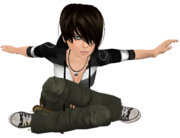Difference between revisions of "User:Zai Lynch/Mentoring At OIs"
m (first messy draft with mentoring 101 c/p and notes) |
m (tweaking and expanding) |
||
| Line 1: | Line 1: | ||
__NOTOC__ | __NOTOC__ | ||
__NOEDITSECTION__ | |||
{| width="100%" | |||
|- | |||
|valign="top"| | |||
<div id="box"> | |||
== Info == | |||
<div style="padding: 0.5em"> | |||
This page is a collection of topics, suggested for the ''Mentoring at OIs'' part of a proposed [[Mentoring Basics Class Concept|Mentoring Basics Class]]. Because of the similar topic, the content has an overlap with my [[User:Zai Lynch/Mentoring 101|Mentoring 101]]. | |||
</div></div> | |||
<div id="box"> | <div id="box"> | ||
== Preparation == | == Preparation == | ||
<div style="padding: 0.5em"> | <div style="padding: 0.5em"> | ||
In order to become familiar with the surrounding and with the tutorials new Residents are asked to take, we ask new mentors to do ''<u>at least one</u>'' of the following: | |||
*Teleport to the [http://slurl.com/secondlife/SL+Volunteer+OI/128/128/0/?&title=Volunteer+OI Volunteer OI], pick up | *Teleport to the [http://slurl.com/secondlife/SL+Volunteer+OI/128/128/0/?&title=Volunteer+OI Volunteer OI], pick up an Orientation Guide (2.06) beneath the ''HELP ISLAND'' sign and complete the tutorials on your own. ('''Recommended''') | ||
*Read the [[Orientation Island]] | *Read the [[Orientation Island|Orientation Island article]]. | ||
*Watch the [http://www.youtube.com/watch?v=FL9SzeN9zMI Orientation Island Walkthrough Video]{{footnote|Note that the HUD shown in the video is out-of-date. The recent HUD has no stars | *Watch the [http://www.youtube.com/watch?v=FL9SzeN9zMI Orientation Island Walkthrough Video].{{footnote|Note that the HUD shown in the video is out-of-date. The recent HUD has no stars to mark completet tasks, since the feature used to be buggy.}} | ||
</div></div> | </div></div> | ||
| Line 12: | Line 22: | ||
== Knowledge == | == Knowledge == | ||
<div style="padding: 0.5em"> | <div style="padding: 0.5em"> | ||
The regular Orientation Islands are restricted in many ways. Mentors need to know about these restrictions, to be able to provide the best help for new Residents. These restrictions are: | |||
#Once a new Resident left an Orientation Island, there is bascically no way to return.{{footnote|There are some rare exceptions when a Resident '''is''' able to return to an OI. Residents might return by (accidentally or intentionally) crashing the viewer prior to their first log off on mainland and then logging back in to their ''last location''. They can also TP from one Oriantation Island to another (only by TP invite!). Last chance to return with the same account is, to become a Mentor.}} | |||
#New Residents can't TP by using the map (map just displays a blue area, no sims) or via search (the TP button in search isn't highlighted/clickable). | |||
#To be able to TP someone to an OI, that person needs to be either a Mentor, a new Resident at another OI or a Linden '''and''' ''view admin option'' needs to be activated.{{footnote|Activate admin options with CTRL-ALT-V on a PC or CMD-OPT-V on a Mac. Or go to ''View'' -> ''Show admin options''}} | |||
#The latest Orientation Guide HUD (2.13) can only be attached at restricted Orientation Islands. Scripts of this HUD can't be reset and the HUD detaches outomatically in case the avatar wearing it isn't on an OI anymore. | |||
</div></div> | |||
=====How | <div id="box"> | ||
== Best Practices == | |||
<div style="padding: 0.5em"> | |||
===How to raise attention on an OI=== | |||
Many Mentors reported that some special gimmick, a weird pet, some exciting appearance (furry, robot, flowerpot, hamburger-avatar,...) can draw attention and help to break the ice. | |||
===About leaving the OI=== | |||
text | |||
=== | ===Welcoming other Helpers=== | ||
text | |||
</div></div> | |||
<div id="box"> | |||
== OI related FAQ == | |||
<div style="padding: 0.5em"> | |||
=====When I leave an OI or HI, my ''Home'' destination is the first place I TP from there. Any chance to avoid that?===== | =====When I leave an OI or HI, my ''Home'' destination is the first place I TP from there. Any chance to avoid that?===== | ||
| Line 30: | Line 54: | ||
Talk to the person. Ask politely to stop it. If s/he doesn't stop, AR (if you feel comfortable with it) and let LL decide on it. | Talk to the person. Ask politely to stop it. If s/he doesn't stop, AR (if you feel comfortable with it) and let LL decide on it. | ||
=====What should I do if an underaged (< 18 years) is on the main grid?===== | |||
File an Abuse Report, include the relevant chat which makes you think they might be underaged and they will become redirected to the ''Teen Grid''. There is no chance that s/he got accidentally on the main grid 'cause you got to enter your date of birth during the registration. | |||
</div></div> | </div></div> | ||
<div id="box"> | <div id="box"> | ||
== | == Footnotes == | ||
<div style="padding: 0.5em"> | <div style="padding: 0.5em"> | ||
{{footnotes}} | |||
</div></div> | </div></div> | ||
|valign="top" width="200 px"| | |||
{|align="center" width="200 px" | |||
|{{User:Zai_Lynch/Quick_Links}} | |||
|- | |||
|[[Image:Zai_landing.png|180px]] | |||
|} | |||
|} | |||
Revision as of 13:54, 10 July 2008
InfoThis page is a collection of topics, suggested for the Mentoring at OIs part of a proposed Mentoring Basics Class. Because of the similar topic, the content has an overlap with my Mentoring 101. PreparationIn order to become familiar with the surrounding and with the tutorials new Residents are asked to take, we ask new mentors to do at least one of the following:
KnowledgeThe regular Orientation Islands are restricted in many ways. Mentors need to know about these restrictions, to be able to provide the best help for new Residents. These restrictions are:
Best PracticesHow to raise attention on an OIMany Mentors reported that some special gimmick, a weird pet, some exciting appearance (furry, robot, flowerpot, hamburger-avatar,...) can draw attention and help to break the ice. About leaving the OItext Welcoming other Helperstext When I leave an OI or HI, my Home destination is the first place I TP from there. Any chance to avoid that?No. You can only TP to your Home location first (CTRL + ALT + H) before going anywhere else so your new Home equals the old one. This is just for the restricted OIs and HIs not for OIP and HIP. What should I do with someone who is advertising the own business / passing Landmarks to own businesses at a restricted OI?Talk to the person. Ask politely to stop it. If s/he doesn't stop, AR (if you feel comfortable with it) and let LL decide on it. What should I do if an underaged (< 18 years) is on the main grid?File an Abuse Report, include the relevant chat which makes you think they might be underaged and they will become redirected to the Teen Grid. There is no chance that s/he got accidentally on the main grid 'cause you got to enter your date of birth during the registration. Footnotes
|
|