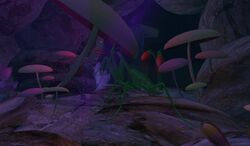User:Zai Lynch/Sandbox
Jump to navigation
Jump to search
This is...
...just my messy sandbox. So please ignore this page =)
Links I need
- Mentor_Linguist_Scribe_Translation_Project
- How_to_Localize_Your_World#Review_the_Style_Guide_and_Glossary
- Mailing List
- Full list of existing templates
- Wiki table syntax
- Wiki editing
- MediaWiki Help:Contents
Wikicode for c/p
[[Image:ShroomRoom.jpg|150px|thumb|test]]
#REDIRECT [[SLVEC Sandbox Items/Primfinder]]
{{Unsigned|Username|Date}}
{{delete|reason}}
Some Useless Statistics
| Description | Code | Value |
| Sitename | {{SITENAME}} | Second Life Wiki |
| Servername | {{SERVERNAME}} | wiki.secondlife.com |
| Scriptpath | {{SCRIPTPATH}} | /w |
| Current version | {{CURRENTVERSION}} | 1.36.1 |
| Number of pages | {{NUMBEROFPAGES}} | 45,634 |
| Number of articles | {{NUMBEROFARTICLES}} | 10,581 |
| Number of files | {{NUMBEROFFILES}} | 8,491 |
| Number of edits | {{NUMBEROFEDITS}} | 285,439 |
| Number of users | {{NUMBEROFUSERS}} | 76,508 |
| Number of admins | {{NUMBEROFADMINS}} | 42 |
Sightseeing Box Test
| Hidden cave near the Psi Beta Stargate | |||
|---|---|---|---|
| Category: Exploring | Region flag: Marture | ||
| Description:
| |||
|
| |||
| Teleport to the Psi Beta Stargate | |||
Icon in text test
Notice: The HUD won't work if you attach it in areas where scripts aren't allowed. These areas are labeled by ![]() ,
, ![]() or
or ![]() icons on top of your screen, depending on your viewer.
icons on top of your screen, depending on your viewer.