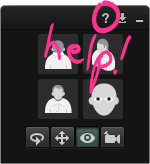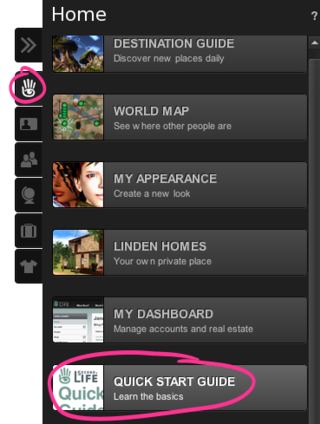Difference between revisions of "Viewer 2 Help"
Jump to navigation
Jump to search
| Line 9: | Line 9: | ||
== What help is available for Viewer 2? == | == What help is available for Viewer 2? == | ||
* '''Totally new context-sensitive help built into the Viewer''' - Open just about any window, sidebar tab, and so on, and click the '''?''' button. It doesn't get any easier. For example: | * <font size="3">'''Totally new context-sensitive help built into the Viewer'''</font> - Open just about any window, sidebar tab, and so on, and click the '''?''' button. It doesn't get any easier. For example: | ||
*: [[File:Click_question_mark_for_help.png|link=]] | *: [[File:Click_question_mark_for_help.png|link=]] | ||
* '''[[Viewer_2_Quick_Start_Guide|Quick Start Guide]]''' - A comprehensively-illustrated tour of what you need to know. Also available from the Viewer's sidebar when you click the '''Home''' tab: | * <font size="3">'''[[Viewer_2_Quick_Start_Guide|Quick Start Guide]]'''</font> - A comprehensively-illustrated tour of what you need to know. Also available from the Viewer's sidebar when you click the '''Home''' tab: | ||
:* [[File:Quick_start_guide_sidebar.png|link=|320px]] | :* [[File:Quick_start_guide_sidebar.png|link=|320px]] | ||
* '''[[Release_Notes/Second_Life_Beta_Viewer/2.0|Release Notes]]''' - Need to dig into the details and get a blow-by-blow list of what's changed? Check these out. | * <font size="3">'''[[Release_Notes/Second_Life_Beta_Viewer/2.0|Release Notes]]'''</font> - Need to dig into the details and get a blow-by-blow list of what's changed? Check these out. | ||
* '''[http://www.youtube.com/view_play_list?p=8CD27770C0EC55DF Transition Video Tutorials]''' - Fun and friendly how-tos hosted by [[Torley]]. Think of it as an in-action "switcher's guide" of "Where did ''[insert feature]'' go?" (And check out the rest of our YouTube channel while you're at it.) | * <font size="3">'''[http://www.youtube.com/view_play_list?p=8CD27770C0EC55DF Transition Video Tutorials]'''</font> - Fun and friendly how-tos hosted by [[Torley]]. Think of it as an in-action "switcher's guide" of "Where did ''[insert feature]'' go?" (And check out the rest of our YouTube channel while you're at it.) | ||
* '''[https://blogs.secondlife.com/community/answers/v2beta Second Life Answers]''' - Ask fellow Residents about Viewer 2! Share your experiences! Feel the love. | * <font size="3">'''[https://blogs.secondlife.com/community/answers/v2beta Second Life Answers]'''</font> - Ask fellow Residents about Viewer 2! Share your experiences! Feel the love. | ||
But wait, there's more! Coming soon... | But wait, there's more! Coming soon... | ||
Revision as of 11:23, 23 February 2010
Welcome to our lovely Viewer 2 Beta!
Supporting the awesome improvements is lots of help!
This page is an easy gateway to all Viewer 2 help resources and is curated by the Documentation Team.
What help is available for Viewer 2?
- Totally new context-sensitive help built into the Viewer - Open just about any window, sidebar tab, and so on, and click the ? button. It doesn't get any easier. For example:
- Quick Start Guide - A comprehensively-illustrated tour of what you need to know. Also available from the Viewer's sidebar when you click the Home tab:
- Release Notes - Need to dig into the details and get a blow-by-blow list of what's changed? Check these out.
- Transition Video Tutorials - Fun and friendly how-tos hosted by Torley. Think of it as an in-action "switcher's guide" of "Where did [insert feature] go?" (And check out the rest of our YouTube channel while you're at it.)
- Second Life Answers - Ask fellow Residents about Viewer 2! Share your experiences! Feel the love.
But wait, there's more! Coming soon...
- Viewer 2 Tips & Tricks blog - Learn something useful each week.
Questions & Answers
Stay tuned...