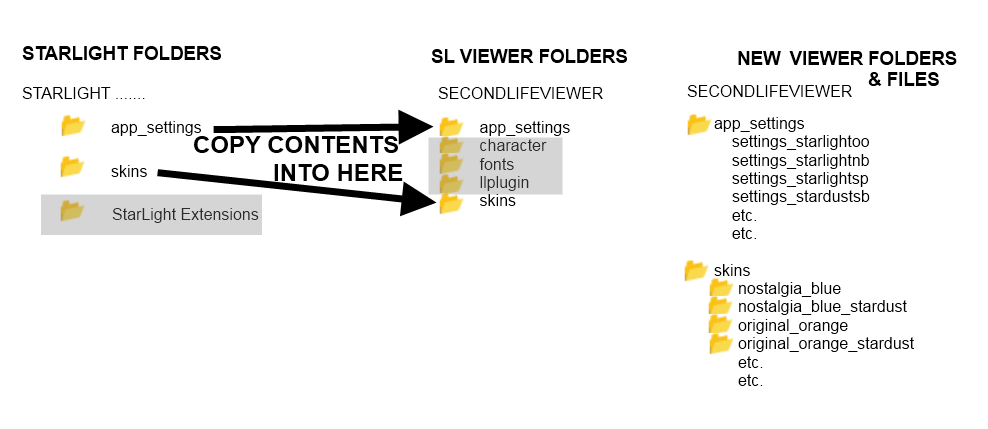Difference between revisions of "Viewer Skins/Starlight"
(Add in new issue) |
m |
||
| Line 5: | Line 5: | ||
|author=Hitomi Tiponi | |author=Hitomi Tiponi | ||
|viewer_version=2.0 - 3.0 | |viewer_version=2.0 - 3.0 | ||
|skin_name=Starlight 2.0.1 - 3.0. | |skin_name=Starlight 2.0.1 - 3.0.0678 | ||
|skin_image=Original Orange.png | |skin_image=Original Orange.png | ||
|summary=StarLight skin - Original Orange Theme | |summary=StarLight skin - Original Orange Theme | ||
Revision as of 19:11, 2 November 2011
| Important! | |
|
Use caution when installing these skins, as modifications to your installed software files are not officially supported by Second Life support |
| By: | Hitomi Tiponi |
|---|---|
| Viewer Version: | 2.0 - 3.0 |
| Information: | Starlight 2.0.1 - 3.0.0678 |
| Source: | Various |
| Image: |
About
This skin is designed to give more choice, and hopefully improve the usability and promote usage of Second Life Viewers 2 & 3 - all Full and Beta versions of Viewers 2 & 3 have a StarLight version to work with them.
StarLight consists of a number of previously published viewer tweaks - produced by various residents (see credits in the downloaded 'Read Me' file) together with a continual addition of new ones. In addition there is a slight reskinning to give the interface a lighter feel, several colour variants (called 'Themes') and a sidebar-free variant (called 'StarDust'). It should hopefully benefit those people who have no wish to edit the XML code themselves, yet wish to benefit from a number of tweaks made by other residents, without using a third-party viewer.
The major changes that StarLight makes are listed here.
Over 12,500 downloads so far!
NEW! Version for Beta Viewer 3.2. Please install against a new directory.
Downloads
It is VERY important that you always use the version of StarLight for the appropriate viewer release. Always use the appropriate version from the table below of all supported versions.
ALWAYS DOWNLOAD THE CORRECT VERSION OF STARLIGHT IF YOU SWITCH VERSIONS OF THE VIEWER
StarLight is normally updated here within a few hours of Linden Labs issuing a new version of the Viewer (and sometimes before it is officially released)
| StarLight Release (click to download) | Alternative Download Site | Designed for Viewer 3 Release | Date Added | New Features / Notes |
|---|---|---|---|---|
| StarLight 3.1.0643 | StarLight 3.1.0643 | Viewer 3.1.0* (3.1.0.243176) | October 18th 2011 | Fix for STORM-1647 and smaller Environmental settings floater |
| StarLight 3.2.0678 | Viewer Beta 3.2.1 (3.2.1.244227) | November 2nd 2011 | New toolbar buttons, optional favorites, altered preferences and more |
* Main Viewer downloaded from the Linden Lab web-site is in bold - to see which version you have look in "Help->About Second Life" in your Viewer
| |||||||||
Beta Versions of StarLight
Occasionally new releases of Starlight are added here to test or see the reactions to new features.
| StarLight Beta Release (click to download) | Designed for Viewer 3 Release | Date Added | New Features / Notes |
|---|---|---|---|
| StarLight 3.2.0668 | Shining-fixes branch 3.2.1.243874 | 28th October 2011 | Only to be used with the testing viewer produced by Runitai Linden |
StarLight for TPVs
Versions of StarLight are also available for:
- Catznip - versions of all StarLight themes, except Mono Teal, integrated with the viewer by Kitty Barnett
- Firestorm - modified versions of StarLight are included with the latest Firestorm Beta
Discussions, information, support and questions
To discuss StarLight and get news of changes/versions/bugs etc. please visit the Viewer xml and Skinning Forum.
Problems, issues and new feature requests can also be entered on the StarLight JIRA (which is kindly hosted by the Firestorm team).
StarLight is assembled by Hitomi Tiponi - she may be contacted through the aforementioned forum or in-world.
Major Changes to the Standard Skin (updated for 3.2)
- Choice of six colour schemes - Orange, Teal or Nostalgia Blue (giving a feel of the 1.* interface) plus two light-on-dark 'silver' skins and a monotone skin
- Comprehensive Shadows, Global Illumination, Rendering, Depth of Field and Local Lights settings in "Graphics"
- Revised Preferences panels - with LOTS of extra options to control graphics, chat and many, many other features
- Camera control made smaller than the standard version (similar to the Kirstens Viewer approach but smaller)
- Ability to slide across the World Map to fill it's floater, also with ability to shrink the floater more than at present
- Draw Distance slider added to Navigation Bar (between 32 and 992 metres)
- More profile information available in the avatar inspector NEW!
- Much smaller Environment Settings Floater NEW!
- Several options added to the menu ('Marketplace', 'Grid Status', 'My Useful Features')
- Better formatting of tabbed IM window (tabs larger and no icons in them)
- Undocked windows are resizable to a smaller size than Viewer 2 allows
- Tweaks to the skinning and usability (more transparent panels, resizing columns, increasing glow, realigning text etc.)
Installation Instructions
INSTRUCTIONS FOR WINDOWS AND LINUX USERS
- Log out of Second Life Viewer 3, if you are using it.
- Go to the directory you use for Viewer 3.
- Copy across the contents of the 'skins' and 'app_settings' folders into the Viewer 3 folder at the same level as the existing folders with the same name, making sure you accept any overwriting of existing files (this should just be two files).
- NOTE: This will NOT delete the existing 'skins' folder - it is essential that the only change to the existing 'skins' folder is the change to these two files as well as the addition of the new StarLight skins.
- To uninstall rename the 'panel_login_backup.xml' file to 'panel_login.xml' in the /skins/default/xui/en sub-folder.
INSTRUCTIONS FOR MAC USERS
- Find the Second Life Viewer 3 application in you Applications folder.
- Right click on the Second Life Viewer 3 application icon. You will get a menu.
- Choose "Show Package Contents" from that menu.
- Open the "Resources" folder and scroll down until you see the "skins" and "app_settings" sub-folders of StarLight.
- Make sure you are not actually running Second Life Viewer 3 as you do this.
- Copy the files from the folders in StarLight into the Second Life Viewer 3 application folder - this will add in the new skin elements and will overwrite two files.
- To uninstall rename the 'panel_login_backup.xml' file to 'panel_login.xml' in the /skins/default/xui/en sub-folder.
ACTIVATING A NEW SKIN
- Start your Second Life client, but do NOT log in.
- In the log-in screen, select the skin from the drop-down list - it is next to the "Login" button"
- Restart your Second Life client and log in. The new skin should now be active.