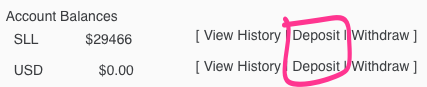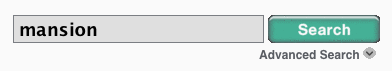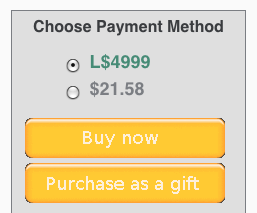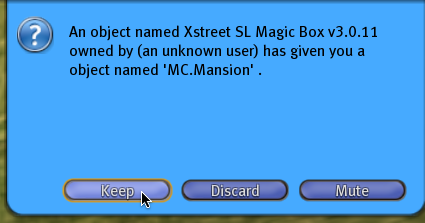Xstreet quickstart
Revision as of 09:39, 13 October 2009 by Torley Linden (talk | contribs) (Created page with '{{KBmaster}} {{Navbox/Xstreet}} '''You can start buying stuff from Xstreet in a few minutes.''' (Merchants, see this for help adding your item...')
You can start buying stuff from Xstreet in a few minutes. (Merchants, for help adding your items!) Just follow these steps:
- Login at xstreetsl.com with your Second Life account.
- When you see the Terms of Service, agree to them.
- Go to the My Funds page and click Deposit to either add Linden Dollars (L$ or SLL) or US Dollars (USD) to your account. Follow the instructions.
- Once you've deposited funds, you can return to the main page and search for what you want to buy.
- Once you've found an item, click through to view its details. On the item page, click the Buy now button. Confirm you want to buy it when prompted.
- Check your inventory in the Second Life Viewer for delivery, and enjoy!