Difference between revisions of "Searching Wiki"
(Created page with '{{KBmaster}} Searching this Wiki — wiki.secondlife.com — is as quick and easy as typing a phrase into the search form on the left and clicking the '''Search''' button. If yo...') |
Rand Linden (talk | contribs) |
||
| (13 intermediate revisions by 5 users not shown) | |||
| Line 1: | Line 1: | ||
{{ | __NOTOC__ | ||
{{Navbox/Wiki}} | |||
Searching this Wiki — wiki.secondlife.com — is as quick and easy as typing a phrase into the search form on the left and clicking the '''Search''' button. If you'd like to get more out of searching, here are some quick tips. | '''Searching this Wiki — wiki.secondlife.com — is as quick and easy''' as typing a phrase into the search form on the left and clicking the '''Search''' button. If you'd like to get more out of searching, here are some quick tips. | ||
[[File:Wiki_Search.png|link=]] | [[File:Wiki_Search.png|link=]] | ||
| Line 7: | Line 8: | ||
== Autocomplete == | == Autocomplete == | ||
If you know an exact page name, start to type it in and pause. For example, try it with "xstreet". A field slides out below showing you all pages that begin with those letters. | If you know an exact page name, start to type it in and pause. For example, try it with "<code>xstreet</code>". A field slides out below, showing you all pages that begin with those letters. | ||
== How are the '''Go''' and '''Search''' buttons different? == | == How are the '''Go''' and '''Search''' buttons different? == | ||
| Line 16: | Line 17: | ||
* '''Search''' - Does a Google search for your phrase across all pages. | * '''Search''' - Does a Google search for your phrase across all pages. | ||
== I'm still getting too many results and not what I'm looking for! | By default (if you press {{K|Enter}}), it does a '''Go'''. | ||
== I'm still getting too many results and not what I'm looking for! == | |||
[http://www.google.com/support/websearch/bin/answer.py?hl=en&answer=136861 Learn Boolean operators], which are commonly used in many search engines. They'll empower you to get more precise results just by adding a few characters. | [http://www.google.com/support/websearch/bin/answer.py?hl=en&answer=136861 Learn Boolean operators], which are commonly used in many search engines. They'll empower you to get more precise results just by adding a few characters. | ||
For example, if you're | For example, if you're looking for "<code>windlight</code>" sky settings but too many "<code>office hours</code>" transcripts are coming up, enter: | ||
: <code>windlight -"office hours"</code> | |||
See what that does? The "<code>-</code>" means the subsequent phrase is ''excluded'' from results. Putting <code>""</code> around <code>office hour</code> means it looks for that exact phrase, so relevant pages that, say, just have the word "<code>hour</code>" can still be included. | |||
By spending a few minutes with Boolean operators, you'll save plenty of time down the road. Also, they work in the [https://blogs.secondlife.com/community/community/tnt/blog/2009/10/20/quicktip-searching-the-knowledge-base-and-wiki-in-viewer in-Viewer Wiki search]. | |||
== How can I make pages easier to find? == | |||
If clear keywords that should be on a page aren't, remember — ''this is a Wiki!'' — and you can [[Help:Contents|edit a page]] to include them so they're found in the future. The Google index may take a day or two to refresh, so give it some time. | |||
Also, since Google uses [http://en.wikipedia.org/wiki/Pagerank PageRank], this means external relevant sites linking to specific Wiki pages will boost them higher in the relative search results. So if you run a Second Life-inspired blog or fansite and link to a Wiki page you believe others will find useful, you can help fellow Residents discover it. This is also true if you're a volunteer helping other Resis on [https://blogs.secondlife.com/community/answers SL Answers] — link back to the Wiki page to boost them! | |||
== How can I stay updated when a page changes? == | |||
Why golly, you can [[subscribe]] to it! | |||
== I miss "the old" MediaWiki search! == | == I miss "the old" MediaWiki search! == | ||
No problem, it's still here. Go to the [[Special:Search]] page. | No problem, it's still here. Go to the [[Special:Search]] page. | ||
[[Category:Help/Wiki]] | |||
Latest revision as of 10:19, 8 February 2012
Searching this Wiki — wiki.secondlife.com — is as quick and easy as typing a phrase into the search form on the left and clicking the Search button. If you'd like to get more out of searching, here are some quick tips.
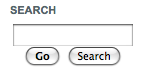
Autocomplete
If you know an exact page name, start to type it in and pause. For example, try it with "xstreet". A field slides out below, showing you all pages that begin with those letters.
How are the Go and Search buttons different?
Our Wiki search is powered by a combination of Google Custom Search and "conventional" MediaWiki search.
- Go - Goes to an exact Wiki page with that name, which is useful if you know exactly what you're looking for. If there's no matching page, it falls back and does a Google search.
- Search - Does a Google search for your phrase across all pages.
By default (if you press Enter ↵), it does a Go.
I'm still getting too many results and not what I'm looking for!
Learn Boolean operators, which are commonly used in many search engines. They'll empower you to get more precise results just by adding a few characters.
For example, if you're looking for "windlight" sky settings but too many "office hours" transcripts are coming up, enter:
windlight -"office hours"
See what that does? The "-" means the subsequent phrase is excluded from results. Putting "" around office hour means it looks for that exact phrase, so relevant pages that, say, just have the word "hour" can still be included.
By spending a few minutes with Boolean operators, you'll save plenty of time down the road. Also, they work in the in-Viewer Wiki search.
How can I make pages easier to find?
If clear keywords that should be on a page aren't, remember — this is a Wiki! — and you can edit a page to include them so they're found in the future. The Google index may take a day or two to refresh, so give it some time.
Also, since Google uses PageRank, this means external relevant sites linking to specific Wiki pages will boost them higher in the relative search results. So if you run a Second Life-inspired blog or fansite and link to a Wiki page you believe others will find useful, you can help fellow Residents discover it. This is also true if you're a volunteer helping other Resis on SL Answers — link back to the Wiki page to boost them!
How can I stay updated when a page changes?
Why golly, you can subscribe to it!
I miss "the old" MediaWiki search!
No problem, it's still here. Go to the Special:Search page.