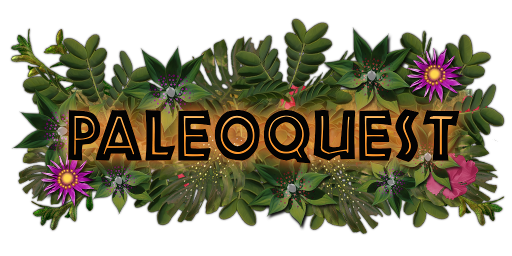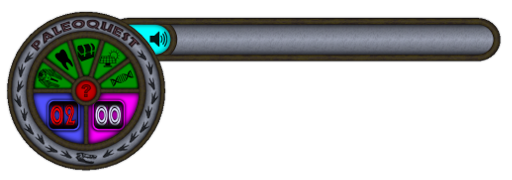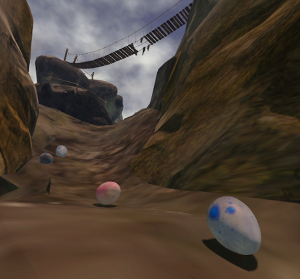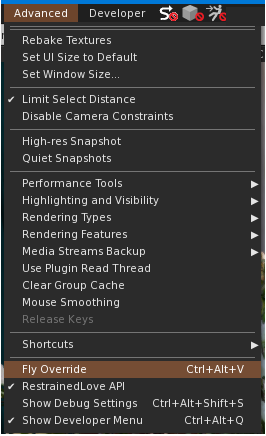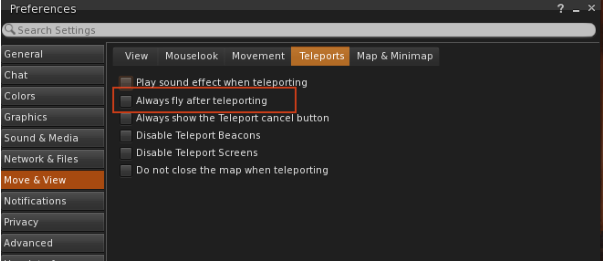Difference between revisions of "Linden Lab Official:PaleoQuest"
Dee Linden (talk | contribs) |
Dee Linden (talk | contribs) |
||
| Line 153: | Line 153: | ||
'''Warning:''' If your account is discovered operating or performing any of the above, Linden Lab may suspend or terminate access to PaleoQuest, your Second Life account, and any L$ acquired via illicit gameplay may be assessed from the accounts involved. | '''Warning:''' If your account is discovered operating or performing any of the above, Linden Lab may suspend or terminate access to PaleoQuest, your Second Life account, and any L$ acquired via illicit gameplay may be assessed from the accounts involved. | ||
==How to disable fly== | |||
Please note that flying in PaleoQuest is expressly forbidden (especially in the quest regions). Some viewers have features that allow the user to fly in Second Life in areas where flying has been turned off by the land owner. Use of these methods to bypass the prohibition of flying in PaleoQuest will result in the user being ejected from the game area. Therefore, we recommend disabling these features before entering the PaleoQuest portal in the Portal Park. | |||
<b>Firestorm Always Fly</b> | |||
<i>Note: "Always Fly" is turned OFF in Firestorm by default, so unless you have previously enabled it, it should be turned off anyway.</i> | |||
Always Fly: To turn this feature OFF, go to the Advanced menu on the top menu bar and uncheck "Fly Override". | |||
[[Image: Pq_No_Fly_1.png]] | |||
<b>Always Fly After Teleporting</b> | |||
<i>Note: "Always fly after teleporting" is turned OFF in Firestorm by default. So unless you have previously enabled it, it should be turned off anyway.</i> | |||
To turn this feature OFF, go to Avatar>Preferences>Move & View, Teleports tab, and uncheck ‘Always fly after teleporting’. | |||
[[Image: PQ_No_Fly_2.png]] | |||
==Tip & tricks== | ==Tip & tricks== | ||
Revision as of 12:30, 2 September 2016
Click here to play: http://secondlife.com/destination/paleoquest
Come to PaleoQuest and help Magellan Linden save the grid from Dr. Talpa! There’s quests to solve, items to collect, dinosaurs and other perils to avoid, and prizes to claim!
<videoflash type="youtube">1b84SUsGEk8|480|295</videoflash> http://www.youtube.com/watch_popup?v=1b84SUsGEk8
How to Play
You arrive at the Visitor Center. Here you find videos about PaleoQuest, the prize payout stations and the monorail stations. Ride the monorail to begin your adventure!
<videoflash type="youtube">fWxDQkzIb_s|480|295</videoflash> http://www.youtube.com/watch_popup?v=fWxDQkzIb_s
The PaleoQuest HUD will automatically attach to the top left of your screen when you first arrive. It tracks your questing and collectables status, as well as offering help and information.
There is one Artifact Quest at each monorail stop. The Artifact Quest at each stop must be completed before you can do the next one. Collectables of both colors (blue for common items and pink for rare items) are available at each stop. If you die from any of the many perils along the way, you will lose all of the collectables you carry.
Return to the Visitor Center once you’ve completed all five Artifact Quests to receive a weekly L$ payout or one of the special PaleoQuest prizes (which one can win as many times as you can complete all the quests). The Visitor Center is also where you go to exchange your collectibles for $L.
Game settings
- Please use the regions Windlight settings (Select World > Sun > Use Region Settings).
- The game is best viewed at maximum draw distance. (Select Me > Preferences > Graphics > Draw Distance > Set to 512).
- Please turn your animation override OFF.
- Standard sized avatars are recommended.
- It is advised to use the official Second Life viewer. If you are using a viewer that allows you to always fly after teleports, please turn that feature off.
HUD
When you first land in PaleoQuest, a HUD will automatically attach to you. Wear it at all times while you’re in PaleoQuest. The HUD shows you:
- Current game information and clues.
- The number of common and rare collectible objects you have collected.
- The Artifact Quests you have completed.
- Has a mute button, in case you wish to mute the audio clues that the HUD plays.
Visitor Center
The first building you enter is the Visitor Center. Here you will find:
- Game information.
- A tutorial video to play.
- A background story video.
- Payout stations for weekly L$ prizes and various prizes.
Payout & Prize Stations
- The Payout Stations are located in the wings of the Visitor Center. They have signs posted.
- Here you can REDEEM your Collectible objects (FOR L$) and completed Artifact Quests (FOR L$ OR A RANDOM PRIZE).
- Random prizes are given out from the Prize Stations in the right wing of the Visitor Center, and are tradeable.
- Please rez your prizes on a sandbox or on your own land.
Monorail and Teleport Pads
- Stairs to the monorail are located at the sides of the entrance to the visitor Center.
- Follow the signs to the Monorail Start platform.
- Ride the monorail to take a tour of all the regions.
- There is an Artifact Quest available at each stop.
- Touch the Quest Information Signs to find out what the quest is for that region.
- If the Monorail is not working, please use the Teleport Pads to go from stop to stop.
Artifact Quests
There are 5 regions where you can take part in Artifact Quests and collect artifacts. Each Artifact Quest needs to be completed in consecutive order. Completing the first quest gains you access to the second quest, and so on…
Depart from each Monorail stop, and click on the Quest Information Sign to find out what you have to do for each quest. If you find a key object (artifact) to complete a quest and it attaches to you, DO NOT DETACH IT. If you detach it, you will have to collect it again.
Once you have completed a quest, the associated icon lights up on your HUD.
Once all 5 Artifact Quests have been completed and all 5 icons are lit up on your HUD, you may return to the Visitor Center. You can then choose a L$ reward or a random prize by standing on the relevant payout station. The L$ is a once a week reward, but the random prizes can be claimed as many times as you can complete all five quests.
Quest 1 - The Pyramids:
Someone or something has stolen the ancient idol mask from the sarcophagus inside the Pyramids. Can you find it and return it to its rightful place?
Climb the cliffs, avoid the perils, and use the zipline to find the mask. Once you have the mask, return it to its rightful place inside the Pyramids.
Magellan also needs your help to close the time anomalies. Can you collect dinosaur eggs for him?
Quest 2 - Nessie's Golden Tooth
Here lies a vast lake, home to the infamous Loch Ness Monster. Magellan needs Nessie’s Golden Tooth. Can you find it?
Make your way across the lake to find the Golden Tooth!
Magellan also needs your help to close the time anomalies. Can you collect dinosaur bones for him?
Quest 3 - The Lost Treasure
Ahoy, landlubbers! Magellan needs your help to find the Ancient Treasure, but the key to the treasure chest has been lost. Can you find it and open the treasure chest?
Magellan also needs your help to close the time anomalies. Can you collect dinosaur feathers for him?
Quest 4 - Out of Space
Dr Talpa’s experiments have gone wrong again. Objects from space have crashed landed! Can you help repair the Communication Satellite? Find the solar panel, and return it to the Communication Satellite. If you die while carrying the solar panel, you will have to get it again.
Magellan also needs your help to close the time anomalies. Can you collect moon rocks for him?
Quest 5 - DNA Sample
Magellan Linden needs a dinosaur DNA sample. Navigate a boat to the dock in the cave. Be careful of the toxic water, and get a DNA sample from a poop sample on the ground, or from the sleeping T-Rex without waking him…if you’re brave enough! When you collect a sample, carry your cotton swab to the testing station in the cave to have it tested. If you got a good sample, you’re done! If not…well, you’ll have to keep trying.
Magellan also needs your help to close the time anomalies. Can you collect crystals for him?
Collectible Quests
Once you leave the start region, each region has a series of common and rare objects to collect.
- Blue are common collectibles.
- Pink are rare collectibles. Rare collectibles are typically located in more dangerous places.
To turn them in, return to the Visitor Center. Stand on the "Collectible Payout Stations" to automatically get a L$ payout for your collectibles.
- You can carry a maximum of 99 common and 99 rare collectibles.
- If you are carrying the maximum amount of collectibles, you should hand them in before something kills you and you lose them all!
- You cannot hand in FEWER than 20 common or rare collectibles.
- Every day, you can hand in a maximum of 200 common blue collectibles, and 100 rare pink collectibles.
Dying
- When you die, you are teleported to the nearest Resurrection Circle.
- You lose all of your collectibles.
- You do not lose any Artifact Quests you’ve already completed.
- There are many ways to die in PaleoQuest.
Rules
- Do not be idle for over 9 minutes.
- Flying is not permitted in PaleoQuest.
- Use of ‘bots’ or other automated software (internal or external) to enhance game play mechanics is not permitted.
- Use of any object, devices, HUDs, scripting, etc to enhance speed, movement and award collection rates is not permitted.
Warning: If your account is discovered operating or performing any of the above, Linden Lab may suspend or terminate access to PaleoQuest, your Second Life account, and any L$ acquired via illicit gameplay may be assessed from the accounts involved.
How to disable fly
Please note that flying in PaleoQuest is expressly forbidden (especially in the quest regions). Some viewers have features that allow the user to fly in Second Life in areas where flying has been turned off by the land owner. Use of these methods to bypass the prohibition of flying in PaleoQuest will result in the user being ejected from the game area. Therefore, we recommend disabling these features before entering the PaleoQuest portal in the Portal Park.
Firestorm Always Fly
Note: "Always Fly" is turned OFF in Firestorm by default, so unless you have previously enabled it, it should be turned off anyway.
Always Fly: To turn this feature OFF, go to the Advanced menu on the top menu bar and uncheck "Fly Override".
Always Fly After Teleporting
Note: "Always fly after teleporting" is turned OFF in Firestorm by default. So unless you have previously enabled it, it should be turned off anyway.
To turn this feature OFF, go to Avatar>Preferences>Move & View, Teleports tab, and uncheck ‘Always fly after teleporting’.
Tip & tricks
- PaleoQuest is a game involving skill. Take your time, observe your timing, walk, jump, run, look around carefully, and listen.
- Always read the text messages on your HUD.
- There are also audio messages, and signs to touch for more information.
- If your audio message repeats, click on the mute button on your HUD, and then unclick it.
- Consider completing the artifact quests, and then gathering collectibles afterwards.
News & Updates: September 2015
Prizes - You can now claim a random prize whenever you complete all of the quests.
In Quest 4 - Out of space: You now lose the Solar Panel if you die. New perils have also been added.
In Quest 5 - DNA sample: When you collect a sample, carry your cotton swab to the testing station in the cave to have it tested. If you got a good sample, you’re done! If not…well, you’ll have to keep trying.
You now have the option of trying to collect DNA from dinosaur poop on the ground. It’s less likely to generate a good sample than swabbing the sleeping T-Rex, but it is also less likely to kill you.
News & Updates: February 2016
Weekly reward - You need to have a Payment method on file, and you need to have used it at least once to buy L$. Click on this link https://accounts.secondlife.com/billing_information and follow the instructions. Once complete please wait 10 minutes before claiming your reward.