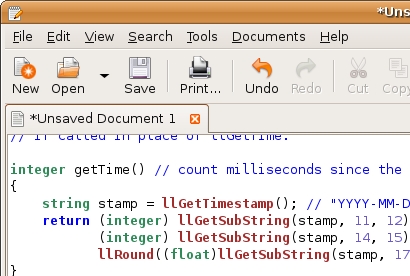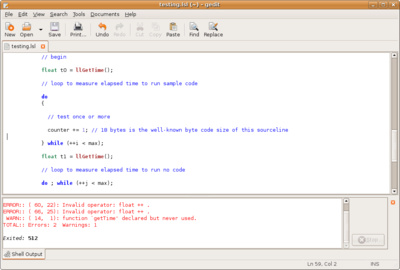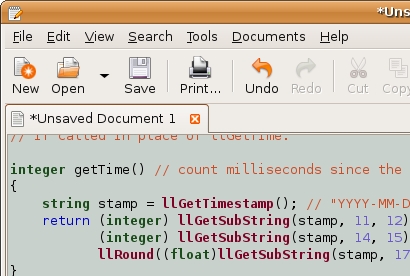Difference between revisions of "User:Kuraiko Yoshikawa/gedit/de"
m |
m (add new version of the lsl.lang files) |
||
| (4 intermediate revisions by the same user not shown) | |||
| Line 1: | Line 1: | ||
{{User:Kuraiko_Yoshikawa/sandbox/Menu_Bar}} | |||
{{Multi-lang}} | {{Multi-lang}} | ||
<div>__TOC__</div> | <div>__TOC__</div> | ||
==gedit als LSL Offline Editor== | ==gedit als LSL Offline Editor== | ||
<div style="background-color: | <div style="background-color: light-gray; min-width: 700px; -moz-border-radius: 10px;"> | ||
<div style="padding: 0.5em"> | <div style="padding: 0.5em"> | ||
| Line 13: | Line 14: | ||
==LSL Syntax Highlighting== | ==LSL Syntax Highlighting== | ||
<div id="box" style="background-color: | <div id="box" style="background-color: light-gray; min-width: 700px; -moz-border-radius: 10px; -moz-border-radius: 10px;"> | ||
<div style="background-color: | <div style="background-color: gray; color: black; font-size: 1.2em; font-weight: bold; border-bottom: black 1px dashed; -moz-border-radius-topleft: 10px; -moz-border-radius-topright: 10px; padding-left: 5px; -moz-border-radius-topleft: 10px; -moz-border-radius-topright: 10px; padding-left: 5px;">Für gtksourceview2.0</div> | ||
<div style="padding: 10px 10px 10px 10px;"> | <div style="padding: 10px 10px 10px 10px;"> | ||
Ich habe eine neue lsl.lang Datei für gtksourceview2.0 erstellt. Du kannst sie [http://zeitenwerk.de/sandbox/lsl.lang.tar.gz | Ich habe eine neue lsl.lang Datei für gtksourceview2.0 erstellt. Du kannst sie hier finden: | ||
'''Updated:'''<br> | |||
25 März 2009 → [http://zeitenwerk.de/sandbox/lsl-gtk2.tar.gz lsl-gtk2.tar.gz]<br> | |||
'''Archiv:'''<br> | |||
13 Mai 2008 → [http://zeitenwerk.de/sandbox/lsl.lang.tar.gz lsl.lang.tar.gz]<br> | |||
<div style="color: | |||
<div style="color: black;; background: #d9d9d9; border: #132f78 dashed 1px; padding: 10px 10px 10px 10px; width: 650px;"> | |||
Zum Installieren entpacke die lsl.lang nach: [Gnome Verzeichnis]/gtksourceview-2.0/language-specs<br> | Zum Installieren entpacke die lsl.lang nach: [Gnome Verzeichnis]/gtksourceview-2.0/language-specs<br> | ||
Für mich wäre das: /usr/share/gtksourceview-2.0/language-specs<br> | Für mich wäre das: /usr/share/gtksourceview-2.0/language-specs<br> | ||
| Line 28: | Line 34: | ||
</div> | </div> | ||
</div> | </div> | ||
<div id="box" style="background-color: | <div id="box" style="background-color: light-gray; -moz-border-radius: 10px; -moz-border-radius: 10px;"> | ||
<div style="background-color: | <div style="background-color: gray; color: black; font-size: 1.2em; font-weight: bold; border-bottom: black 1px dashed; -moz-border-radius-topleft: 10px; -moz-border-radius-topright: 10px; padding-left: 5px; -moz-border-radius-topleft: 10px; -moz-border-radius-topright: 10px; padding-left: 5px;">Für gtksourceview1.0</div> | ||
<div style="padding: 10px 10px 10px 10px;"> | <div style="padding: 10px 10px 10px 10px;"> | ||
Das ist eine ältere lsl.lang Datei, das Orginal wurde von Nargus Asturias erstellt und im [http://forums.secondlife.com/showthread.php?p=1134163 Scripting Tips forum] bereitgestellt. Upgedated von [http://adammarker.org/shill/ adammarker.org/shill/] und mir ^.~<br> | Das ist eine ältere lsl.lang Datei, das Orginal wurde von Nargus Asturias erstellt und im [http://forums.secondlife.com/showthread.php?p=1134163 Scripting Tips forum] bereitgestellt. Upgedated von [http://adammarker.org/shill/ adammarker.org/shill/] und mir ^.~<br> | ||
<div style="color: | '''Updated:'''<br> | ||
25 März 2009 → [http://zeitenwerk.de/sandbox/lsl-gtk1.tar.gz lsl-gtk1.tar.gz]<br> | |||
'''Archiv:'''<br> | |||
13 Mai 2008 → [http://zeitenwerk.de/sandbox/lsl.lang-gtk1.tar.gz lsl.lang-gtk1.tar.gz]<br> | |||
<div style="color: black;; background: #d9d9d9; border: #132f78 dashed 1px; padding: 10px 10px 10px 10px; width: 650px;"> | |||
Zum Installieren entpacke die lsl.lang nach: [Gnome Verzeichnis]/gtksourceview-1.0/language-specs<br> | Zum Installieren entpacke die lsl.lang nach: [Gnome Verzeichnis]/gtksourceview-1.0/language-specs<br> | ||
Für mich wäre das: /usr/share/gtksourceview-1.0/language-specs<br> | Für mich wäre das: /usr/share/gtksourceview-1.0/language-specs<br> | ||
| Line 42: | Line 52: | ||
== Syntax Check == | == Syntax Check == | ||
<div id="box" style="background-color: | <div id="box" style="background-color: light-gray; padding: 10px 10px 10px 10px; min-width: 700px; -moz-border-radius: 10px;"> | ||
Ein einfacher Syntax Check für gedit basierend auf lslint | Ein einfacher Syntax Check für gedit basierend auf lslint | ||
<div style="color: | <div style="color: black;; background: #d9d9d9; border: #132f78 dashed 1px; padding: 10px 10px 10px 10px; width: 650px;"> | ||
Lade lslint für Linux von [http://w-hat.com/lslint/ w-hat] oder [http://w-hat.com/lslint/release/linux/lslint.bz2 direkt Link]<br> | Lade lslint für Linux von [http://w-hat.com/lslint/ w-hat] oder [http://w-hat.com/lslint/release/linux/lslint.bz2 direkt Link]<br> | ||
| Line 70: | Line 80: | ||
<br> | <br> | ||
Öffne ein neues Dokument, füge irgend ein LSL Script ein und Speicher es ab (du musst immer Speichern bevor du den Syntax Checkst ansonsten gibt lslint einen Fehler aus).<br> | Öffne ein neues Dokument, füge irgend ein LSL Script ein und Speicher es ab (du musst immer Speichern bevor du den Syntax Checkst ansonsten gibt lslint einen Fehler aus).<br> | ||
Wähle im '' | Wähle im ''Werkzeuge'' Menü ''LSLint'' oder wie auch immer du es genannt hast. | ||
</div> | </div> | ||
<div style="width: 400px; height: 270px; margin-top: 10px;"> | <div style="width: 400px; height: 270px; margin-top: 10px;"> | ||
| Line 78: | Line 88: | ||
== gedit Color Theme wie der (alte) InWorld Editor == | == gedit Color Theme wie der (alte) InWorld Editor == | ||
<div id="box" style="background-color: | <div id="box" style="background-color: light-gray; padding: 10px 10px 10px 10px; min-width: 700px; -moz-border-radius: 10px;"> | ||
[[Image:Gedit lsl theme.jpg]] | [[Image:Gedit lsl theme.jpg]] | ||
<div style="color: | <div style="color: black;; background: #d9d9d9; border: #132f78 dashed 1px; padding: 10px 10px 10px 10px; width: 650px;"> | ||
Lade die [http://zeitenwerk.de/sandbox/lsl_editor.xml.tar.gz lsl_editor.xml] herunter und entpacke sie irgendwohin.<br> | Lade die [http://zeitenwerk.de/sandbox/lsl_editor.xml.tar.gz lsl_editor.xml] herunter und entpacke sie irgendwohin.<br> | ||
Öffne gedit und wähle im Edit Menü ''Einstellungen/Schrift und Farben'' und klicke auf ''Einfügen'# und wähle die ''lsl_editor.xml'' Datei aus.<br> | Öffne gedit und wähle im Edit Menü ''Einstellungen/Schrift und Farben'' und klicke auf ''Einfügen'# und wähle die ''lsl_editor.xml'' Datei aus.<br> | ||
| Line 86: | Line 96: | ||
</div> | </div> | ||
<br> | <br> | ||
[[User:Kuraiko Yoshikawa|Kuraiko Yoshikawa]] | --[[User:Kuraiko Yoshikawa|Kuraiko Yoshikawa]] 05:48, 25 March 2009 (UTC) | ||
</div> | </div> | ||
Latest revision as of 21:48, 24 March 2009
![]() Sandbox
Sandbox ![]() SL Chatlog Wikifier |
SL Chatlog Wikifier | ![]() Kurai's LSL Goodies |
Kurai's LSL Goodies | ![]() Zai's LSL Goodies Lovely Stuff
Zai's LSL Goodies Lovely Stuff ![]() Zai's Page
Zai's Page
gedit als LSL Offline Editor
LSL Syntax Highlighting
Ich habe eine neue lsl.lang Datei für gtksourceview2.0 erstellt. Du kannst sie hier finden:
Updated:
25 März 2009 → lsl-gtk2.tar.gz
Archiv:
13 Mai 2008 → lsl.lang.tar.gz
Zum Installieren entpacke die lsl.lang nach: [Gnome Verzeichnis]/gtksourceview-2.0/language-specs
Für mich wäre das: /usr/share/gtksourceview-2.0/language-specs
starte nun gedit neu.
Das ist eine ältere lsl.lang Datei, das Orginal wurde von Nargus Asturias erstellt und im Scripting Tips forum bereitgestellt. Upgedated von adammarker.org/shill/ und mir ^.~
Updated:
25 März 2009 → lsl-gtk1.tar.gz
Archiv:
13 Mai 2008 → lsl.lang-gtk1.tar.gz
Zum Installieren entpacke die lsl.lang nach: [Gnome Verzeichnis]/gtksourceview-1.0/language-specs
Für mich wäre das: /usr/share/gtksourceview-1.0/language-specs
starte nun gedit neu.
Syntax Check
Ein einfacher Syntax Check für gedit basierend auf lslint
Lade lslint für Linux von w-hat oder direkt Link
Entpacke lslint irgendwohin und mache die Datei ausführbar (chmod 750 oder Rechts klick Einstellungen/Zugriffsrechte)
Nun öffne gedit klicke auf Bearbeiten/Einstellungen/Plugins und aktiviere Externe Werkzeuge
wähle Plugin konfigurieren.
Im neuen Fenster klicke auf Neu und gib ihm irgend einen Namen am besten LSLint oder LSL Syntax.
Füge in das Kommando Textfeld:
#!/bin/sh
[Pfad zu lslint]/lslint $GEDIT_CURRENT_DOCUMENT_NAME
Für mich wäre das: ~/lslint $GEDIT_CURRENT_DOCUMENT_NAME (Homeverzeichnis)
ein.
Wähle für:
Eingabe: Nichts
Ausgabe: In Fußleiste anzeigen
Anwendbarkeit: Alle Dokumente
klicke nun auf Schließen ^.~
Öffne ein neues Dokument, füge irgend ein LSL Script ein und Speicher es ab (du musst immer Speichern bevor du den Syntax Checkst ansonsten gibt lslint einen Fehler aus).
Wähle im Werkzeuge Menü LSLint oder wie auch immer du es genannt hast.
gedit Color Theme wie der (alte) InWorld Editor
Lade die lsl_editor.xml herunter und entpacke sie irgendwohin.
Öffne gedit und wähle im Edit Menü Einstellungen/Schrift und Farben und klicke auf Einfügen'# und wähle die lsl_editor.xml Datei aus.
Wähle LSL Editor in der Farbschemen Liste aus und Schließe das Einstellungsfenster.
--Kuraiko Yoshikawa 05:48, 25 March 2009 (UTC)