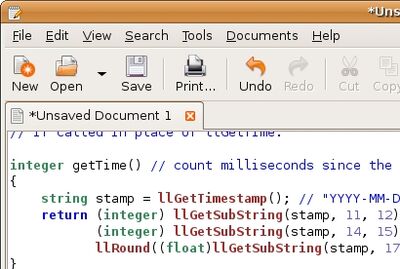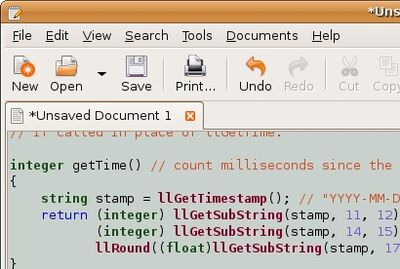Difference between revisions of "User:Kuraiko Yoshikawa/sandbox/LSL Goodies/gedit"
m |
m (add {{multi-lang}}) |
||
| Line 1: | Line 1: | ||
{{multi-lang}} | |||
<!-- Style Variables --> | <!-- Style Variables --> | ||
{{#vardefine:box|style=" | {{#vardefine:box|style=" | ||
Latest revision as of 05:54, 26 March 2009
_____ _ _ | ___(_) | ___ | |_ | | |/ _ \ | _| | | | __/ |_| |_|_|\___|
You can find the syntax file (and others) in our Google Code Project
___ _ _ _ |_ _|_ __ ___| |_ __ _| | | | || '_ \/ __| __/ _` | | | | || | | \__ \ || (_| | | | |___|_| |_|___/\__\__,_|_|_|
To install put the lsl.lang in /usr/share/gtksourceview-2.0/language-specs and restart gedit.
_____ _ _ | ___(_) | ___ | |_ | | |/ _ \ | _| | | | __/ |_| |_|_|\___|
You can find the syntax file (and others) in our Google Code Project
lsl.lang
This file orginaly created by Nargus Asturias via the Scripting Tips forum updated by adammarker.org/shill/ and me ^.~
___ _ _ _ |_ _|_ __ ___| |_ __ _| | | | || '_ \/ __| __/ _` | | | | || | | \__ \ || (_| | | | |___|_| |_|___/\__\__,_|_|_|
To install put the lsl.lang in /usr/share/gtksourceview-1.0/language-specs and restart gedit.
_____ _ _ | ___(_) | ___ | |_ | | |/ _ \ | _| | | | __/ |_| |_|_|\___|
You can find the syntax file (and others) in our Google Code Project
___ _ _ _ |_ _|_ __ ___| |_ __ _| | | | || '_ \/ __| __/ _` | | | | || | | \__ \ || (_| | | | |___|_| |_|___/\__\__,_|_|_|
Download lsl_editor.xml and save it anywhere. Open gedit select Edit/Preferences/Font&Colors, click Add and add the lsl_editor.xml file. Select LSL Editor in the Color Schemes list und close the preferences window.