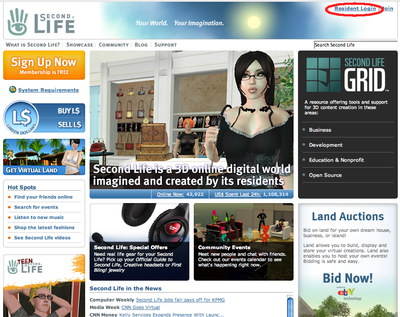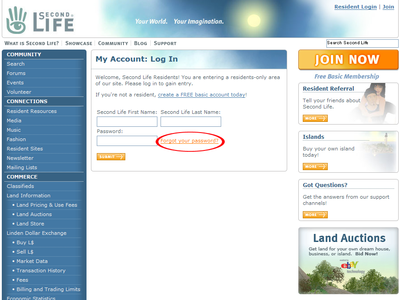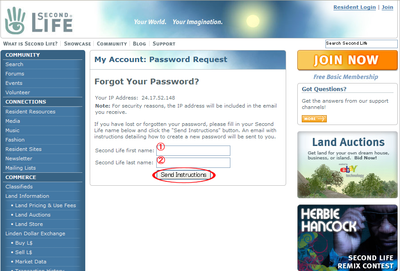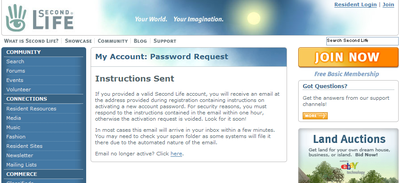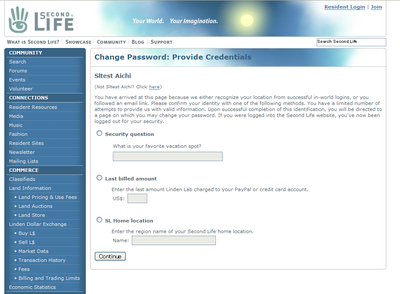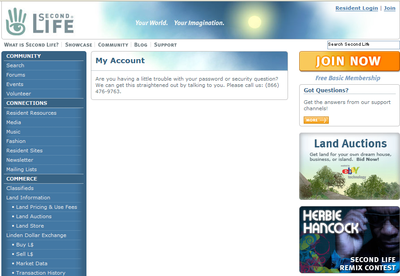Difference between revisions of "How do I retrieve my password/ja"
Jump to navigation
Jump to search
Rika Linden (talk | contribs) |
Rika Linden (talk | contribs) |
||
| Line 18: | Line 18: | ||
* Enter (1)Second Life first name and (2)Second Life last name | * Enter (1)Second Life first name and (2)Second Life last name | ||
* Click on "Send Instructions" (JP translation) | * Click on "Send Instructions" (JP translation) | ||
|- | |- | ||
||[[image:Fogotpass7.png|400px]]|| | ||[[image:Fogotpass7.png|400px]]|| | ||
* Instructions sent. Please check your e-mail, both "Inbox" and "Spam" folder. Check an e-mail from "no-reply@secondlife.com" with a subject "Second Life: Password Assistance". | * Instructions sent. Please check your e-mail, both "Inbox" and "Spam" folder. Check an e-mail from "no-reply@secondlife.com" with a subject "Second Life: Password Assistance". | ||
|- | |- | ||
||[[image: | ||[[image:Fogotpass8.png|400px]]|| | ||
* Click on a link provided in the e-mail and you will see this page. | * Click on a link provided in the e-mail and you will see this page. Please choose one question and enter an answer. You have a limited number of attempts to provide us with valid information. Upon successful completion of this identification, you will be directed to a page on which you may change your password. | ||
|- | |||
||[[image:Fogotpass5.png|400px]]|| | |||
* Please contact Support at jpsupport@secondlife.com if this page shows up. | |||
|} | |} | ||
Revision as of 11:48, 30 November 2007
アカウント情報の管理 Basic_Account_Management:_Japanese > This page
パスワードをお忘れですか?
Basic Account Questions
You will find screenshots with Japanese translations for these questions:
- パスワードをお忘れですか? How do I retrieve my password? (Japanese)
- 支払い方法の変更、または追加? How do I update/enter my payment info? (Japanese)
- アカウントのキャンセル? How do I cancel my account? (Japanese)
- アカウント履歴の確認? How do I read my Account History? (Japanese)
- 取引履歴の確認? How do I read my Transactions History? (Japanese)
Other Resources
- Visit the Japan Support Page for support contact information.
- Visit the Japan Second Life Registration to sign up for SL
- Visit the F1 Help for support articles.