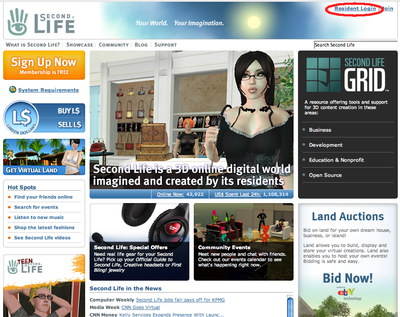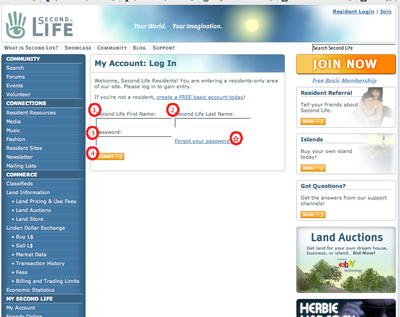Difference between revisions of "Basic Account Management/ja"
Jump to navigation
Jump to search
Rika Linden (talk | contribs) |
Rika Linden (talk | contribs) (→Log In) |
||
| Line 7: | Line 7: | ||
* アカウント情報ページにアクセスするには、まずはサイトにログインしなければなりません。ログアウト方法とあわせてみていきましょう。 | * アカウント情報ページにアクセスするには、まずはサイトにログインしなければなりません。ログアウト方法とあわせてみていきましょう。 | ||
== | == ログイン == | ||
{| border="0" cellpadding="20" | {| border="0" cellpadding="20" | ||
|- | |- | ||
||[[image:login_1.png|400px]]|| | ||[[image:login_1.png|400px]]|| | ||
* | * 英語公式ページ(secondlife.com)へ | ||
* | * トップページの右上にある"Resident Login" (ログイン)をクリックしてください | ||
|- | |- | ||
||[[image:login_2.png|400px]]|| | ||[[image:login_2.png|400px]]|| | ||
* | * 以下の三カ所に入力してください: (1) First Name (ファーストネーム), (2) Second Name (ラストネーム), (3) Password (パスワード) | ||
* | * 入力したら(4) Submit (送信)をクリックし、マイアカウントページにログインとなります。 | ||
* | * 注意: パスワードを忘れてしまったら、(*) Forgot Your password (パスワードをお忘れですか?) のリンクをクリックし、and follow "JP: How do I retrieve my password" directions | ||
|- | |- | ||
||[[image:login_3.png|400px]]|| | ||[[image:login_3.png|400px]]|| | ||
Revision as of 13:46, 11 December 2007
アカウント情報の管理
アカウント情報の管理ページへようこそ
このWikiページでは、アカウント情報管理のガイドラインを日本語にてご紹介します。
- アカウント情報ページにアクセスするには、まずはサイトにログインしなければなりません。ログアウト方法とあわせてみていきましょう。
ログイン
Log Out
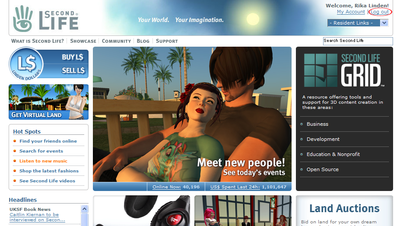 |
|
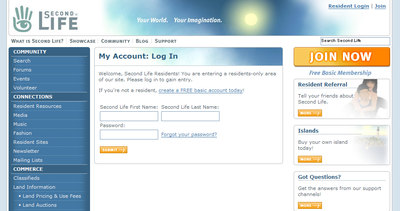 |
|
Basic Account Questions
You will find screenshots with Japanese translations for these questions:
- パスワードをお忘れですか? How do I retrieve my password? (Japanese)
- 支払い方法の変更、または追加 How do I update/enter my payment info? (Japanese)
- アカウントのキャンセル How do I cancel my account? (Japanese)
- アカウント履歴の確認 How do I read my Account History? (Japanese)
- 取引履歴の確認 How do I read my Transactions History? (Japanese)
Other Resources
- Visit the Japan Support Page for support contact information.
- Visit the Japan Second Life Registration to sign up for SL
- Visit the F1 Help for support articles.