Difference between revisions of "How do I read my Transactions History/ko"
Jump to navigation
Jump to search
Dore Linden (talk | contribs) |
Dore Linden (talk | contribs) |
||
| Line 13: | Line 13: | ||
|- | |- | ||
||[[image:transaction3.png|400px]]|| | ||[[image:transaction3.png|400px]]|| | ||
* | * "Transactions History"(환전 기록)을 클릭 하십시오 | ||
|- | |- | ||
||[[image:transaction4.png|400px]]|| | ||[[image:transaction4.png|400px]]|| | ||
* | * 열람 할 날짜를 선택하시면 500개 까지의 목록을 열람 할 수 있습니다. | ||
|} | |} | ||
Revision as of 14:48, 18 January 2008
How do I read my Transactions History? 베이직 계정 관리 Basic_Account_Management:_Japanese > This page
환전 기록 보기
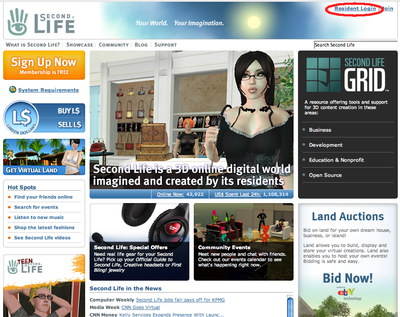 |
|
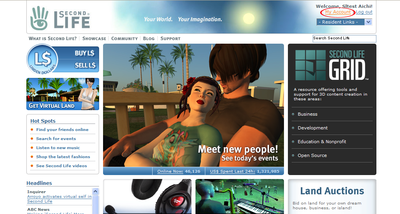 |
|
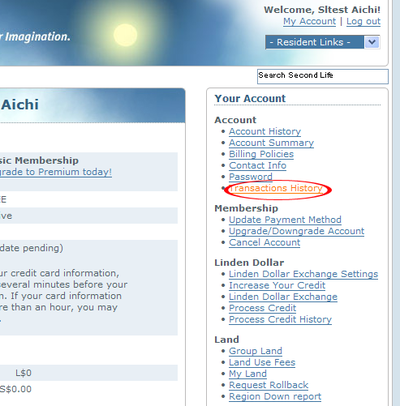 |
|
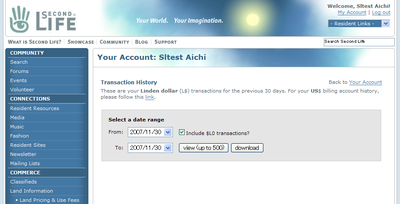 |
|
Basic Account Questions
You will find screenshots with Korean translations for these questions:
- 비밀번호 분실 시, 비밀번호 찾기 How do I retrieve my password? (Korean)
- 결제수단 등록과 수정 How do I update/enter my payment info? (Korean)
- 계정 취소 How do I cancel my account? (Korean)
- 계정 기록 보기 How do I read my Account History? (Korean)
- 환전 기록 보기 How do I read my Transactions History? (Korean)