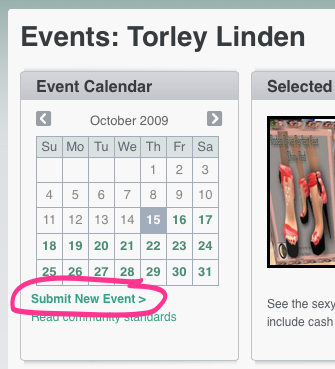Difference between revisions of "Posting events"
Jump to navigation
Jump to search
| Line 4: | Line 4: | ||
# Go to '''[http://secondlife.com/events the Events page]'''. | # Go to '''[http://secondlife.com/events the Events page]'''. | ||
# Click '''Submit New Event'''. | # Click '''[http://secondlife.com/my/community/events/edit.php Submit New Event]'''. | ||
#: [[File:Events_Torley_Linden_-_Second_Life.png]] | #: [[File:Events_Torley_Linden_-_Second_Life.png]] | ||
# Read the rules, comply, and post. | # Read the rules, comply, and post. | ||
Revision as of 13:13, 15 October 2009
Whether it's teaching a class, throwing a party, or hosting an art show, here's how to post an event:
- Go to the Events page.
- Click Submit New Event.
- Read the rules, comply, and post.