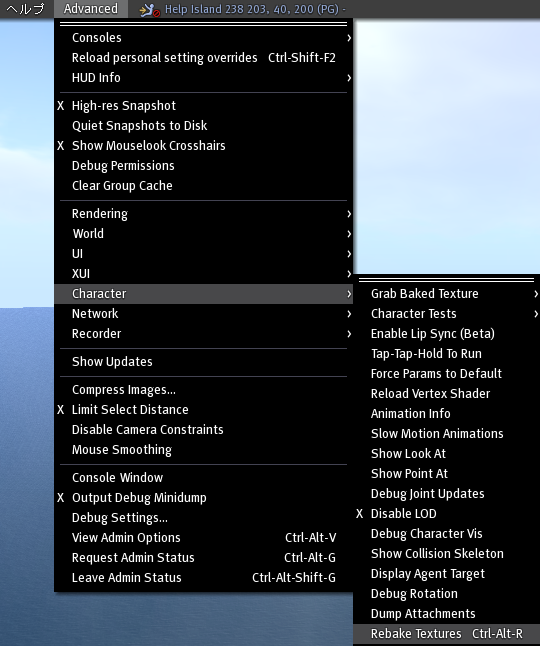Difference between revisions of "テクスチャーのリベイクはどうすれば良いですか?"
Jump to navigation
Jump to search
Wiki Scribe (talk | contribs) m (Robot: link fixes) |
Wiki Scribe (talk | contribs) m (Robot: KB link fixes) |
||
| Line 38: | Line 38: | ||
[[image:JP rebake textures.png]] | [[image:JP rebake textures.png]] | ||
関連情報は[ | 関連情報は[[Invisible avatar Try these things!|Invisible avatar? Try these things!]]をご覧ください。 | ||
Revision as of 01:49, 21 October 2009
テクスチャーのリベイクはどうすれば良いですか?
あなたのアバターのテクスチャーがきちんと表示されない、またはあなたのアバターの体じゅうが「Missing Image」と見える場合、テクスチャーのリベイクを試してください。
Advanced > Character > Rebake Texturesを選択します。
関連情報はInvisible avatar? Try these things!をご覧ください。
Special thanks to Parvati Schnyder for translating this article !