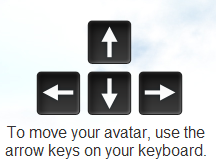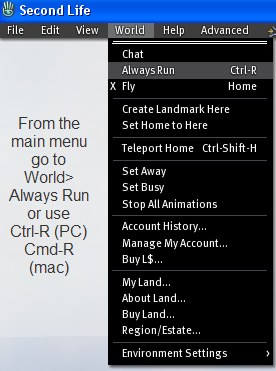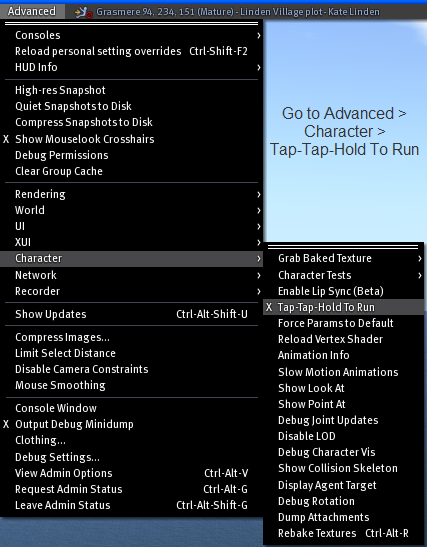Difference between revisions of "Moving your avatar"
m (moved Walking and running to Moving your avatar) |
|||
| Line 10: | Line 10: | ||
There are three ways to walk your avatar with the keyboard: | There are three ways to walk your avatar with the keyboard: | ||
# ''' | # '''Arrow keys''' | ||
#: [[Image:kb_Keyborad_arrow_keys.png]] | #: [[Image:kb_Keyborad_arrow_keys.png]] | ||
# '''{{K|W}} {{K|A}} {{K|S}} {{K|D}} keys''' - Inworld must have focus, meaning the chat bar is closed or you've clicked inworld. Otherwise, these keys will type in the chat bar. | # '''{{K|W}} {{K|A}} {{K|S}} {{K|D}} keys''' - Inworld must have focus, meaning the chat bar is closed or you've clicked inworld. Otherwise, these keys will type in the chat bar. | ||
Revision as of 11:36, 4 November 2009
Walking
Watch this video tutorial to get started, then read on for details:
<videoflash type="vimeo">4167143|640|480</videoflash>
There are three ways to walk your avatar with the keyboard:
- Arrow keys
- W A S D keys - Inworld must have focus, meaning the chat bar is closed or you've clicked inworld. Otherwise, these keys will type in the chat bar.
- Numeric keypad - Not all keyboards have this.
You can also strafe — walk sideways without changing your camera focus — by holding Shift ⇧ and using the left and right movement keys. Instead of turning, your avatar will walk in those directions.
Running
Running is done with the same keys as walking. Running is usually a toggle: enable World > Always Run and try moving around!
Jumping and ducking
Tap Page Up or E to jump.
Hold Page Down or C to duck (squat).
| Tip: After jumping, hold down Space to greatly slow your ascent. It looks almost as if you're frozen in mid-air. |
Flying
Holding the same key to jump makes you fly.
| Tip: If that doesn't work, go to Edit > Preferences, click Input & Camera tab, and enable Fly/land on holding up/down. |
You can also click the Fly button on the toolbar at the bottom of the Viewer window.
Double-tap run
| Warning: This is a "power user" feature we don't support. |
If you don't want to always run, you can make your avatar walk or run with use of your arrow keys. Double-tap and hold the up arrow key to run forward. Tap and hold the up arrow key again to walk. This feature gives a more realistic appearance to avatar movement.
To enable double-tap run:
- Open the unsupported Advanced menu.
- Enable Advanced > Character > Tap-Tap-Hold To Run.
As shown in this video:
<videoflash type="vimeo">4384090|640|480</videoflash>
See also
- Limits - Intriguing facts about how high you can fly and more.