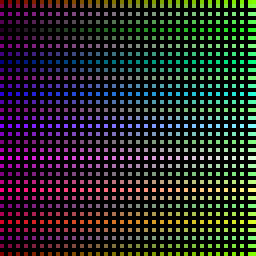Difference between revisions of "User:Ardy Lay"
Jump to navigation
Jump to search
(Created page with 'Second Life sculpt maps seem to work best when created with a size in pixels of 64 by 64. We actually get to use up to 33 by 33 of these when the sculpted prim stitching type is...') |
|||
| Line 1: | Line 1: | ||
[[File:SculptMap.png]] | [[File:SculptMap.png]] | ||
* Second Life sculpt maps seem to work best when created with a size in pixels of 64 by 64 and uploaded using 'lossless compression'. We actually get to use up to 33 by 33 of these datapoints, yielding 1089 verticies in a patch, when the sculpted prim stitching type is set to none. This image shows a scaled up sculpt map with the area representing unusable pixel data painted black. When counting pixels here it is important to know that (0, 0) is in the lower left corner and (63, 63) is in the upper right. Most diagrams and discussions place (0, 0) in the upper left adding to the general confusion. A person can easily overlook the potential usefulness of the data in row 63 and column 63 as most sculpt map creation tools totally ignore their existance and simply write data in 2 by 2 pixel blocks forcing their user to chose a stitch type that may limit the sculpt map's usefulness. | |||
Revision as of 09:32, 24 December 2009
- Second Life sculpt maps seem to work best when created with a size in pixels of 64 by 64 and uploaded using 'lossless compression'. We actually get to use up to 33 by 33 of these datapoints, yielding 1089 verticies in a patch, when the sculpted prim stitching type is set to none. This image shows a scaled up sculpt map with the area representing unusable pixel data painted black. When counting pixels here it is important to know that (0, 0) is in the lower left corner and (63, 63) is in the upper right. Most diagrams and discussions place (0, 0) in the upper left adding to the general confusion. A person can easily overlook the potential usefulness of the data in row 63 and column 63 as most sculpt map creation tools totally ignore their existance and simply write data in 2 by 2 pixel blocks forcing their user to chose a stitch type that may limit the sculpt map's usefulness.