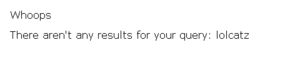Difference between revisions of "Help talk:Contents"
(Copy from MediaWiki) |
(→Text flow: response) |
||
| (7 intermediate revisions by 5 users not shown) | |||
| Line 2: | Line 2: | ||
Rather than just copy and paste the MediaWiki help files (in the public domain) we should also modify them to be more descriptive to users who have not used the syntax extensively. --[[User:TxMasterG Ping|TxMasterG Ping]] 15:10, 16 April 2007 (PDT) | Rather than just copy and paste the MediaWiki help files (in the public domain) we should also modify them to be more descriptive to users who have not used the syntax extensively. --[[User:TxMasterG Ping|TxMasterG Ping]] 15:10, 16 April 2007 (PDT) | ||
== Listing the Templates == | |||
There are many more templates than just those noted at the bottom of the page. Should we included All(Special:Prefixindex&from=&namespace=10) of them? Should we include only those that are used? What should we do? --[[User:TxMasterG Ping|TxMasterG Ping]] 15:15, 16 April 2007 (PDT) | |||
== LSL Template == | |||
We really need a way to highlight LSL syntax. Currently scripts are formatted in a small, dark hard to read format. We need a template or format to enable coloring as in the wiki posted at http://rpgstats.com/ | |||
== Size of the input area == | |||
VERRRRRY IMPORTANT !!! | |||
The Input Textarea is way to small. Please modify the CSS so the hight and the width are min double the actual size. --Anylyn Hax 09:07, 25 June 2007 (PDT) | |||
: The input size is configurable in [[Special:Preferences | "my preferences"]], under the 'Editing' tab. -- [[User:Which Linden|Which Linden]] 12:22, 13 July 2007 (PDT) | |||
: I moved this discussion thread from the main Help page. -- [[User:Alissa Sabre|Alissa Sabre]] 17:28, 14 September 2007 (PDT) | |||
== Text flow == | |||
PLEASE !!! | |||
Could we have some help information about how to make text flow around pictures? I have looked '''everywhere''' but cannot find this. In my wiki for example I have a tall narrow vertical picture and I need to put the accompanying text '''beside''' it not '''below''' it ! | |||
: [[Image:Cat speaking tool step 2 error 1.png|thumb|left]] <nowiki>[[Image:Cat speaking tool step 2 error 1.png|left|lolcatz error message]]</nowiki> Use the left or right parameters for image tags. | |||
: These parameters can float images to the left or to the [[Image:Cat speaking tool step 2 error 1.png|thumb|right|lolcatz error message]], giving you the flexibility in layout you desire. | |||
: [[User:SignpostMarv Martin|SignpostMarv Martin]] 11:38, 15 December 2007 (PST) | |||
Latest revision as of 11:38, 15 December 2007
Copy from MediaWiki
Rather than just copy and paste the MediaWiki help files (in the public domain) we should also modify them to be more descriptive to users who have not used the syntax extensively. --TxMasterG Ping 15:10, 16 April 2007 (PDT)
Listing the Templates
There are many more templates than just those noted at the bottom of the page. Should we included All(Special:Prefixindex&from=&namespace=10) of them? Should we include only those that are used? What should we do? --TxMasterG Ping 15:15, 16 April 2007 (PDT)
LSL Template
We really need a way to highlight LSL syntax. Currently scripts are formatted in a small, dark hard to read format. We need a template or format to enable coloring as in the wiki posted at http://rpgstats.com/
Size of the input area
VERRRRRY IMPORTANT !!!
The Input Textarea is way to small. Please modify the CSS so the hight and the width are min double the actual size. --Anylyn Hax 09:07, 25 June 2007 (PDT)
- The input size is configurable in "my preferences", under the 'Editing' tab. -- Which Linden 12:22, 13 July 2007 (PDT)
- I moved this discussion thread from the main Help page. -- Alissa Sabre 17:28, 14 September 2007 (PDT)
Text flow
PLEASE !!!
Could we have some help information about how to make text flow around pictures? I have looked everywhere but cannot find this. In my wiki for example I have a tall narrow vertical picture and I need to put the accompanying text beside it not below it !
- [[Image:Cat speaking tool step 2 error 1.png|left|lolcatz error message]] Use the left or right parameters for image tags.
- These parameters can float images to the left or to the , giving you the flexibility in layout you desire.
- SignpostMarv Martin 11:38, 15 December 2007 (PST)