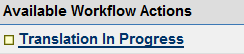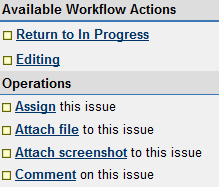Difference between revisions of "Brazilian Viewer Localization Project"
Ramzi Linden (talk | contribs) m |
|||
| (2 intermediate revisions by the same user not shown) | |||
| Line 1: | Line 1: | ||
__NOTOC__ | __NOTOC__ | ||
<div style="background:#FFD1D1"> | |||
==CURRENT STATUS:== | |||
</div> | |||
:* 2009-June-30: We have finished all submissions for '''Viewer 1.23.''' The next time we make changes/updates for translations in the viewer will be August 2009. | |||
<div style="border:1px solid #A3BFB1;"> | |||
:* BUT, we are still keeping track of any bad translations or language bugs that you find! | |||
:** '''Please report any translation bugs of the viewer [http://spreadsheets.google.com/ccc?key=ryfGor6FLAvf-pgXBENEBKQ in this document]'''. | |||
:** For more information , please contact: Ramzi Linden | |||
</div> | |||
| Line 19: | Line 31: | ||
<div style="padding:10px; text-align: justify;"> | <div style="padding:10px; text-align: justify;"> | ||
This may be the project for you if you are a Resident who: | |||
* whose native language is Brazilian Portuguese, | |||
* you know English well | |||
* and would like to help in localization efforts! | |||
In Viewer 1.23.4, we publish an improved and completely revised translation into Brazilian Portuguese. If you would like to join the project for the next version of the Viewer, please read the information below and then sign up! You will be contacted when you are given access to the project. There will be a lot of teamwork among translators. Feel free to use the contact email below for any questions too. | |||
'''Please, note that, at this time, we only working on localizations for <i>Brazilian</i> Portuguese.''' | |||
</div> | </div> | ||
|- | |- | ||
| Line 25: | Line 44: | ||
|} | |} | ||
|} | |} | ||
{| cellpadding="1" cellspacing="1" style="width: 100%; background-color: #f9f9f7; vertical-align: top;" | |||
| colspan="2" style="padding: 0;" | | |||
|- | |||
| style="width: 100%; vertical-align: top;" | | |||
{| border="0" cellspacing="0" cellpadding="0" width="100%" | |||
| style="background-color:#fff;" width="0" | | |||
{| style="width="30%"; font-size:95%; text-align:left; padding:-2px; background:none" cellpadding="0" cellspacing="0" | |||
| rowspan="1" width="30%" colspan="2" height="37px" valign="top" style="background:#fff; border:2px solid #F26C6C; border-bottom:0; padding:0; padding-right:1em; margin:0; -moz-border-radius-topright:1em" | [[Image:Red_bk.jpg|none]] <div style="margin-top:-37px; padding-left:5px">[[Image:star.png|36px]]</div><div style="padding-left:45px; margin-top:-29px; font-size:130%">'''Tips'''</div> | |||
|} | |||
| style="border-bottom:2px solid #F26C6C; background:#f9f9f7;" width="8" | | |||
| style="border-bottom:2px solid #F26C6C; background:#f9f9f7;" width="100%"| | |||
|} | |||
{| style="width:100%; margin-bottom:.5em; font-size:95%; text-align:left; padding:-2px; background:none" cellpadding="0" cellspacing="0" | |||
| rowspan="1" width="100%" colspan="2" valign="top" style="background:#FFF; border:2px solid #F26C6C; border-bottom:0; border-top:0; padding:0; margin:0" | | |||
<div style="padding:10px; text-align: justify;"> | |||
*Familiarize yourself with the Brazilian Portuguese Viewer (1.23.4) first. It is quite different from the one you're used to and many terms have changed. Please follow what's in it. If you have suggestions or things you really disagree with, do not incorporate them in your translations. Rather, send a note in SL or an e-mail to Noelle Linden (noelle@lindenlab.com). | |||
'''A Few Brazilian Portuguese Specifics:''' | |||
*Always use this quotation mark: ' . Please, do not use curly quotes or double quotes. Also use a non breaking space before colons : | |||
*In English, UI elements often use caps, but in Brazilian Portuguese, only the first world of the UI will be capitalized. | |||
*In English, there is a double space after a period. In Brazilian Portuguese, a single space will be used. | |||
*Use this format: L$ not this format L $. | |||
*Finally, whenever you see long, unclear sentences in English, try to make the Brazilian Portuguese simpler and clearer. Convey the meaning, but not the poor style... | |||
</div> | |||
|- | |||
| colspan="2" class="radius_bottom" style="background:#FFD1D1; border:2px solid #F26C6C" | <div style="font-size:0">[[image:pix.gif|6px]]</div> | |||
|} | |||
|} | |||
{| cellpadding="1" cellspacing="1" style="width: 100%; background-color: #f9f9f7; vertical-align: top;" | {| cellpadding="1" cellspacing="1" style="width: 100%; background-color: #f9f9f7; vertical-align: top;" | ||
| Line 48: | Line 106: | ||
*<font color=#008000>'''You will also need to agree to the Terms and Conditions located [[Terms and Conditions for Second Life Community Translation Program|HERE]] during the sign up process.'''</font> | *<font color=#008000>'''You will also need to agree to the Terms and Conditions located [[Terms and Conditions for Second Life Community Translation Program|HERE]] during the sign up process.'''</font> | ||
'''2.''' Once you are signed up for the project, and are notified that you have been added, you can [http://jira.secondlife.com/browse/CT-136>'''CLICK THIS LINK TO SEE AVAILABLE SUBTASKS'''] in the | '''2.''' Once you are signed up for the project, and are notified that you have been added, you can [http://jira.secondlife.com/browse/CT-136>'''CLICK THIS LINK TO SEE AVAILABLE SUBTASKS'''] in the Community Translations Project in Pjira. | ||
'''3.''' Click the subtask link of the set of strings you would like to work on '''(currently, we only have testing tasks available; no translation or editing tasks at the moment - more translation tasks are coming in March!).''' | '''3.''' Click the subtask link of the set of strings you would like to work on '''(currently, we only have testing tasks available; no translation or editing tasks at the moment - more translation tasks are coming in March!).''' | ||
| Line 102: | Line 160: | ||
'''14.''' After making edits to the translation, the editor will '''upload the edited translation''' to the PJIRA subtask, click on '''Edited''' and '''leave a comment''' on the subtask that reads: "Edits Done." This comment should include any pertinent information, if applicable. Please, do not remove the original translation attachment. | '''14.''' After making edits to the translation, the editor will '''upload the edited translation''' to the PJIRA subtask, click on '''Edited''' and '''leave a comment''' on the subtask that reads: "Edits Done." This comment should include any pertinent information, if applicable. Please, do not remove the original translation attachment. | ||
'''15.''' After our quick QA, your translation subtask status will change to Published and you will see your translation live in one of the upcoming | '''15.''' After our quick QA, your translation subtask status will change to Published and you will see your translation live in one of the upcoming Release Candidate viewers! | ||
| Line 110: | Line 168: | ||
|- | |- | ||
| colspan="2" class="radius_bottom" style="background:#CEF2E0; border:2px solid #A3BFB1" | <div style="font-size:0">[[image:pix.gif|6px]]</div> | | colspan="2" class="radius_bottom" style="background:#CEF2E0; border:2px solid #A3BFB1" | <div style="font-size:0">[[image:pix.gif|6px]]</div> | ||
|} | |} | ||
|} | |} | ||
| Line 165: | Line 188: | ||
If you have questions or need help on this project please send an email to: ctproject@lists.secondlife.com | If you have questions or need help on this project please send an email to: ctproject@lists.secondlife.com | ||
*Please include the tag [Brazilian Portuguese] in the subject line of the email | *Please include the tag [Brazilian Portuguese] or [PT-BR] in the subject line of the email | ||
</div> | </div> | ||
|- | |- | ||
Latest revision as of 10:52, 6 July 2009
CURRENT STATUS:
- 2009-June-30: We have finished all submissions for Viewer 1.23. The next time we make changes/updates for translations in the viewer will be August 2009.
- BUT, we are still keeping track of any bad translations or language bugs that you find!
- Please report any translation bugs of the viewer in this document.
- For more information , please contact: Ramzi Linden
- BUT, we are still keeping track of any bad translations or language bugs that you find!
| |||||||||
| |||||||||
| |||||||||
| |||||||||