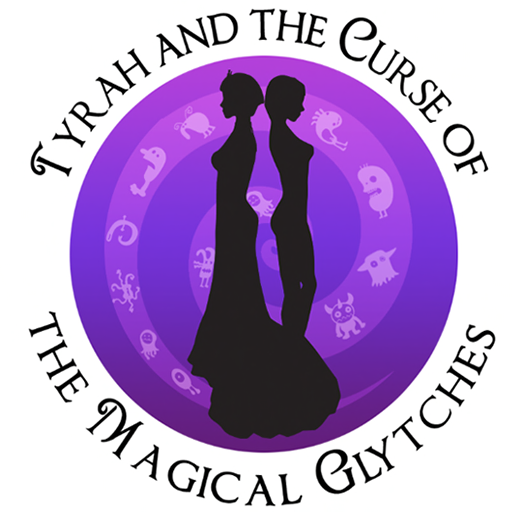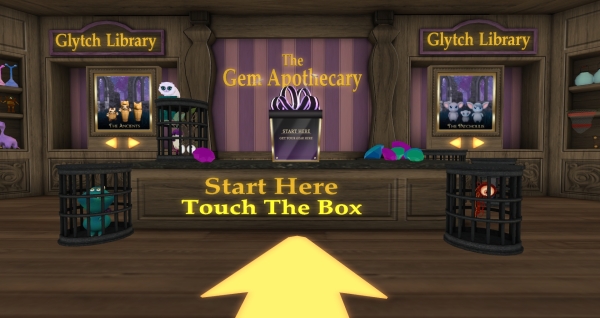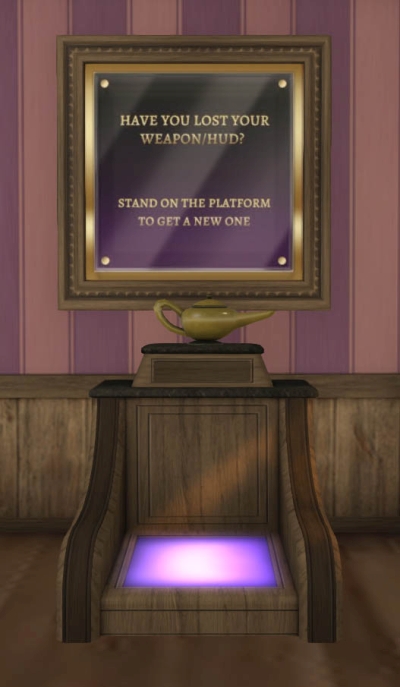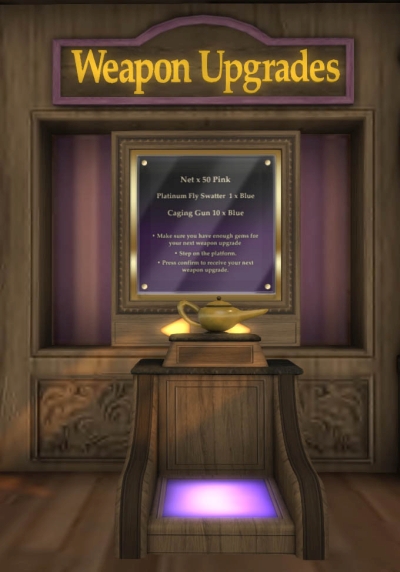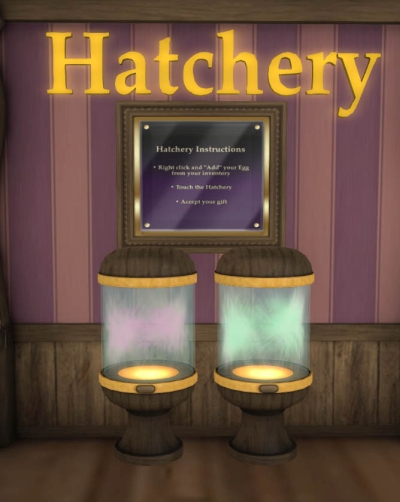Difference between revisions of "Linden Lab Official:TCMG"
Dee Linden (talk | contribs) |
Dee Linden (talk | contribs) |
||
| Line 119: | Line 119: | ||
[[File:TCMG_Glytch_Weapon_-_Glass_Jar.jpg|center | [[File:TCMG_Glytch_Weapon_-_Glass_Jar.jpg|center]] | ||
The Glytch Jar is your starter weapon for capturing Glytches. Find yours in the Starter Kit that you saved in your inventory and '''Add''' it to your avatar. | The Glytch Jar is your starter weapon for capturing Glytches. Find yours in the Starter Kit that you saved in your inventory and '''Add''' it to your avatar. | ||
Revision as of 13:55, 15 September 2017
Tyrah and the Curse of the Magical Glytches
Welcome
Welcome to Tyrah and the Curse of the Magical Glytches. This is a fun, grid wide game where you have a chance to save the grid from impending doom and win some fabulous prizes along the way! Capture the Glytches, avoid the Glytch spells, upgrade your weapons, complete your Glytch collection, play on the bonus levels and avoid the treacherous perils to complete your Glytch collection!
Recommended game settings
Please use the regions Windlight settings (Select World > Sun > Use Region Settings). The game is best viewed at maximum draw distance, if your computer can handle it. (Select Me > Preferences > Graphics > Draw Distance > Set to 512). Please turn your animation override OFF. Standard sized avatars are recommended. Other players may wear avatars that look like Glytches. To avoid being confused by them, set your viewer ( in Preferences > General ) to show name tags. It is advised to use the official Second Life viewer. If you are using a viewer that allows you to always fly after teleports, please turn that feature off.
Background story
MAGELLAN IS DEAD!!! Dr Talpa has not been seen since his robot army was defeated and Tyrah escaped before he could turn her into a cyborg. The moles are in shock and mourning Magellan's passing. Who will protect the grid now that he is gone?? No one is sure…
No sooner has the memorial for Magellan finished than a smoky cloud appears and transforms into...RUTH! She explains that she is Queen Ruth, the Mother of all Avatars, from whence all avatars are descended. She has been forgotten as now she is only a wispy cloud, thanks to the Lindens...and she is MAD!!!!
Ruth has come back to seek vengeance on all of SL for abandoning her, which is something that would not have succeeded before while her ungrateful son, Magellan, was around!
Ruth claims that Tyrah (being one of the oldest avatars in SL) is her first beloved daughter. She wants "Princess Tyrah" to take back her rightful place as the Queen of Second Life and have her rule beside her.
Tyrah is shocked and angry! She is an adventurer, not a princess. She refuses. She's tired of being dragged from one place to another as someone else's pawn!
Ruth is not happy. In an act of blackmail, she threatens to hurt the entire grid if Tyrah rejects her. Tyrah is adamant and remains defiant. She vows she will defend the grid from whatever insane scheme Ruth hatches!
Ruth is furious and vows to make the whole grid suffer by unleashing mischievous, magical creatures called Glytches to create havoc upon the grid! Tyrah turns to Punkee, asking him to capture the Glytches while she holds Ruth at bay. Punkee is confused, worried and isn't sure what to do. How can he capture all the Glytches unleashed on the grid single handedly? He then hears a voice in the distance. It sounds very like Magellan! "Punkeeee...use the residents, Punkee! Use the residents!"
Game play
Getting started
Now you have to take up the challenge of saving the grid once again!
The aim of the game is to travel around the grid capturing Glytches and collecting gems. You may keep Glytches to collect or trade. You can also win gems. Gems are the games currency. You may use gems to gain access to bonus levels, to upgrade your weapon, or to win a fabulous prize in a lottery!
The game will take you all over the grid, searching high and low to hunt down the Glytches. Some Glytches are easier to find than others. You may want to build a complete collection of Glytches for yourself or you may want to trade duplicates with friends.
So here's how to get started…...
You can gain access to Tyrah and the Curse of the Magical Glytches via the portal located in the Portal Park. Once you have started in the game, you may also gain access by using the “Home” button on your Main Game HUD, which you get to keep.
For more information about the Main Game HUD, keep reading ….
When you pass through the portal, you will land in Hartyshire.
Hartyshire is a rustic style village. It is the game’s central hub. Here, you will find a starter kit, weapon upgrades, free gifts, bonus level portals, and the gem lottery, and you will learn how to get started in your perilous quest to save the grid!
Please take time to watch the tutorial and background story videos near the landing spot. They will explain everything you need to know to take part in this great adventure!
After watching the background and tutorial videos, the next thing you need to do is follow the arrows on the ground and head to the Gem Apothecary.
There's also a longer version of the background video if you're interested in more back-story.
The Gem Apothecary
The Gem Apothecary is Hartyshire’s general store and your resource center. Come here to get the tools you need for playing the game. You may also cash in gems here to get fabulous prizes or to upgrade your weapon.
The first thing you need is a Starter Kit
Touch the box on the counter in the middle of the Apothecary, that says Start Here, to get your Starter Kit. Once you accept the starter kit, its contents will appear automatically as a new folder in your inventory. In it, you will find the main game HUD and the starter weapon (a glass jar) that you will use to capture Glytches. You may not rez objects in Hartyshire, but you may wear them. Right click and add them both to your avatar when you are ready to play.
While you are in the Gem Apothecary, take a good look through the Glytch Library display units on either side of the counter. There is a very large number of glytch families. Each family has three members: a common Glytch, a rare Glytch, and an epic Glytch. The family portraits in these two displays will help you recognize them later in the game.
Main Game HUD
Wear the Main Game HUD whenever you are hunting for Glytches or collecting gems.
Use the Home icon to teleport to Hartyshire. Use the Help / Wiki button to open this wiki. Use the Next Loc. button to teleport to a place where Glytches are known to be hiding. Use the Mute Sounds button to mute any games sounds played through the HUD. Use the + and - buttons to make your HUD larger or smaller. Use the Map Of Search Area button to open a thumbnail map of the current region. A dot on the map will show you where to find Glytches. When that map is closed, you will receive important game notices in the button area.
Gems
The number counters on the right side of the HUD keep track of how many green, pink, and blue gems you have collected. Gem rarity is as follows:
- Green Gem - Common
- Pink Gem - Rare
- Blue Gem - Ultra Rare
Walk over a gem to collect it, or when very close, left-click on it with your mouse. The gem will disappear and the gem counter on your HUD will change.
When you have collected 100 green gems, they will be converted automatically to one pink gem, and when you have collected 100 pink gems, they will be converted to one blue gem. The numbers in your HUD will also adjust as you spend gems for the Gem Lottery, for weapons upgrades in the Gem Apothecary on Hartyshire, or when you pay for entry into a Bonus Level.
Starter Weapon - The Glass Jar
The Glytch Jar is your starter weapon for capturing Glytches. Find yours in the Starter Kit that you saved in your inventory and Add it to your avatar.
When you want to capture a Glytch, enter mouselook (first person view). Then stand near a Glytch, aim, and left-mouse click when your crosshairs are on the glytch. When you capture a Glytch, you will receive a message on your HUD and a cage will appear around the Glytch. You will receive a chat message saying you have won a Glytch prize.
You need to leave mouselook (type ESC on your keyboard) to accept the prize. Look for a popup menu in the upper right corner of your screen. Press Keep on the pop up menu to accept your prize. If you do not press Keep in time, the pop up menu will collapse into a small box on the top right hand corner of your screen . Click on the small collapsed box to expand the pop up menu again and then press Keep to receive your prize. Do not try to rez it there, however. You do not have permission to rez objects in most areas related to the game.
It is important to accept Glytches before you leave the region where you caught them. If you teleport away or if you logout of Second Life, they will be lost and cannot be redelivered.
Be patient and careful. The closer you are to a Glytch, the better your weapon works. However, Glytches are easily startled. If you surprise one, it may cast a spell on you. Your weapon is not 100% reliable either, so it might not capture the Glytch, even if your aim is perfect. If you aim and miss, you will receive a message on your HUD and the Glytch will curse you and disappear. You cannot capture a Glytch that is casting a spell.
If you are ever stuck in one of the Glytch spells, remember that you can usually stop an animation with Me > Movement > Stop Animating Me .
However, Glytches may also create more diabolical pranks and practical jokes to slow you down. Those only last for a short time, and you cannot stop them.
One final note: Glytches look out for each other. When you capture a Glytch successfully, a nearby Glytch may still cast a spell on you. However, you will still receive the Glytch that you captured.
Lost your starter kit?
If you lose your main game HUD or your weapon, you can get another one at the lost HUD vendor in the Gem Apothecary in Hartyshire. Please note, however, that this is a redelivery terminal; you must have already worn a game HUD at least once so that the terminal knows that you are a registered player.
How to upgrade your weapon
The Glytch Jar is a clumsy weapon for capturing Glytches, so you will probably want to trade it in for a better weapon as soon as you can. The more advanced weapons not only let you catch Glytches from farther away, but they also don’t miss the target as often. To upgrade, you’ll need to collect enough gems to use the upgrade station in the Apothecary.
The upgrade station already knows what weapon you have now, so all you need to do is stand on the pad and click “Upgrade” in the dialog menu. If you have collected enough gems to pay for an upgrade to the next level of weapon, the station will deduct the gem payment from your HUD and will send you the new weapon.
| Glytch Net | Glytch Platinum Flyswatter | Glytch Gun |
The Gem Lottery
You may also use your collected gems to get fabulous prizes in the Gem Lottery. To play, stand on one of the three pads (Common, Rare, or Epic) to declare what sort of prize you want to receive. A Common prize will cost you one green gem, a Rare prize will cost you one pink gem, and an Epic prize will cost you one blue gem. As soon as you stand on the pad and click “Buy” in the dialog menu that appears, the prize vendor will choose a prize at random and will deduct gem payment and send you the prize. Remember that you cannot rez objects in Hartyshire or, in fact, in most areas related to the game.
Some of the prizes are displayed on shelves in the Gem Apothecary. Images of all prizes are in the Prize Display unit next to the lottery vendor.
The Gift shop
At the Gift Shop on the other side of the village square from the Apothecary, you can get free gifts. Use any of the vendors in the shop. You may also use the Hatchery to hatch your egg for your SLB14 gift. Remember that you cannot rez objects in Hartyshire.
How to play
Now you know the basics. It’s time to get started. The aim of the game is to travel around the grid, capturing Glytches and collecting gems. You will find them in many areas managed by Linden Lab (public parks and game areas, for example), and you will also find them in some places owned by SL residents. Your HUD and weapons will work anywhere in SL, so you can capture Glytches and collect gems wherever you find them. You will be able to see them even if you aren’t wearing a HUD, of course. You just can’t play the game without it.
Click the Next Location button on your HUD and teleport to start collecting gems and capturing Glytches.
Again, remember to accept Glytches before you leave the region where you’ve captured them, so that they are transferred to your inventory. If you forget, those captured Glytches will be lost forever.
_________________________________
Bonus Levels
Bonus Level Portals
In Hartyshire are three bonus level portals. Each portal will allow you 30 minutes of game play time inside one of the bonus levels for the cost of a certain amount of gems. When you enter a portal, you will have the opportunity of purchasing extra bonus level time. If you still have unused time when you leave a bonus level, the system will save it. It will be available the next time you visit.
You cannot catch Glytches in the Forest or Tavern Bonus Levels with a Glytch Jar, so you will need to upgrade your weapon to at least a Glytch Net before entering. There are no Glytches in the Sanctuary of Winds.
When you enter a bonus level portal, your game HUD will detach and will be replaced by a Bonus Level HUD.
The Mute button, the Help button, and the + / - buttons do the same things that they do on your game HUD. The counters on the left side of the Bonus Level HUD keep track of the time you have left to stay in the level. The counters on the right, like the ones in your game HUD, tell you how many gems you have collected. The Home Icon will send you back to Hartyshire. The Cage Icon will tell you whether you have succeeded at capturing a Glytch (it does not appear when you are in the Sanctuary of Wind, where you cannot hunt Glytches). The Cage Icon will turn green for a few seconds when you capture a glytch. If you fail, it will turn red.
You cannot fly in any of the bonus levels, because flying scares the Glytches. If you startle a Glytch or if you stumble into one of the booby traps that they have left around, you may be sent to a resurrection circle or you may just spend valuable time under a Glytch spell.
The Forest of Gathering
Explore this mystical forest where treacherous perils await around every corner. Capture common, rare and epic Glytches and win what you catch!
The Sanctuary of Wind
Navigate your way around The Sanctuary of Wind. Avoid the perils and collect gems in this fun interactive bonus level.
The Rusty Cauldron (Premium only)
The Glytches have taken over a giant sized tavern. Their tricks and sorcery await you around every corner! Collect gems, capture Glytches, and win fabulous prizes (including Glytch Avatars, available only as prizes in this bonus level)! This is a Premium only bonus level.
Tips and Tricks
- The game is best viewed using the region's windlight settings. Go to "World" ... "Sun" ... "Use region settings".
- The closer you stand to a Glytch, the greater the chance you have of capturing it.
- Venture around the grid capturing Glytches in various locations to win prizes and gems.
- Earn enough gems for weapon upgrades, the Gem Lottery and Bonus Level entry fees.
- You need to have upgraded to at least a Net before you can enter a Bonus Level.
- Keep upgrading your weapon for more successful captures.
- If you're stuck in an animation, go to "Me" ... "Movement" ... "Stop animating me".
- Glytch Avatars can only be won in the Rusty Cauldron, which is premium only.
- For a better game experience remove or turn off any animation overrides.
- Residents do not have permission to rez objects in most areas related to the game. When you win a prize, rez it at home or in a sandbox.
- The common Glytch prizes that are won are meant to be worn (use Add) as they are shoulder/head pets. Most of the Rare prizes are also meant to be worn.
Troubleshooting
I caught a Glytch but I didn’t receive it.
- When you catch a Glytch, you should see a message in your game HUD. If you are in a Bonus Region, the Cage icon on your HUD should turn green for a few seconds.
- Leave Mouselook (type ESC) and look for a dialog box in the upper right corner of your screen. If the dialog is not there, it may have collapsed to a small box icon. Click the icon to open the dialog box.
- If there is more than one box icon, accept them from right to left. (There is a system bug that may sometimes cause deliveries to be lost if you accept items from left to right.)
- When you accept delivery, the Glytch will be in a new folder in your inventory. Look for it with the Recent tab.
- If you forgot to accept delivery of Glytches before you left the region where you captured them, they are gone and cannot be redelivered.
I shoot at a Glytch but I can’t capture it.
- Use your weapon in Mouselook (first person) view (Hit ESC and scroll your mouse wheel forward or -- if activated in Preferences -- type M).
- Your chances of capturing a Glytch improve if you get closer or if you upgrade your weapon.
- You cannot rapid fire a weapon. Wait 4 seconds between shots.
- You cannot capture a Glytch while is it casting a spell on someone.
- You cannot capture more than 5 Glytches at any location (except in a Bonus region). Use the Next Loc button on your game HUD to find a new location.
- You may have been shooting at something that just looks like a Glytch -- another player, perhaps -- but isn't.
I caught a Glytch but it didn't give me any gems.
- Glytches in the Bonus Levels don't give gems when you capture them.
- Glytches everywhere else in Second Life decide how many gems to give you -- sometimes none at all.
I won a prize, but I can't rez it.
- You do not have permission to rez objects in most areas related to the game. Rez them at home or in a sandbox.
I can't find my HUD or my weapon.
- If you cannot find them in your inventory, go to the Gem Apothecary on Hartyshire and use the Weapon and HUD re-delivery vendor.
I can't find a place to hunt Glytches.
- Click the Next Loc button on your game HUD to teleport to a random location where Glytches are known to gather.
- Click the Map Of Search Area button to open a small map of the search area. The dot shows where Glytches are. Compare that map with your viewer’s Mini Map.
My HUD doesn't show the correct gem totals.
- Your HUD automatically converts 100 green gems to 1 pink one, and 100 pink gems to a blue one. As you collect or spend gems, those totals will readjust.
My Bonus Level HUD doesn't show all of the time I have paid for.
- The HUD will only show a maximum of 99 minutes. If you have paid for more, the system will remember them.
If you have concerns that are not answered here, please submit a support case.
Want to host Glytches?
Watch this space! Information is coming soon!
Disclaimer regarding HUD locations
Please be aware that some of the resident owned locations participating in TCMG may be adult rated, even though they may not necessarily contain adult content. Nevertheless, if you do not wish to visit any adult rated areas, you can exclude these in your viewer preferences (CTRL+P > General > 'I want to access contact rated:') and choose your preferred content from the drop down menu.